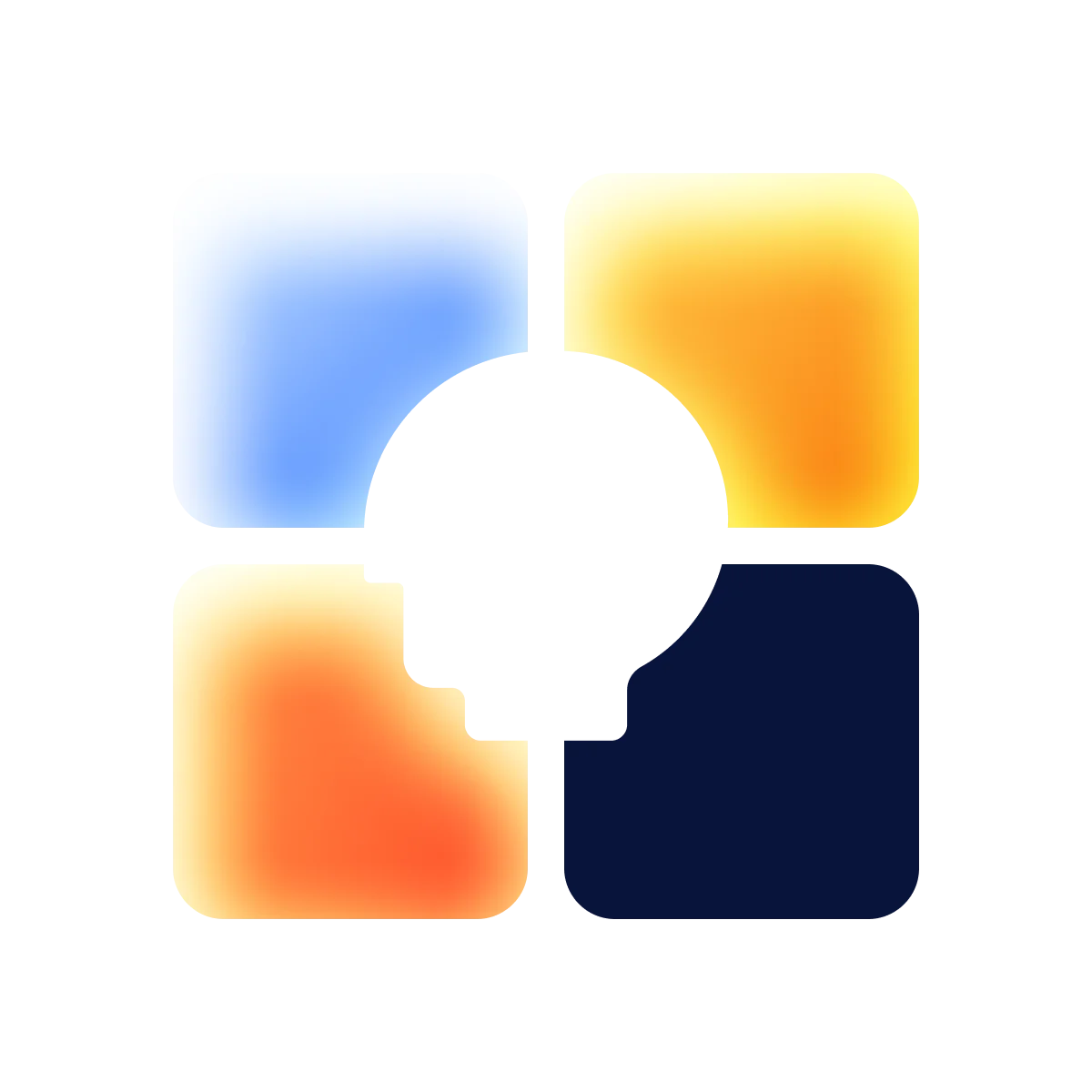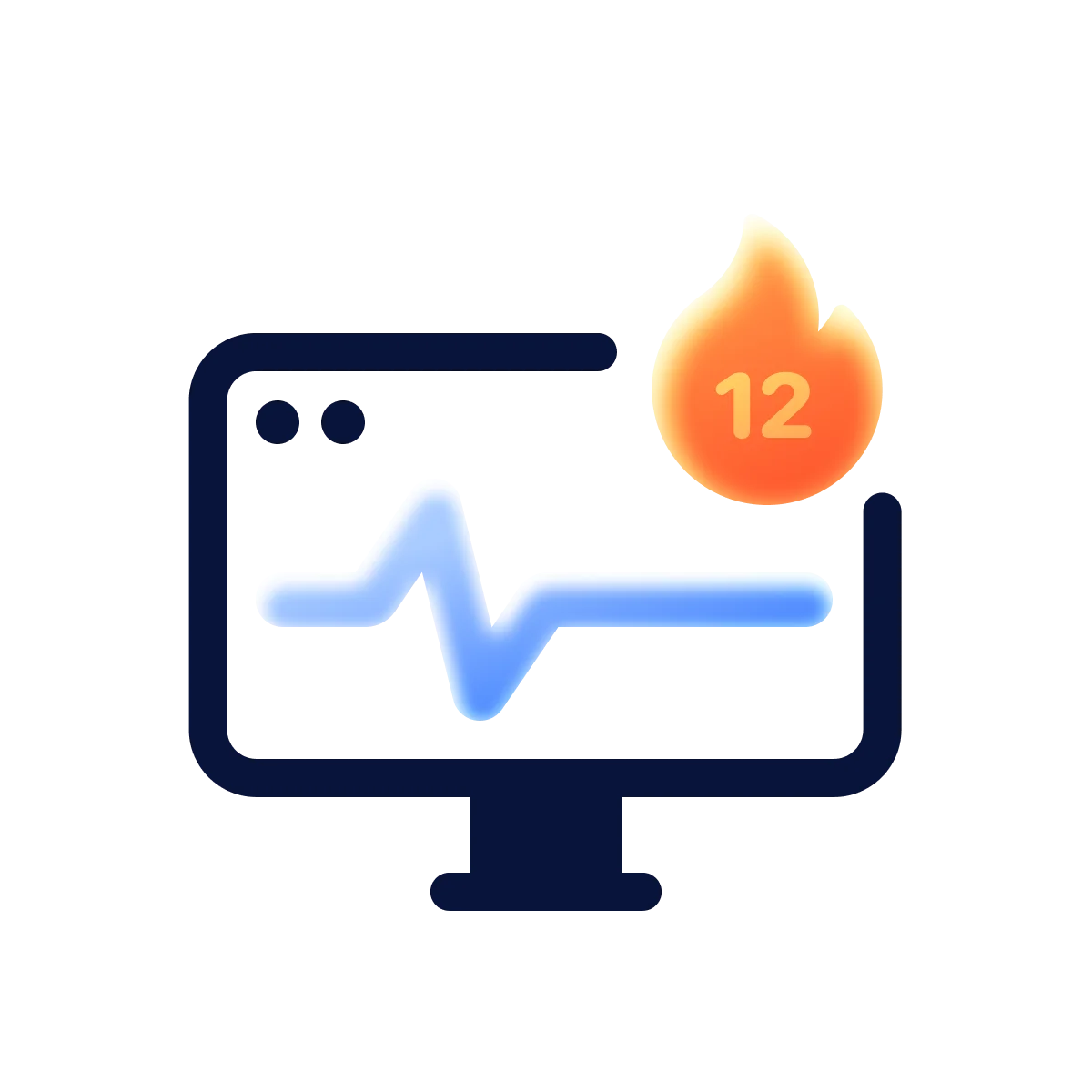Just like fashion, web design trends also come and go. While it’s not necessary to keep up with the latest AI chatbot integration, you don’t want your site to look dull and outdated, either. That’s when a web design audit comes into play and gives it a fresh look, better user experience and a higher chance of conversions.
Website design audit sounds like a stress-inducing task, but it’s not the case if you know the way around it. This check-up allows you to identify and eliminate pain points of your entire website, whether there’s chaotic navigation or distracting imagery. Now comes the question of how to conduct an effective one so the site will reach its full capability. In this guide, we’ll explore the importance of web design audit and the 7 steps to breathe new life into your online presence.

What is a website design audit?
Creating a website is crucial to a business, but maintaining it is far more important for consistent brand communication. A web design audit is one way to determine if your site is doing its job properly. It assesses the layout from A to Z, including usability, accessibility, visual elements, etc. As a result, the in-depth analysis reveals the web performance, locating areas of improvement to work on.
A design audit evaluates how a website appeals to users. It produces extensive analyses for businesses to check if the product looks fresh and converts visitors into customers.
The audit might be daunting for those unfamiliar with web design. Hence, website design services are the perfect escape route, offering a full-scale process from concept research to product development.

Main types of web design audits
A web design audit examines multiple visual and technical aspects. For a better understanding of the process, there’s a need to gain insights into the different constituents that make up a design. The following are the various types of audits to which you should pay close attention.
UX audit: Navigation and usability
UX audit involves assuring the design is intuitive for the general users. In short, people should locate information without effort, and analysis helps determine whether this is the case. The right UI/UX design refines site structure and navigation between the pages, such as adding search features, internal links, or sitemap. Ultimately, visitors browse and discover content more easily, increasing the chance they’ll become your valuable customers.

Visual design audit: Branding, colors, and typography
Visual elements play a great part in building brand identity. Do the users vibe with your color palette? Do the images convey your message? Is the logo consistent across all pages? These questions will help you inspect your product’s appearance.
Remember that a website is an online representation of your brand, and its design should reflect the identity. At the same time, it must catch attention and create a good impression on users. A visual design audit helps identify areas where your elements can better resonate with your audience. With branding services, it’s possible to tailor iconic logos and enforce standards that truly stand out from the competition.

Accessibility audit: Compliance with standards
Web accessibility refers to whether your website is usable for people with disabilities. To confirm its accessibility, run an audit and check if your site complies with the applicable laws or a universal set of technical standards like the Web Content Accessibility Guidelines (WCAG). This audit should be conducted regularly to adapt to ever-changing regulations and maintain best practices.

Performance audit: Site speed and responsiveness
Slow loading time and an unresponsive interface may steer your potential customers away in a blink. A performance audit prevents the risk of losing potential conversions to competitors. It signals speed optimization and removes unresponsive errors to keep visitors satisfied and staying on the site longer.

With the analysis in hand, you can move on and choose relevant services to improve the website’s performance. A technical SEO services company may offer assistance in technical SEO for improved speed, so you can rest assured that it loads fast and gets high rankings. Likewise, opting for a responsive web design company provides optimal solutions, securing exceptional performance regardless of the device used.
Content audit: Relevance and readability
If you get huge traffic but your conversion rate diminishes, the issue may lie in the content. A content audit verifies if your data, including forms and links, is relevant and readable to the audience. As a result, you can revise outdated information, edit texts for better readability, or incorporate a more detailed and easy-to-fill contact form. Anyway, the audit’s end goal is to ensure content quality.
Benefits of design audits
Design audits bring to the table at least three key benefits. They all boil down to how visitors find the website useful and relevant, and you can leverage it to your advantage. Let’s go into detail on each of them.

Improves usability
An audit allows you to detect areas of improvement in terms of usability. Simply put, is your website easy to use, and if not, what makes it difficult? Consequently, understanding which elements hinder users from navigating the site makes it more straightforward to tackle the challenge.
Enhances performance
Audits are an exceptional method for tracking and maintaining your website performance. Does the site produce the value you expect? Does the design keep up with new trends and an evolving market? Do you gain more traffic thanks to the SEO best practices? With audit results, you can find answers and solutions to maximize the effects of your website.
Boosts accessibility
Besides refreshing the appearance, a web design audit paves the way for users to access content without hindrance. For instance, if the color contrast is too low, making it difficult to read white text on a yellow button, these issues can be addressed right after an audit. All in all, improved accessibility encourages search engines to crawl and rank your website, meaning the site visibility soars simultaneously.
When your site needs a design audit
While most companies follow an annual design audit schedule for their websites, others in the creative sectors may find the need to conduct analysis more frequently. This is common practice to ensure a site looks aesthetic and operates properly. Moreover, in certain situations audits are a must, and we’ll discuss them below in specific.
User experience problems
UX pain points are usually the main reason for a high bounce rate. Visitors would leave and go to another site to avoid the fuss. Hence, there’s an urgent need to perform a web design audit if you have spotted major problems directly affecting UX, typically involving difficult navigation and confusing elements. The audit pins down issues to resolve for a better experience.

Outdated design
An outdated design gives visitors the notion that you’re falling out of business. You don’t want that to happen. Conversely, chances are your brand has transformed, but the website couldn’t keep up with the development. That’s why, if you’ve had the same design for a while, it’s time for a thorough audit.
Performance and technical issues
Glitches and malfunctions are inevitable challenges that you want to address. If they’re present on your website, it signals you need to audit web design at once. An efficient way to deal with performance and technical issues is to employ a technical website audit service for best-in-class reporting and consultation.

Low conversion rate
A drop in conversion rate shows that visitors aren’t engaged in whatever it is on your website. And what makes them uninterested? A design audit can identify weak points for improvement. Plus, with support from conversion rate optimization services, you’ll receive custom reports to maximize conversions.

Redesign preparation
As a preparation step for website redesign, you can run an audit to validate the current elements and explore ideas for the new look. If the term “redesign” doesn’t ring a bell, check out our article Website redesign: How-to-guide, tips and best practices for an extensive introduction. Meanwhile, our website redesign services provide unparalleled assistance in creating SEO-friendly makeovers.
How to conduct a web design audit: 7 steps
Although there isn’t a web design audit process set in stone that you have to adhere to, we have compiled an easy-to-follow audit checklist for reference. Let’s take a look and see how to analyze web design successfully.

1. Set goals and collect user data
Like any other process, the first step is to set clear, reasonable goals. Ask yourself what you want from the design audit. The aim might be to have a visual that describes your brand identity more closely or gain an increase in monthly traffic. After all, you need specific targets to plan the next steps around them and measure your achievements along the way.
In the meantime, it’s crucial to identify your audience and gather applicable information about them. Things to know include their demographics, browsing habits, and how they interact with the current design. All of this can be collected through web metrics or user studies. Our UX research methods article lists the top 20 common user experience research methods you may find useful.
2. Check site navigation and usability
The next things you want to examine are site navigation and usability. This investigation requires you to put yourself in the users’ shoes. Imagine you’re a visitor and ask the following questions while going through the site:
- Are the important pages easy to find?
- Do the buttons, forms, and links work?
- Is it simple and consistent to navigate between pages?
Moreover, usability testing helps study user behavior, such as mouse movements, clicks, and interactions, revealing drawbacks to straighten out. Based on the results, you can consult our pagination design method in Pagination design tips and examples to improve your website navigation to stimulate interaction.

3. Evaluate the site’s visual design
Images, typography, layout, color palette, and logos make up what we call visual elements. Being beautiful is not enough — thought-out visuals carry the brand identity throughout the platform. Some of the issues you may encounter are discrepancies in logo display, unfitting background images, or incompatible text font. A little tweak can make a huge difference in the overall vibe of the site.

4. Review accessibility and site speed
Once you have secured the visuals, run a quick check on accessibility and speed. The web accessibility standards give you full guidelines for appropriate designs. Concurrently, if it takes too long for a page to load, there’s a need to make some technical changes, such as reducing image size or optimizing codes. Also, look out for display issues on tablets and mobiles as well.
5. Make sure the content is relevant
Visiting an eye-catching website without relevant content is like entering a beautiful house without furniture. Isn’t it so empty? That’s why you need to craft excellent content to tell your story, and the task is even more important than all of the above. To get help with it, you can try out content marketing services. Professionals will personalize strategies, research competitors, and write SEO articles for you to impress the audience at first sight.

6. Monitor the site and gather user feedback regularly
One of the final steps after you’ve done a web design audit, is keeping a constant schedule for monitoring the site and collecting user feedback. The audience is a great source of ideas simply because your website exists to service them anyway. You can invite visitors to complete a short survey or feedback form and incorporate what you discover in the design.
7. Identify web design problems and make changes
Unfortunately, there might be other issues pertaining to your website only, and it’s arduous to find predecessors with similar problems to learn from. If this is the case, you should work with specialists during audits to track down these pitfalls and make improvements as early as possible. Nevertheless, don’t shy away from thinking outside the box and applying creative adjustments.

Which tools help with website design audit
You can find numerous measurement and analysis tools to help with web design audits. An effective analysis doesn’t just rely on the methods undertaken but also the technologies employed for data collection and manipulation. Those with the most prominent features that we recommend include:
- Google Analytics. A free analytics tool for page visits and user flows.
- Hotjar. Great for evaluating user behavior and producing visualized reports.
- Crazy Egg Website — Optimization. A valuable tool for tracking activities and uncovering issues.
- UserTesting Human Insight Platform. With this in hand, you can get prompt feedback from real users.
- Lighthouse. An automated browser extension for improved page quality.
- Figma. A UX design tool for creating, testing, and sharing.
The right tools enable you to gather quantitative and qualitative data across various categories. For the best use, make sure you get your hands on those with the following essentials: web analytics, user feedback, session recordings, and heat maps. By understanding audience engagement on the site, you’ll enhance the customer journey, which eventually results in conversions.
Potential risks arising from the lack of regular design reviews
Design audits are major investments for small to medium-sized enterprises. That’s why several companies only audit their websites once in a while. Though it may save resources for other business activities, the absence of regular audits leaves a huge space for threats and vulnerabilities.
Reduced conversion rates and user engagement
What happens if you abandon your site without any audit? Diminishing conversions and user engagement are the initial events you would notice. This occurs since visitors might not be able to find updated information, and as a natural reaction, they would bounce for alternatives. Visitors tend to end a session instantly without engaging as they see a design that doesn’t meet expectations.
Brand credibility issues
Your website is the facade of the business. Users decide whether they can trust your brand once they scan the site. Outdated layouts would lose credibility over time, and to prevent this, it’s important to maintain a flawless appearance that communicates your brand identity and value. Moreover, it’s also essential to keep a cohesive look, including colors, typography, and logos, for consistency and professionalism.
Without proper care and maintenance for your website, visitors would naturally shift away to find products and services elsewhere that they assume are more trustworthy.
To save you from losing credibility, our startup branding services discover and establish personas for startups from square one. With profound expertise in brand communication, we create a new digital identity according to the company’s core values and aspirations. That said, audits are still indispensable for keeping up with trends and competition.
Lower search engine rankings
Lacking regular audits is equivalent to missing out on SEO best practices. As a result, the site will suffer from a dip in search engine rankings, which rely heavily on SEO. And what’s next? You’ll have to say goodbye to organic traffic from SERPs due to low ranks, which you could prevent by conducting audits and executing optimization strategies. One way to overcome the barriers to higher rankings is by utilizing SEO services and website promotion. The full-suite package promises traffic flooding your way, enhancing the opportunity for conversions.

Ineffective targeting and marketing spend
Design audits fall short, potentially leading to a waste of targeting and marketing resources. The reason is that you’re unable to engage the audience through your website, let alone convert them. Without design audits, it’s possible to identify the wrong target populations, resulting in your site not reaching potential customers. Analyzing your website frequently helps you avoid this scenario.
Final check
To conclude, a website design audit is a great step towards updating or redesigning your website. On top of that, it’s a regular checkup to ensure your site’s appearance and functionality stay in line with current trends. So, with scheduled audits, you reinforce the user experience and, ultimately, website success in attracting customers.
We hope this article helps you understand what a web design audit is and why you should conduct it. Our audit template follows 7 intuitive steps that consequently help improve usability, performance, and accessibility. If you’re a beginner or don’t want to go on this analysis journey alone, contact us for assistance.
in your mind?
Let’s communicate.

Frequently Asked Questions
How can a web design audit improve the user experience?
A web design audit helps identify strengths and weaknesses in look and functionality, which become valuable resources for designers to improve visuals and usability. As a result, users enjoy a delightful journey with the site thanks to appropriate adjustments in UX design.
Who should conduct a web design audit?
Anyone can conduct a web design audit, including you. However, if you’re planning an in-depth audit for a redesign or migration, it’s better to contact Halo Lab and involve professional services with qualified specialists.
How often should a web design audit be performed?
A majority of businesses conduct a web design audit annually or quarterly. Nonetheless, it depends on specific circumstances. You may need an audit when you face the following: UX problems, outdated design, technical bugs, reduced conversion rates, or redesign preparation.
What is the cost of a web design audit?
It depends on your personal requirements. The initial step in a design audit is setting goals that will form the foundation for calculating costs. Together, we’ll discuss all the aspects that concern you and determine an approximate scope of work. After that, our sales managers will be ready to calculate the price for the services.
How long does it take to complete a web design audit?
The duration of a web design audit can vary significantly based on the scope of work. Before starting the audit, we’ll gather all the important aspects we need to know. This step helps us determine the full extent of the audit, whether it involves specific pages or a review of the entire website. If you’re looking for a partial audit focusing on certain pages, it might take just a few days. However, a full-site audit, where we analyze every aspect of your website, can take up to a couple of weeks.