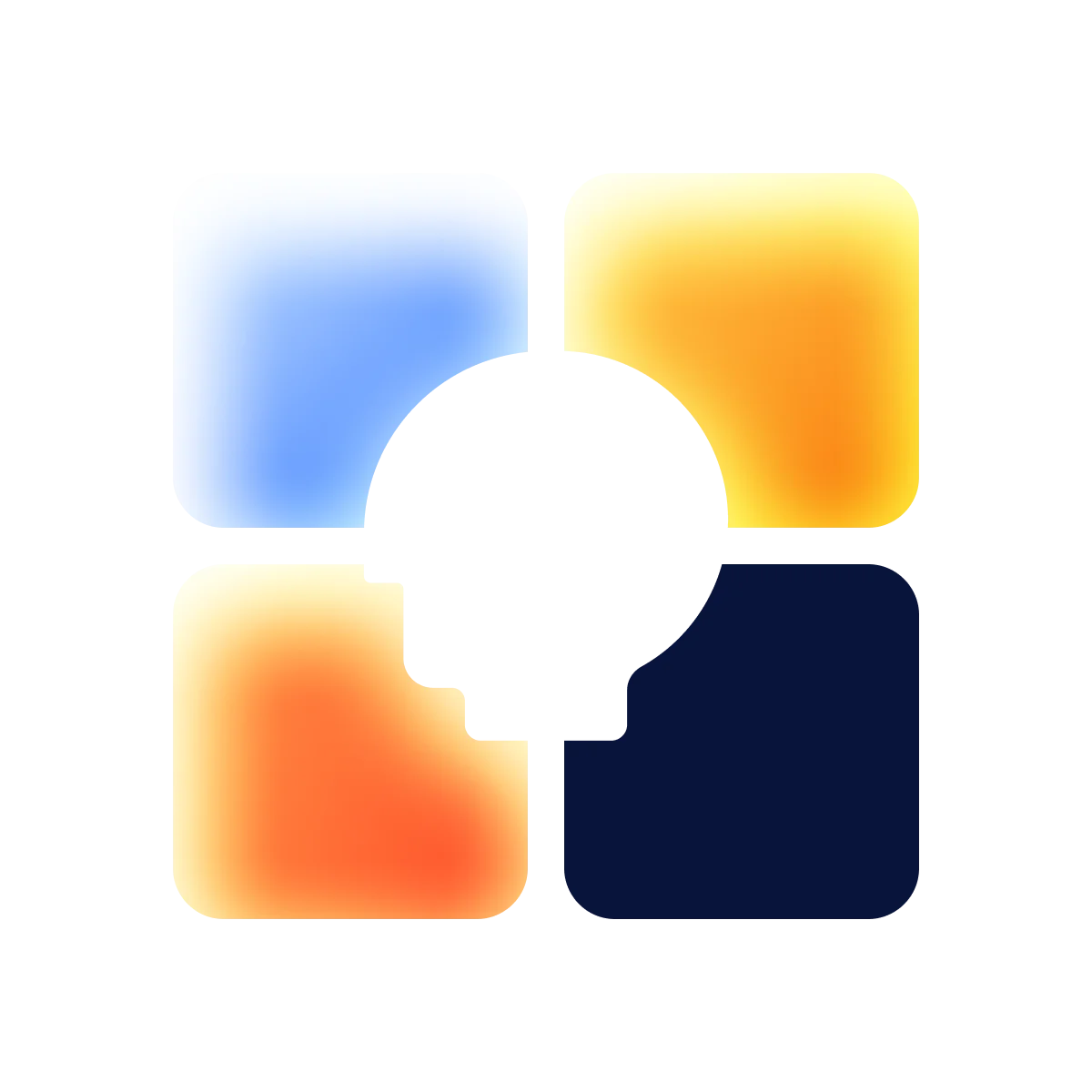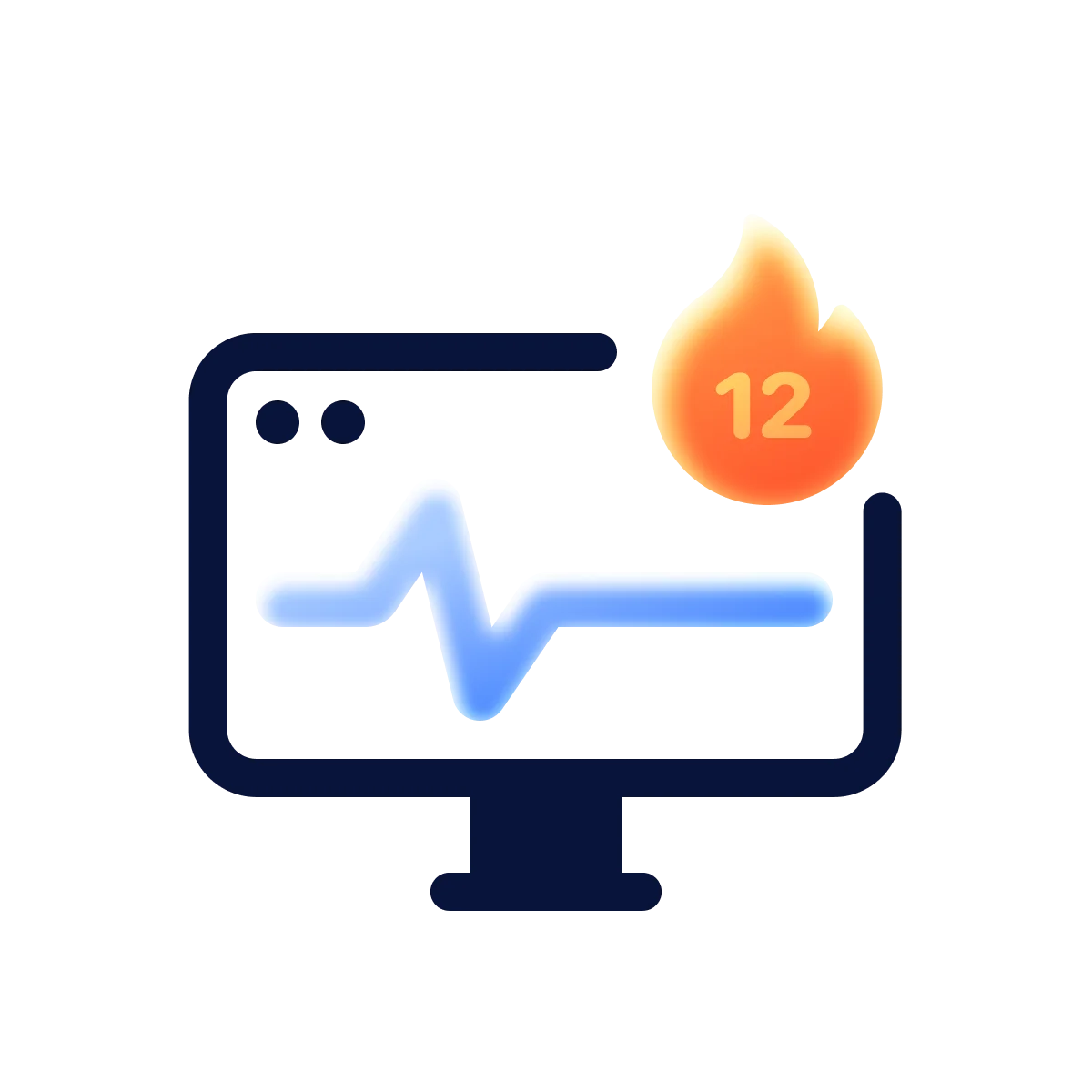While interacting with search engines, browsing shopping platforms, or reading online blogs, we surf through the wealth of information. But have you ever wondered why some content is captivating and easy to digest, and others push us to keep scrolling? The magic behind this lies in pagination — today, we’ll tell you more about how it works, what benefits it has, and why this phenomenon is a total game-changer in the realm of UX.
In this article, we’ll discover the role of good pagination for your website, why it’s important to make your content as easy as pie, and how it can help users find what they are looking for faster. To achieve this, we’ll provide some tips and examples that illustrate how pagination can make a difference in user interaction with your online platform.
What is pagination and when to use it?
Pagination is a web design method of organizing large volumes of information and dividing them into smaller, bite-sized pieces. It consists of a sequence of linked pages containing related content. In digital media, this technique helps to arrange specific elements on the platform and simplifies users’ journeys through extensive content.

It’s also worth noting that pagination can optimize the initial page speed and reduce server load, thereby improving the overall performance of the website and the user experience. But this begs the question: in which cases should you use this technique, and what is the right time for it?
Overall, there is no guideline when you need to implement pagination — it all depends on the situation and your feelings. Once you think your site might overload users with a single view of information, it’s time to take measures to improve navigation and simplify user interaction with your site.
Shortly put, you should use pagination if your platform has recently been enriched with long lists of products, blog articles, reviews, or other lengthy content. This go-to solution is all about dividing vast blocks into more manageable sections, which prevents information overload and shapes the positive user experience. For example, one of the “ingredients” of a good pagination is control buttons on websites (like the next, previous, first, second page, and so on), which save a great amount of time and energy for your users.
From online stores to blogs, everyone faces the challenge of presenting extensive data without overwhelming the visitor. Pagination can be the answer — use it whenever you need to break down a large content body into separate blocks.
10 pagination design examples
Now that we understand what benefits pagination can bring to your table let’s see how it works in practice. Keep reading as we delve into 10 design examples of good content structuring without hesitation or beating around the bush.
Example #1. Halo Lab

Halo Lab’s blog features a classic pagination system. It allows you to navigate among the available results by clicking directly on the page you want. Additionally, you can use arrow buttons located at the edges that respond when hovered over.
Example #2. HAIR & SKIN

“Less is more” is what defines the pagination of the HAIR & SKIN’s blog. It displays the number of pages with available results and a button resembling an arrow to slide through them. When you go to the next page, the number of others appears, making it easy to select the desired section you want to visit.
Example #3. Bookclub24

Bookclub24’s catalog employs a classic pagination method. It lets you navigate among the available results using arrows or by directly clicking on the desired page. Additionally, it shows the total number of result pages for your search, helping users find the content they seek with ease.
Example #4. Bing

Microsoft Bing presents its search result pages in an unusual manner. It’s simple and clear, as there’s no text, which makes it great for international websites. Instead of ellipses, it uses a blue line to indicate which page you’re on.
Example #5. Gmail

In the Gmail Inbox, you’ll find two buttons with arrows and a number indicating your position. They’re at the top right corner of the page, enabling users to move to the next set of emails, previous sets, or specific page numbers. It typically displays a set number of emails per page (usually 50 or 100), depending on user settings.
Example #6. Amazon

Amazon’s pagination controls are typically located at the bottom of the search results or product listings. It shows the first few pages and skips to the last one, offering an option to select a specific number. Besides, the system features left and right arrows, Previous/Next buttons, and numbering with the current page highlighted with a square.
Example #7. SlideShare

To better organize results and maintain consistency, SlideShare used their brand logo color for page numbers. It shows links to the first pages with an arrow to explore further, while a blue square indicates the page you’re on. Such a straightforward pagination system allows users to navigate through presentations and other documents page by page.
Example #8. eBay

The pagination system of eBay is comprehensive and sleek. It provides buttons for the initial pages and allows navigation using left and right arrows. Users can also choose how many listings they want to view per page. This customization improves the browsing experience by enabling customers to manage the information density according to their preferences.
Example #9. AliExpress

AliExpress has a simple and effective pagination system for browsing large amounts of data. It displays the number of available result pages and offers arrows to navigate them. The great thing is that it allows you to input the desired page number and immediately takes you there once confirmed.
Example #10. Booking.com

On Booking.com, pagination is located at the bottom of the search results page. The page numbers follow a sequential order, allowing you to click on your preferred one for direct navigation. Furthermore, each page displays the number of results available.
Pagination design tips
As you can see from the real-life examples, the pagination of each platform is different and unique. Now, let’s talk about key points to consider when implementing this technique on your site.

Testing and consulting
Before giving the green light to your pagination design, test it and ask for feedback. It’s important to conduct thorough usability tests, involving real users navigating your system in a controlled environment. Try to collect the most accurate feedback on their experience — explore if users find the pagination intuitive, whether it helps them find what they’re looking for quickly, and what issues they struggle with.
Simple numbering
Keep things simple. Enhance user navigation by implementing clear and straightforward page numbers. This approach involves preferring minimalistic yet intuitive design elements that don’t overwhelm your audience. Utilize easily recognizable buttons or links for page numbers, ensuring they are distinct and easy to click. Integrating hover effects or subtle highlights can further improve user interaction, guiding them through the available pages without confusion.
Right placement
Regarding pagination organization, placing it at both the top and bottom of the page is a good idea. Such a smart approach ensures users don’t have to scroll extensively to navigate, especially on pages with lengthy content. Having pagination controls in dual locations caters to different user behaviors and preferences, boosting accessibility. This placement is particularly beneficial in improving the user experience on mobile devices, where screen real estate is limited.
Navigation control
It’s important to offer the user the freedom to come and go on your site as they please. For this, include a variety of buttons in your pagination design — options to go forward, back, to the beginning, or the end are essential. Ensure that these controls are designed in an intuitive manner and strategically placed to streamline clear interaction for users.
Optimizing button design
Make buttons touch-friendly for smartphones — they should be large and visible enough to be easily tapped with a finger. Check whether there is an adequate space between buttons to prevent accidental clicks and smooth the navigation process.
Choose colors for your buttons that stand out against the background but still harmonize with the overall design of the site. Finally, consider adding subtle visual cues, like shadows or gradients, to give your buttons a three-dimensional look, enhancing the tactile feel on a flat screen.
Highlighting current page
A visual cue that highlights the current page ensures that users are always aware of their location within the content. By using a different visual indicator, such as a different color or a bold outline around the active page number, you can effectively guide users and improve their browsing experience.
Limitation of the number of page links
The “less is more” rule is a 100% must when it comes to pagination. Avoid overloading pagination by displaying too many page links at once, as this could be overwhelming for users. Instead, opt for a simpler approach and present a limited number of pages at a time, providing a more focused navigation path. This can be achieved by showing a few adjacent page links, along with options to jump to the first, last, or intermediate key pages.
Responsive design
To make your pagination look great and function smoothly across all devices, opt for a responsive design. Adapt the layout to fit different screen sizes and resolutions, ensuring each element scales appropriately. This means buttons should remain easily clickable on mobile devices, and the text should be legible without zooming in, regardless of the gadget used. For touch-screen devices, enhance the tactile experience by increasing button sizes and spacing to accommodate finger navigation.
Simple numbering, strategic placement, and navigation controls help users to interact with your site faster.
Final line
Without any doubt, providing valuable and high-quality content to users is crucial. However, how we present that content holds equal importance. With this in mind, today, we’ve explored various examples that demonstrate how pagination improves navigation flow, prevents information saturation, and makes your platform even more pleasant to use.
Whether you found this article useful, add the provided tips to your UX toolkit and text our team if you have any questions. More ideas and strategies in upcoming articles — let’s explore the insights of the IT world together!
in your mind?
Let’s communicate.