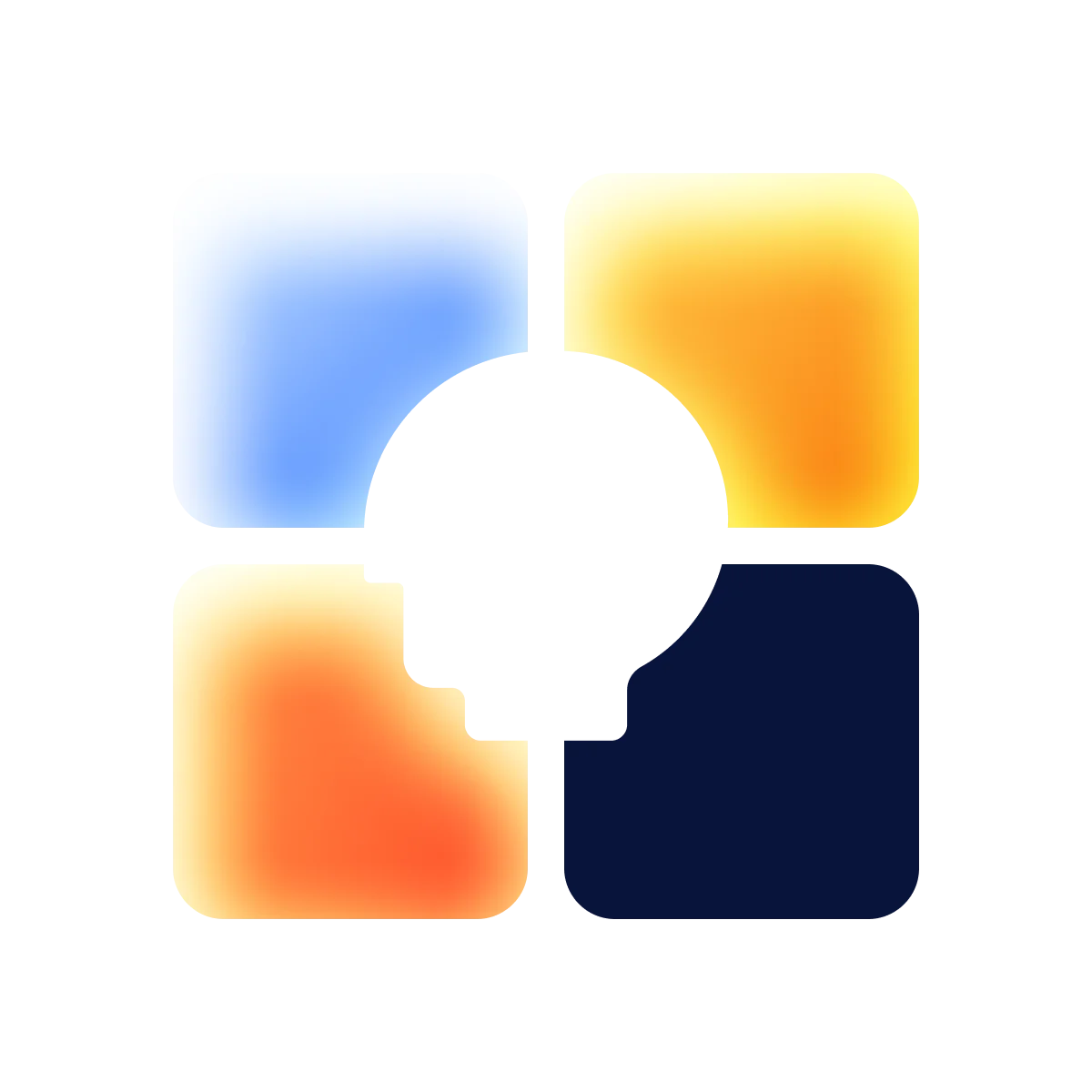Did you know that hundreds and thousands of visitors might be leaving your website instantly because they find it difficult to use? Maybe the text is too small, the layout is confusing, or critical buttons aren’t easy to spot. These details might seem small, but they can be the deciding factor in whether someone sticks around or decides to take their business elsewhere.
This is where inclusive design becomes essential. It ensures that digital experiences are both accessible and enjoyable for all, no matter the user’s abilities or circumstances. Considering the entire range of human diversity, the focus lies on addressing everything from permanent disabilities to temporary challenges. This thoughtful approach keeps usability in mind, making sure your product adapts effortlessly to different needs, environments, and devices.
Let’s explore what inclusive design is all about, how it goes beyond accessibility, and why it matters for the long-term success of your product.

What is inclusive design?
So, what exactly is inclusive design? In simple terms, it’s about designing products, services, or experiences that can be easily accessed and used by a diverse range of people. It means thinking beyond the average user and considering the needs of those who might be left out — whether because of disabilities, different languages, cultural differences, or even short-term challenges like an injury.
But here’s the key: inclusive design doesn’t mean creating a separate version of your site or platform for different groups. Instead, it’s about designing in a way that allows everyone to engage with the same product but with multiple ways to access and interact with it. It’s proactive, too. Rather than waiting for someone to encounter a problem, you anticipate those barriers and remove them during the design process.
A great example is when companies design their websites to be navigable by both keyboard and mouse users. This flexibility means someone using assistive technology or someone with temporary limitations (such as a broken arm) can still effectively engage with the content.
If you want to dig into the technical definition, check out the Wikipedia page on Inclusive Design, which does a great job explaining its scope and origins.

Why inclusive design is important: benefits for digital products
At first glance, inclusive design might seem like an optional addition, but it’s much more than that. The impact on your product can be profound, offering real benefits that go beyond accessibility. Here are the key reasons why this approach plays a vital role in shaping a successful digital experience.
Expanded customer base
One of the most immediate and obvious benefits of inclusive design is that it opens your product up to a greater audience. Think about it: if your website or app is only usable by certain groups, you’ll be losing out on a huge pool of potential customers.
According to the World Health Organization, about 15% of the global population lives with some form of disability. Embracing inclusive design accommodates these users and welcomes them in.
Designing inclusively ensures that everyone can use your product — no matter their circumstances.
Now, expand this idea to temporary or situational limitations. Maybe a user is trying to navigate your site in bright sunlight, making it hard to see a low-contrast interface. Or maybe they’re multitasking and can only use voice commands. An inclusive approach helps make sure your product works for them too, ensuring you’re not cutting off anyone’s access.
And don’t forget about older adults. As people age, they may face vision issues, reduced motor skills, or cognitive challenges. Designing with these users in mind ensures they can comfortably interact with your website or app, further expanding your customer base.

Improved usability
A well-designed product isn’t just more accessible — it’s better for everyone. When you focus on inclusive design, you naturally make your product more user-friendly. Features like intuitive navigation, larger buttons, and clear content aren’t only for people with disabilities; they make the whole experience smoother for every visitor.
Let’s say you add high-contrast text for users with vision impairments. This simple change doesn’t just help those with poor eyesight. Also, it benefits anyone experiencing screen glare or fatigue after long hours of use. By solving a problem for one group, you end up improving the experience for a wider audience.
An inclusive product is a usable one. What works well for a specific group often makes things easier for others, too.
Improved usability also leads to increased engagement. When users find it easy to navigate, they tend to stay longer, browse deeper, and take meaningful actions, such as making a purchase or signing up for your service.

Compliance with legal standards
There’s another important reason to embrace inclusive design: the law. In several countries, digital accessibility is mandated by regulatory requirements. In the U.S., for instance, the Americans with Disabilities Act (ADA) requires businesses to ensure their websites are accessible to individuals with disabilities. Non-compliance can result in legal actions, financial penalties, and negative publicity for your brand.
Adhering to these legal standards is critical and shouldn’t be underestimated. Lawsuits over accessibility are becoming more frequent, especially as more people rely on digital services. A lack of inclusivity can put your business at risk, both financially and in terms of your brand’s reputation.
By following inclusive design principles, you can ensure the product meets these legal standards, protecting your business from potential legal trouble. The Web Content Accessibility Guidelines (WCAG) is a great resource for staying on track with these requirements.

Strong brand image
Finally, let’s talk about the goodwill factor. In today’s world, consumers are increasingly concerned about the values of the brands they support. Companies that make an effort to be inclusive often enjoy a stronger and more favorable brand image. Inclusive design shows that your company cares about diversity, equity, and inclusion, which resonates with many modern consumers.
Building a reputation for being inclusive doesn’t only attract more customers; it fosters long-term loyalty. When users see that you’re committed to creating products that everyone can use, they’re more inclined to trust and stay loyal to your brand.
A brand that values inclusivity creates stronger connections with its customers by showing genuine commitment to accessibility.
In fact, inclusive design can give your business a competitive edge. Many companies still overlook accessibility and inclusivity in their digital products. By prioritizing it, you can differentiate yourself from competitors and earn the loyalty of customers who value inclusivity.
Inclusive design vs. universal design & accessible design
It’s easy to get confused between inclusive design, universal design, and accessible design. They all strive toward the same goal of enhancing usability, but the approach is different.

For instance, a universally designed park bench may have armrests to help people stand up, which benefits both older adults and those with disabilities. On the other hand, an inclusively designed digital product may have various modes — like dark mode or high-contrast mode — offering more options for user interaction.
The key difference? Inclusive design casts a wider net, considering various circumstances and human diversity, while accessible design is more focused on meeting specific technical standards. To learn more, have a look at the Web Accessibility Initiative (WAI).
Key principles of inclusive design
Inclusive design focuses on more than additional features, placing crucial principles at the center of your product’s structure. These guide the way you think about users and how to meet their needs.
- Recognize exclusion. The way you design can determine who is included or excluded. It’s important to recognize when your choices may be leaving certain users out.
- Solve for one, extend to many. By designing a solution that works for a specific user group, you often end up benefiting many more users than you originally anticipated.
- Offer multiple ways to engage. Don’t just provide one way to use your product. Offer options like text-to-speech, larger fonts, and flexible navigation paths to accommodate different user needs.
For a deeper study of inclusive design principles, Microsoft’s inclusive design guidelines are a great starting point. You can also explore additional insights from organizations like the Inclusive Design Research Centre and the IDEA Center, which offer valuable tools and research. For further inspiration, Google’s inclusive product design guidelines provide another comprehensive resource.
Inclusive design solutions to improve your product
Now, let’s get practical. How do you start incorporating inclusivity into your product? Among the options, you can explore our UI/UX design services to see how we can help realize such solutions. More so, taking a look into the role of mental health in UX by reading our article on Mental Health and Inclusive UX can make a big difference. For immediate implementation, we have prepared some actionable solutions below.
Keyboard & navigation accessibility
For users who can’t use a mouse or rely on assistive technologies, navigation through the keyboard becomes essential. Your product must be fully navigable using just a keyboard, with a logical and intuitive tab order. Also, clear layouts and thoughtfully placed navigation elements can prevent confusion and make the experience smoother for everyone.
A well-organized layout plays a vital role in making sure all users can navigate and interact with your product comfortably and effectively.
Imagine trying to navigate a website without a mouse — jumping from section to section should feel fluid, not frustrating. Incorporating shortcuts and clear focus indicators can make a world of difference.

Responsive & scalable design
Your product should look and function just as well on a mobile phone as it does on a desktop computer. A responsive layout that adapts to different screen sizes, combined with scalable text, ensures that your users can access your content no matter what device they’re on.
But responsive design isn’t just about screen sizes. Think about users who might need larger text due to vision impairments. Scalable fonts that can be easily adjusted by users are a simple yet impactful way to improve inclusivity.
If you want to incorporate a more inclusive design but don’t know where to start, consider checking out our responsive web design services to make sure all your customers enjoy the best experience your product has to offer.

High contrast & readability
High text-to-background contrast plays a crucial role in helping those with visual impairments navigate content more easily. This improves legibility and makes interactions smoother for a wider range of people. Additionally, adding descriptive <alt> text for images allows individuals using screen readers to engage with your content fully. Focusing on these aspects, you create an experience that feels accessible and intuitive for everyone.
To get more insights on how contrast impacts design, explore our articles How Contrast Works in User Experience Design and 11 Tips for Dark UI Design. These resources provide practical advice for building accessible and visually appealing interfaces.

Usability-focused forms & feedback
Forms can be a major pain point for users if not designed with accessibility in mind. Make sure your forms have clear labels, provide helpful error messages, and offer multiple input methods. Using both visual and auditory feedback can help guide users through more complex tasks.
The best forms are thoughtfully crafted, ensuring accessibility is at the heart of every interaction.
Consider users with cognitive impairments who may benefit from visual cues or concise, step-by-step instructions. By simplifying forms and offering real-time feedback, you can make filling out a form less frustrating for everyone.

Interactive elements accessibility
Interactive elements like modals, pop-ups, and time-out alerts can be tricky for users with disabilities. Make sure modals are accessible via keyboard and ensure that alerts don’t time out too quickly. You can read more about this in our article on What Is a Modal in Web Design.
An often-overlooked detail is that users with slower reaction times should have enough time to interact with pop-ups before they disappear. Customizing the time-out settings for pop-ups or notifications ensures you aren’t leaving anyone behind.

Customizable & assistive features
Offering customizable features, such as reduced motion for users who are sensitive to animations or text-to-speech support for users with visual impairments, makes your product more adaptable. Let your users control their experience based on their specific needs.
For instance, some users may experience motion sickness from scrolling effects or auto-playing videos. Offering a reduced-motion option can make their interaction with your product much more comfortable.

Key takeaway
Inclusive design goes beyond being a trendy term — it’s a powerful approach to reach a broader audience. Designing with human diversity in mind, your product becomes more accessible and provides a better experience for everyone who interacts with it.
Whether you’re advancing navigation, augmenting responsiveness, or providing customizable features, each step toward inclusivity builds a stronger foundation for user satisfaction. This, in turn, boosts your brand, fostering deeper connections with your audience.
At Halo Lab, we’re passionate about guiding you through this journey, offering the expertise to integrate these principles. Let’s collaborate to take your digital presence to the next level and explore what’s possible.
in your mind?
Let’s communicate.