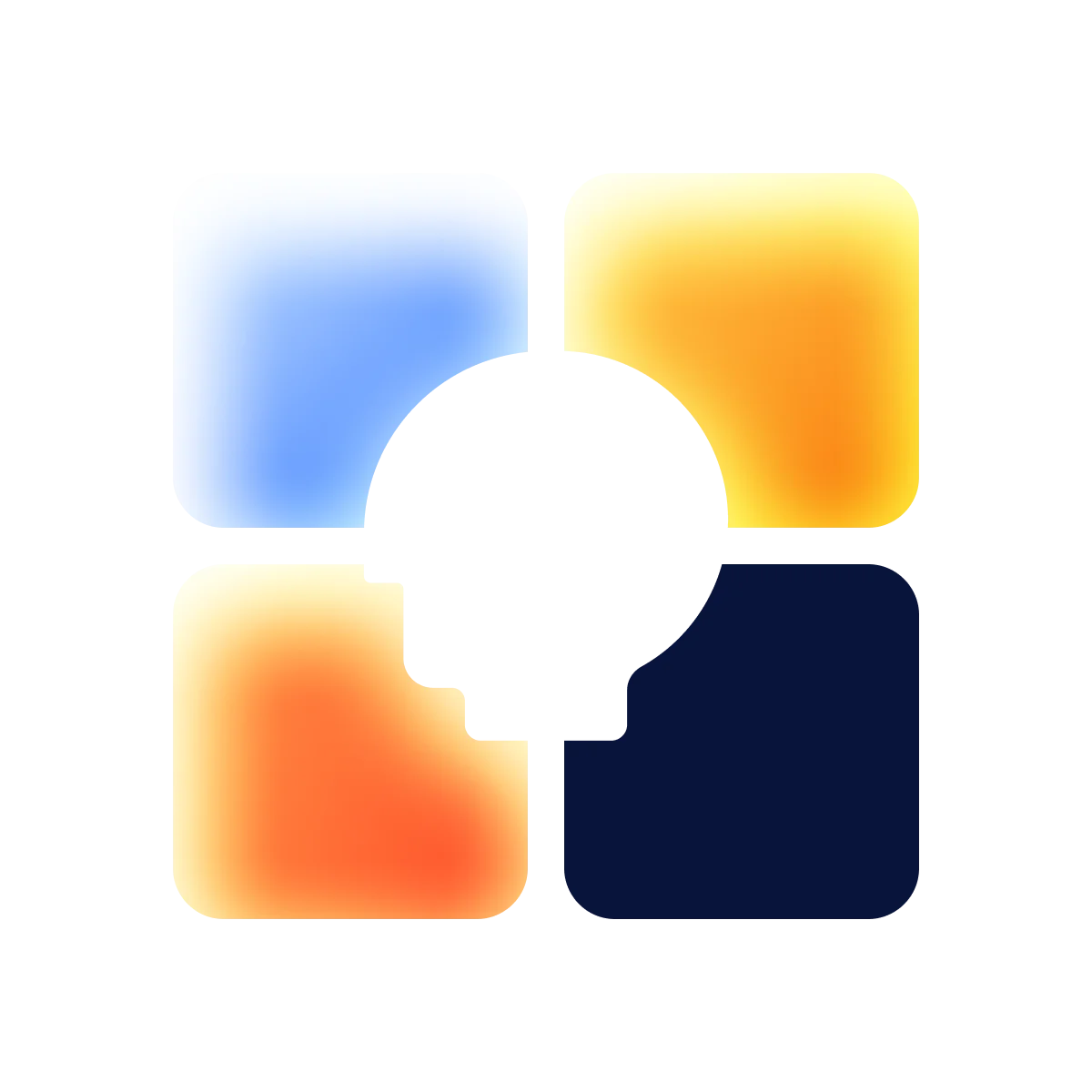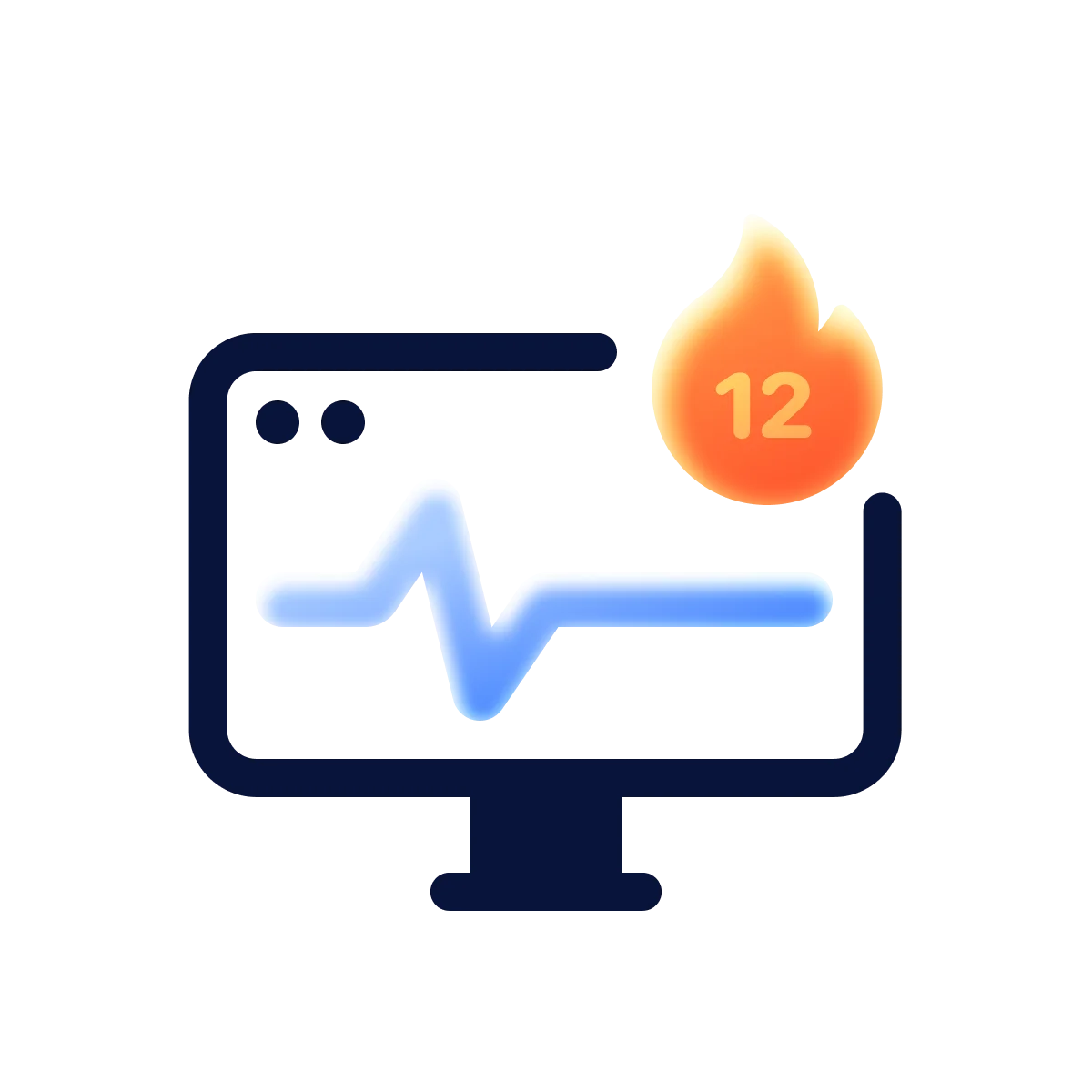Individuals grappling with anxiety often find themselves drowning in a sea of questions that can range from merely challenging to downright annoying. Queries like “Has my order been processed?” and “Why can’t I ever get this right?” are not just thoughts. They intertwine with everyday scenarios, adding an extra layer of emotional complexity.
In today’s world, challenges that crank up user’s anxiety levels are all too common. But fear not because thoughtful design can actually help bring that stress down. In this article, we’re going to get into the details of how exactly that works. You’ll find real-life examples and handy tips on using inclusive UX design to meet user needs and support their mental well-being. So, settle in with your favorite beverage and read on to discover insights.
Anxiety and its impact on UX design
Anxiety isn’t just about feeling nervous or stressed out. It’s a deep-seated reaction to situations that seem threatening or frustrating. Of course, it’s a natural state of mind, but it becomes a problem when it overshadows our perception of reality and hinders active life. For those dealing with this emotion, simple tasks can feel complex or downright impossible, and navigating digital products and services is no exception.
Anxiety in UX is a silent barrier to user satisfaction. Understanding it is the first step to creating a comfortable digital environment.
Information anxiety in digital interfaces
Let’s talk about what happens in our brains each time we visit a website. It’s a learning process, trying to figure out why we’re interacting with the platform. This mental effort is known as cognitive load — the amount of information we can process at any given moment.
To reduce this cognitive load, we can follow Miller’s Law, which suggests that people can handle 7 (plus or minus 2) chunks of data. This is a great push to break down information into groups/categories, using tabs, and dividing user actions into separate steps. If you don’t, visitors might face a brain overload, known as “information anxiety.” This term refers to moments when people are confronted with too much available information and are uncertain about its relevance, accuracy, and reliability.
By understanding information anxiety in UX design, designers can create interfaces that enhance user capabilities instead of hindering them. A positive user experience can boost engagement, satisfaction, and loyalty, all while reducing the anxiety and stress associated with navigating digital products and services.
Practical examples and recommendations
Let’s explore some hands-on examples and share tips to pave the way for designs that cater to diverse user needs and contribute to a more inclusive experience. It’s all about creating a design that doesn’t just look good but also feels right for everyone.
1. Deliver a gamified experience
Using the gamification principle offers a bit more fun user experience that can boost mental well-being. Take Habitica, for example. This app turns habit-forming into an engaging format, making user tasks exciting and intriguing. However, it’s crucial to strike a balance, as overdoing gamification can backfire, turning potential joy into frustration. Try to find that sweet spot where fun meets functionality without overwhelming the user.

2. Take advantage of nature’s nirvana
Why not try adding a touch of nature to your design? Integrating elements like plants or landscapes can create a serene and relaxing atmosphere for users.
Take the app BetterMe as an example. It offers a variety of meditation experiences, using natural themes to create a calming effect on users. This approach soothes the mind and helps maintain high levels of concentration. So, incorporating a little bit of nature into your design could be the key to giving users a peaceful digital sanctuary.

3. Use the power of personalization
With personalization in UX design you can give users the remote control to their own experience. This choice is a great way to boost their mood and give them a sense of empowerment, which can significantly improve emotional well-being.
A successful example of this principle is the Spotify platform. Users can create their own playlists that are all about their vibe and taste. It's a perfect example of personalization done right — where users don't just pick what they like, they feel like they're in charge.

4. Provide soothing responses
Negative feedback can trigger feelings of disappointment, especially harmful for users with low self-esteem or a sense of unworthiness. On the flip side, positive feedback can do wonders for boosting users’ self-esteem and encouraging continued use of a product. However, it’s important to strike a balance. The key is to provide constructive feedback that motivates without overwhelming.
Soothing responses keep users feeling supported but not pressured, creating a more balanced and enjoyable experience.
Take Duolingo, the language learning app, as a prime example. It supports users with positive messages during their learning journey, contributing to a pleasant and encouraging experience.

5. Offer multiple support options
Accessible support resources are crucial, especially for those facing mental health challenges. Since some people might feel anxious about phone calls, it’s important to offer multiple options like email, text messages, or even chatbots. This flexibility allows users to choose the support method that feels most comfortable for them.
Plus, provide self-service resources like knowledge bases, FAQs, tutorials, and visual guides. These resources can offer peace of mind and help prevent the anxiety that might arise from direct interactions. This way, you understand users and cater to their varying comfort levels.

6. Implement inclusive language
Using inclusive language in design makes users feel heard and understood, which contributes to their mental comfort. This can involve simple steps like non-binary options when collecting user information. With this straightforward but impactful way, you show that you’re considering everyone’s identity.
Another key recommendation is to familiarize yourself with resources like Ruth Dillon’s guide on “How to Politely Ask About Gender on Forms.” It’s also crucial to pay attention to the diversity of the images used in your design and avoid those that reinforce stereotypes.

7. Keep important information clear
Do you know how sometimes things can get a bit confusing? Well, it’s super important to make sure that all the stuff on your website is clear. This way, users can avoid any mix-ups or surprising “oops” moments.
Take setting up a password, for example. It’s a good idea to lay out all those requirements right off the bat. No one likes to guess what they did wrong after the fact, right? By being upfront about what’s needed, you’re helping users get it right the first time.

8. Explain what’s happening
Being left in the dark about what to do next on a website or app is not a pleasant feeling. That’s why you must be clear about what each step involves and what’s coming up next. Say you’re at a point where you need to reassure users that they won’t be charged yet. It’s super helpful to spell that out clearly to keep users in the loop so they know exactly what’s happening and why. This way, they feel more in control and way less stressed.

9. Allow to switch on dark or calm mode
Offering options like dark or calm modes as a choice, rather than a default setting, gives users the power to customize their experience. In a world where light and dark themes have been around for a while, Instagram’s calm mode is a fresh and interesting twist. What’s cool is that users can even set times when they don’t want to receive memes or funny videos from friends. This creates a unique space for personalization and setting one’s own rules for using the platform.
Add dark or calm mode options to put the control right in the user’s hands.

10. Don’t rush the users
Picture this: you’re planning a train journey and decide to buy tickets online. You click “Buy” and see your tickets are “reserved” for the next 10 minutes. Feels a bit rushed, doesn’t it? Sure, many can make quick decisions, but don’t you sometimes double-check to make sure everything is correct?
For those struggling with anxiety, this can be an extra challenge. The pressure of a ticking clock might even lead some to back out. This approach can be stressful, whereas buying train tickets should be a pleasant and stress-free experience.
It’s better to ditch time limits and timers, letting users manage time on their terms. This is even stated in the WCAG 2.1 (Web Content Accessibility Guidelines), and you can’t help but follow it. Netflix, for example, allows turning off the timer for the next episode to play so that users don’t feel the pressure.

11. Maintain a sense of control
You know how good it can be to double-check something before you finalize it. Let’s give users that same sense of control. Allow them to review and reconsider what they’re about to send, especially when it comes to the really important stuff. Think of it like giving them a friendly nudge to say, “Hey, take a second look before you commit.” It’s a way to make sure they’re totally cool with their choices.

12. Prevent mistakes in advance
We’ve all been there — that accidental click that we instantly regret. So, why not use some clever tricks to keep those mishaps at bay? Jakob Nielsen’s got some smart heuristics for this which we’ve previously discussed in this article. Picture a safety net like a pop-up confirmation before you delete an account. Simple, but it does wonders. That way, you’re helping users steer clear of those “Oops, I didn’t mean to do that” moments. It’s all about making their experience as smooth and stress-free as possible.

13. Say no to clickbait
When you’re dealing with important info, it’s all about keeping things cool and collected. Think of it like having a calm conversation, not a shouting match. You’re aiming for a smooth, effective way to show what’s up, fitting right into the vibe of the whole interface. It’s understanding who’s on the other side of the screen, what they need, and how they might feel about what you’re sharing. So, when we’re picking words and pictures, get the point across without freaking anyone out.

14. Make the wait worry-free
Constantly checking your phone for an update on your food delivery or ride can be a real nail-biter. That kind of waiting wears you down, sometimes feeling like a mini-crisis. As a result, our brains can make a big deal out of not knowing, turning it into a stress fest.
To address this issue, Apple stepped up with a pretty neat fix in their latest iOS update. They rolled out a thing called Live Activity, letting users keep tabs on stuff like your pizza or taxi right from your lock screen. And guess what? Big names like Uber and Swiggy are already on board with this feature.
What’s cool about Live Activity is it keeps you in the loop and dials down those anxious waiting vibes. Also, it lets companies get the scoop on what users do and need in real time. And this is just the start — looks like we’re going to see more of this smart, stress-free tech popping up everywhere.

Stay calm
So, here we are at the end of our design journey. With all of these trends and innovative solutions, it’s becoming clear that a shift towards accessibility and inclusivity isn’t just a trend — it’s a necessity.
Imagine a world where every user feels valued and understood, where design isn’t just about looks but about making a real, positive impact on people’s lives. That’s the goal we’re striving for — a design concept that sees and respects everyone.
As designers, we have the power to create a place where everyone gets to feel like they belong, are heard, and can chill. And that is how we make the digital world a friendlier, more understanding place for all.
in your mind?
Let’s communicate.