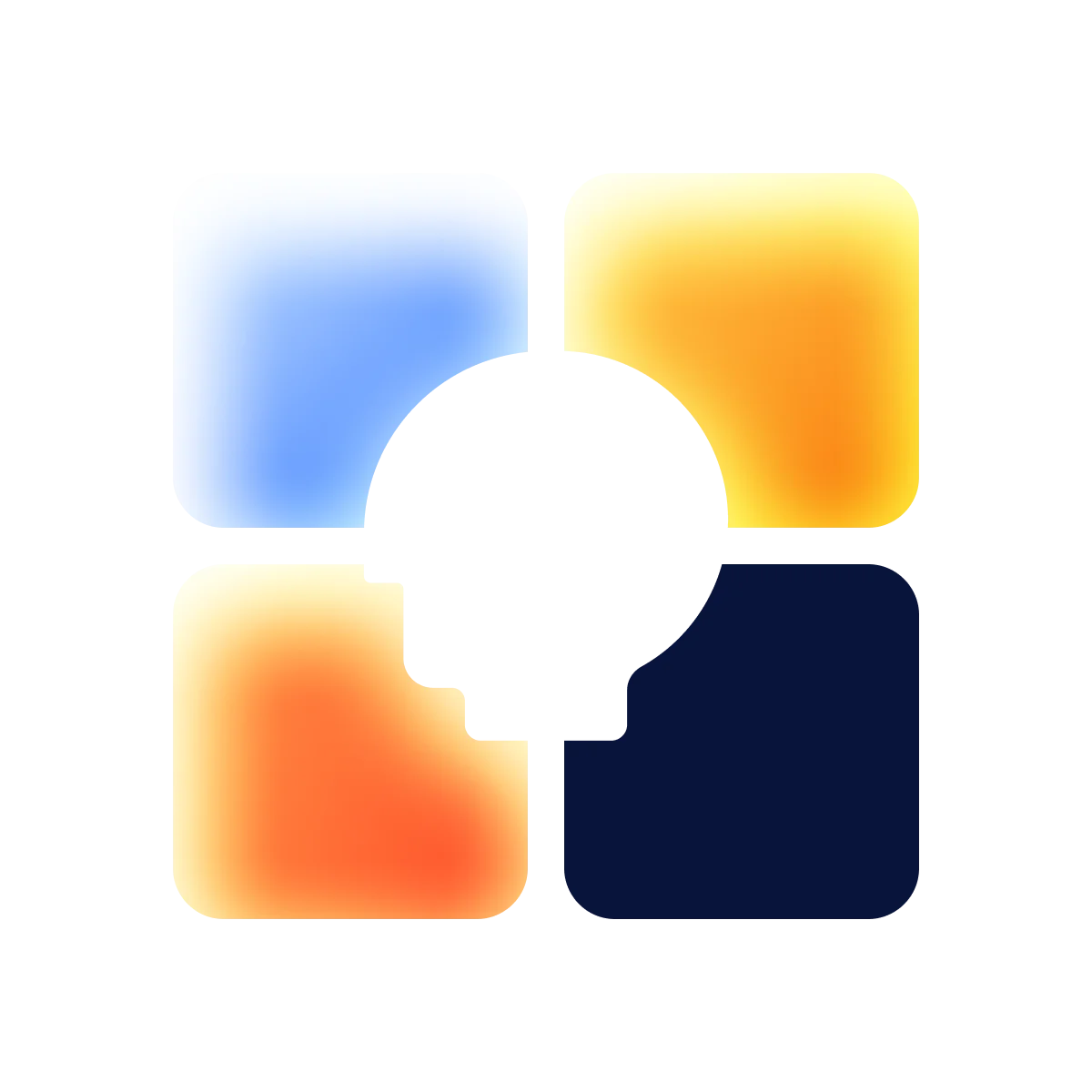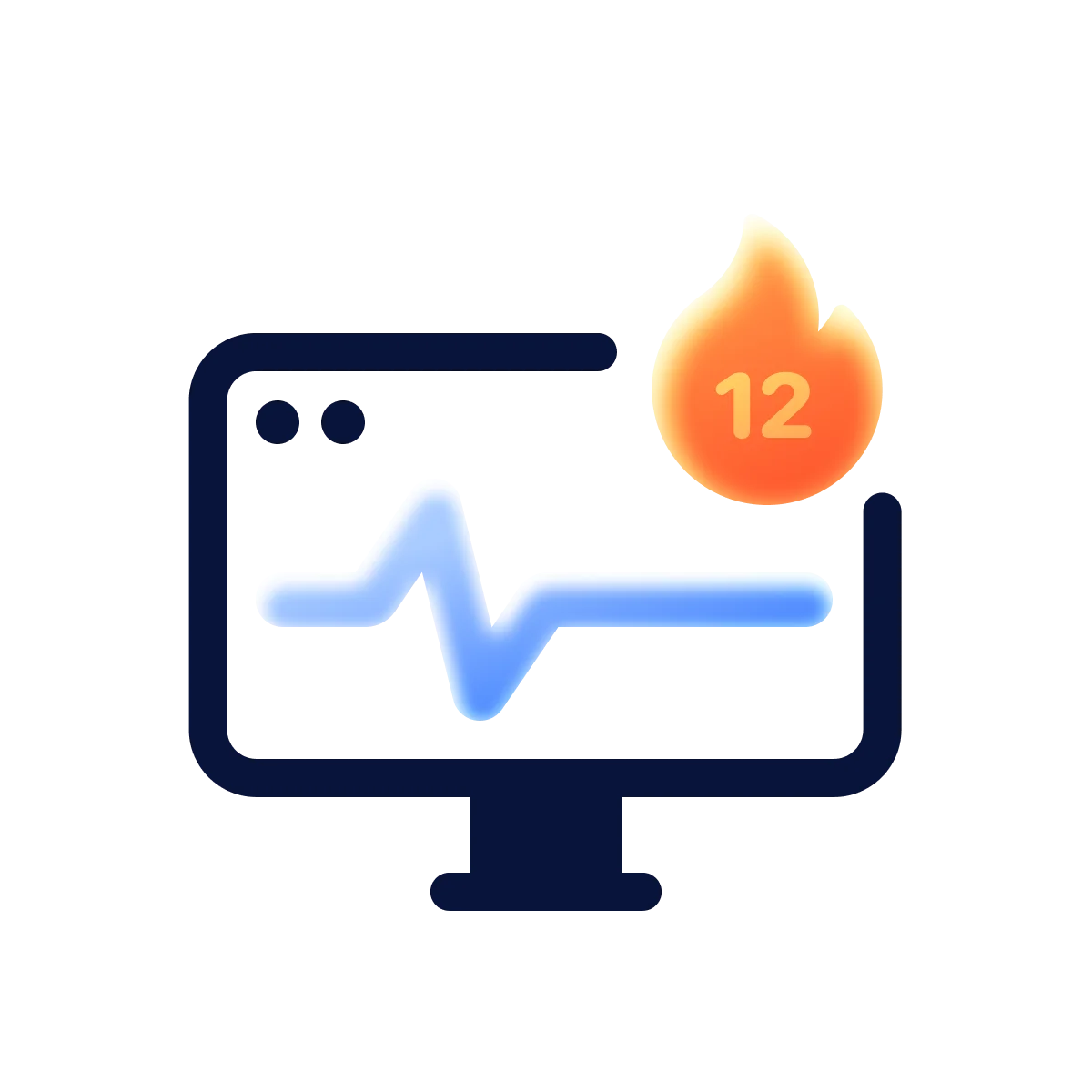The statement “opposites attract” is relevant not only in relationships but also in art, including digital. In the world of web design, colors, shapes, textures, and other details that carry certain messages should have their opposites to draw more attention. With the right yins and yangs added to the design, we can enhance the user experience, making any site more engaging and pleasing to spend time on.
This article will help you understand the importance of contrast in design and its benefits for your project. You’ll learn about the main types of contrast in UX/UI design, as well as why keeping an eye on web contrast is crucial for attracting and retaining your audience, and ultimately, boosting your business.
What is contrast?
In simple terms, contrast is a noticeable difference between elements with comparable features, like light and dark, thick and thin, pastel and neon, and so on. By creating contrast, you can draw attention to certain areas and make your site more dynamic and visually appealing.
The accent color, for example, is one of the most common and effective ways to create a contrast with a background and primary color palette. Even though this design trick seems to be too minor to change something drastically, it has a huge positive impact on user experience.
Below, you can see the AIG Investment platform home page, which is a great example of effective contrast in design. To achieve a visible web contrast and really stand out, we combined bright 3D cyan, lemon, cherry, and navy circles with a calm greyish background and neutral dark font.

Why is contrast important in web design?
The main goal of using contrast in design is to highlight the peculiarities of certain objects by distinguishing them from each other. It’s a great instrument to reach new customers and enhance your business, as contrasts are often pleasant and easily recognizable to the human eye.
Although, the contrast in web design is not just a trendy whim but rather a necessity, especially for people with visual impairment. Web contrast can simplify their overall experience and navigation through the site, so we suggest designers pay more attention to it and feel free to experiment with different types of contrast.

There is a myth that color-blind people don’t recognize contrasting colors and differences between them, but it’s a huge misconception. Users with specific visual disabilities can differentiate contrast in design quite clearly.
Shall we consider one more example of color contrast in web design? This time though, let’s take a closer look at a “classic” contrast technique — using black and white colors, side by side with a bright accent hue.

When working on the project, our main goal was to keep users up with the latest digital trends of the crypto market and engage them to actively invest in this currency form.
For this purpose, we added an accent blue color as a contrast to the white background and black inserts. This helps to highlight important elements and build a clear hierarchy, making important information more readable and accessible.
Besides that, contrast helps to draw attention to specific elements and creates a clear hierarchy. By using sufficiently contrasting elements, designers can make important information stand out, increasing the visibility of fonts, buttons, menus, and other details that call users to action.
Types of contrast in UI design
Well-contrasting UI design can increase audience engagement and enhance the overall reputation of a product. No wonder there are many types of contrast used in design, which helps make the user experience seamless and intuitive.
Remember that the key contrast principle of design is following the golden mean, as it’s quite easy to go overboard. You should use contrast in web design only if necessary and not jump into the deep end.
Through years of experience at Halo Lab, we learned everything about cool contrast-related design tricks, and we’d be glad to share them with you. Check the list below and get familiarized with the different types of contrast — there are many useful design tips ahead, so let’s keep up the pace!
1. Color contrast
Color contrast is a powerful tool in design that is used to create visual interest and emphasis. By experimenting with different color combinations, hues, and temperatures, you can add some depth and variety to your designs, along with accessibility and readability.
To ensure that the color contrast between text and background meets the minimum accessibility standards, you can use specific tools, for example, WCAG Color Contrast Checker.

Also, there are various types of contrast related to color, such as:
- Dark and light colors. High contrast can be created not just through the use of black and white but by combining any light and dark colors in a visually impactful way.
- Different intensity. A color at 100% saturation is at its brightest and most vivid form, while a color that is more desaturated is closer to gray and appears less intense.
- Diverse hues. Hue contrast indicates how easily we distinguish two adjacent colors, or hues. Contrast with color hues refers to the difference between two colors in terms of their hue or basic color type. For example, a high-contrast color scheme might consist of a warm color like red, contrasting with a cool blue color.
- Different temperature. In design, the use of contrasting warm and cool colors can create eye-catching visual content. Warm colors like orange, for example, could be used to emphasize an important button or call-to-action element on a website, while cool colors like white or grey are perfect to balance out such bright accents.

By using a light yellow background along with the dark one, as shown below, we emphasized the problem in the headline and the solution in the white rectangle. The combination of these contrasting elements allows to correctly highlight the most important parts for the user and call them to action.

2. Size contrast
Size contrast helps create hierarchy, structure, and visual balance, allowing designers to communicate their message strongly and effectively.
By making the most important elements larger, for instance, you can draw a viewer’s eye to them first, making them the focal point of the design. You can check the example below to ensure whether it’s true. The first thing that should catch your attention is the huge “ACTIVITY SHOP” header — if so, the size contrast, in this case, is applied successfully!

3. Shape contrast
The human eye is naturally drawn to differences, so using unusual and contrasting shapes can make a certain element stand out and be effortlessly noticed.
In logo design, for example, a unique shape could be used to construct an easily recognizable product. At the same time, in web design, buttons with rounded corners could create a softer and more approachable feel in contrast to square or angular ones that look more structured and modern.

4. Positional contrast
Creating contrast in positioning is a powerful way to build a hierarchy of elements and emphasize the importance of certain details in a design. Here, designers can use such positioning techniques as a specific placement of elements on the page to show how different and essential they are. If you, for example, position a particular group of objects far away from the other ones, it will free up more space and thus capture more attention.
Non-standard positional contrast is one of the most powerful tricks that break the norms of typical design elements and creates an unexpected and visually interesting experience for a user.

5. Texture contrast
Texture contrast refers to the difference between two or more textures within a design, which is used to evoke emotions and convey a website’s mood. Smooth and organic textures, for instance, can create a sense of warmth and comfort, while rough and modern ones give a feeling of sophistication and elegance.
Take a glance at the contemporary and lovely design the Halo Lab team created for the Desserto sweets shop through the texture of light noise and sugar imitation.

6. Directional contrast
The concept of directional contrast involves the use of opposing vertical and horizontal lines and angles to create a sense of movement and dynamic energy within the design.
Each direction type can have a different impact on a design and its perception by the viewer. There are several types of direction in design, including:
- Horizontal direction, where elements are arranged from left to right, such as text or images that are aligned along a horizontal axis.
- Vertical direction, where elements are set up from top to bottom, for instance, columns of text or images stacked vertically.
- Diagonal direction, where elements are located in a slanting or diagonal manner, embracing feelings of movement and dynamism.
- Radial direction, where elements are placed in a circular or radial pattern, playing with a sense of flow toward a central point.

7. Element contrast
In design, elements are the basic building blocks used to create visual compositions and express different concepts. To conjure effective and impactful artworks, designers have plenty of instruments in stock, such as shapes, lines, colors, texture, value, and typography.
Below you can see the bright contrast of graphics, photos, and interface elements that together create a diverse and unique design composition.

As a bonus, take a look at the Flowly platform. It’s a great example of large and small mockups combined with an interface element (button), a huge photo, and strokes of a cream-like texture. All these elements aim to diversify the composition and draw attention to particular parts through a well-executed contrast technique.

8. Space contrast
Creating contrast in space by placing elements far away from each other can also help to draw attention and evoke feelings of hierarchy or importance in the design. Such an empty space around the web content is called negative space, or whitespace. It plays a crucial role in creating visual harmony, structure, and great user experience.

Accessibility contrast requirements
People perceive colors a bit differently, which can impact their experience with your website. So it’s important for designers to remember that not everyone will see colors the same way as you do, and you’d better exert every effort to design an accessible website.
For example, by using high-contrast color combinations, such as black and white or blue and yellow, you can provide a better UX and make it easier for clients to distinguish elements on a page.
But remember that it’s impossible to please everyone — there will always be some people that will not understand your design solutions. Although, we still should try hard to design universal and relevant products to form a positive impression on our potential customers.
To ensure that chosen colors, fonts, textures, and other elements, are easily distinguishable for all people, always pay attention to the clarity, readability, and accessibility of your product.
Clarity
Ensuring your users have the ability to clearly view and distinguish all relevant details on the screen or page is crucial. All design elements, especially color schemes and their combinations, should facilitate effortless and intuitive navigation, effectively highlighting the most functional aspects of the layout.
If you take this point too lightly, your users will probably suffer from a cluttered and disorganized website. Such a chaotic situation may cause confusion and misunderstanding among your audience, and that is something any UX designer should avoid.
Readability
Because of poor readability, users can miss important information or feel frustrated with how much effort is required to read the text. This may lead to them dropping your product, even if it’s otherwise appealing.
To avoid such a tricky issue, primarily, you should consider the various devices your audience will use to interact with your product. Ensure that all design elements are in the right place, whether it is a desktop or mobile version of the site. Additionally, be cautious not to use colors that are too similar, as this can make the text difficult to distinguish.

Accessibility
Accessibility refers to the design of products that are usable by people with the widest range of abilities possible. This includes individuals with disabilities, elderly people, and others who may have difficulty using products that are not designed with accessibility in mind. The goal of accessibility is to ensure that the choice to use a product is based solely on the user’s preferences and needs rather than on any physical limitations they may have.
In determining accessibility, there are many important factors you should be careful with. When selecting a color scheme, for example, designers ought to consider the essentials of diverse users, including those with special needs or impairments.
Conclusion
In the article, we analyzed several types of contrast that designers can utilize in their work, including color, texture, shape, space, direction, and position. If you decide to work with these contrast techniques, it’s important to strike a balance between too little and too much, as too little contrast can result in a bland design, while too much may provoke visual overload and navigation difficulties.
Using proper color contrast brings countless benefits and can make the content more accessible, readable, and legible for all people, even those with visual impairments. Besides, contrast is a powerful tool for creating an engaging and effective user experience, ultimately leading to a wider audience reach and business goal achievement.
We hope you enjoyed this article and learned a lot of captivating info about contrast in UX and UI design. Don’t be shy to share these secrets with your friends, and let us know if you need any help with contrast in your project — Halo Lab experts will gladly help you to stand out from competitors through trendy contrast design solutions!
in your mind?
Let’s communicate.