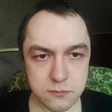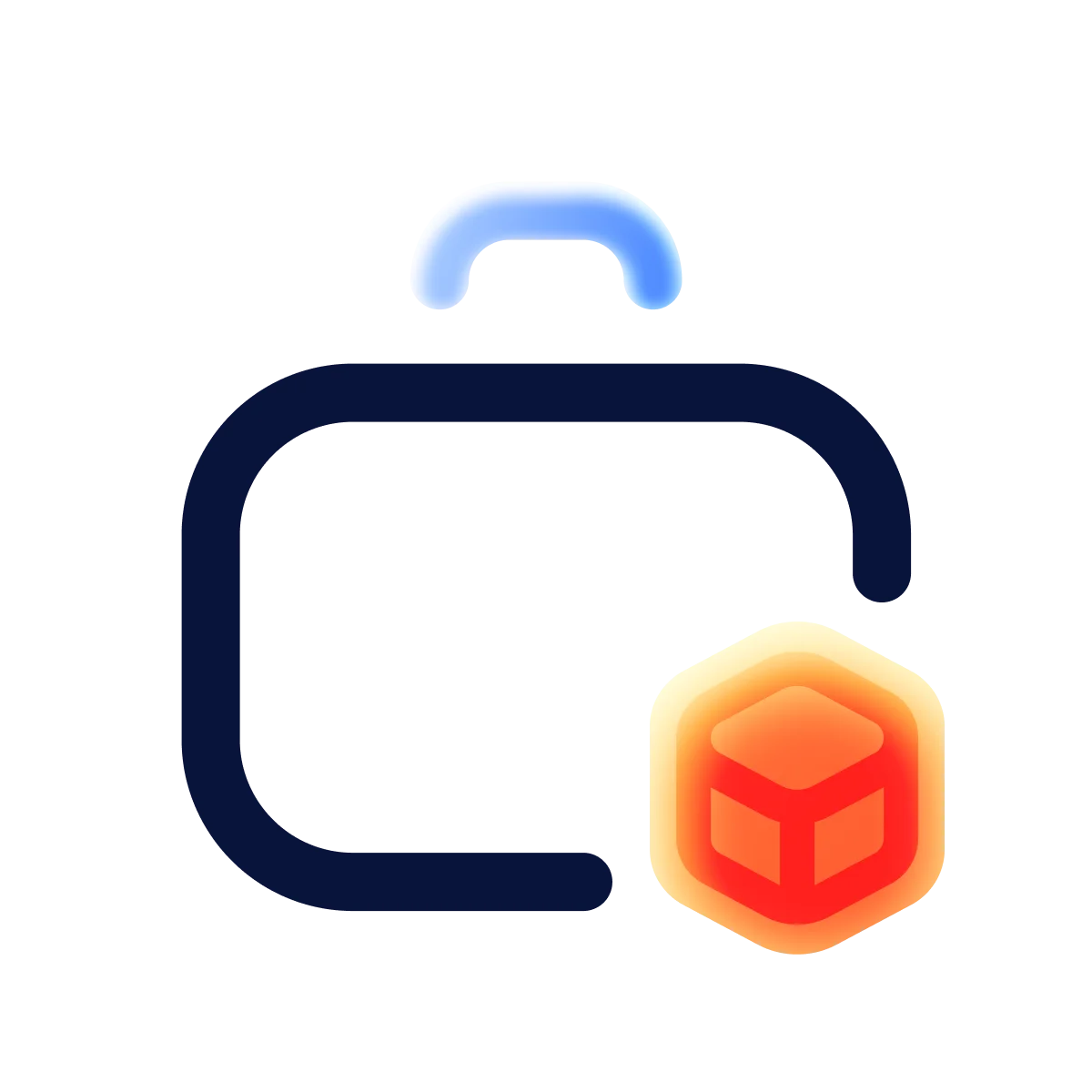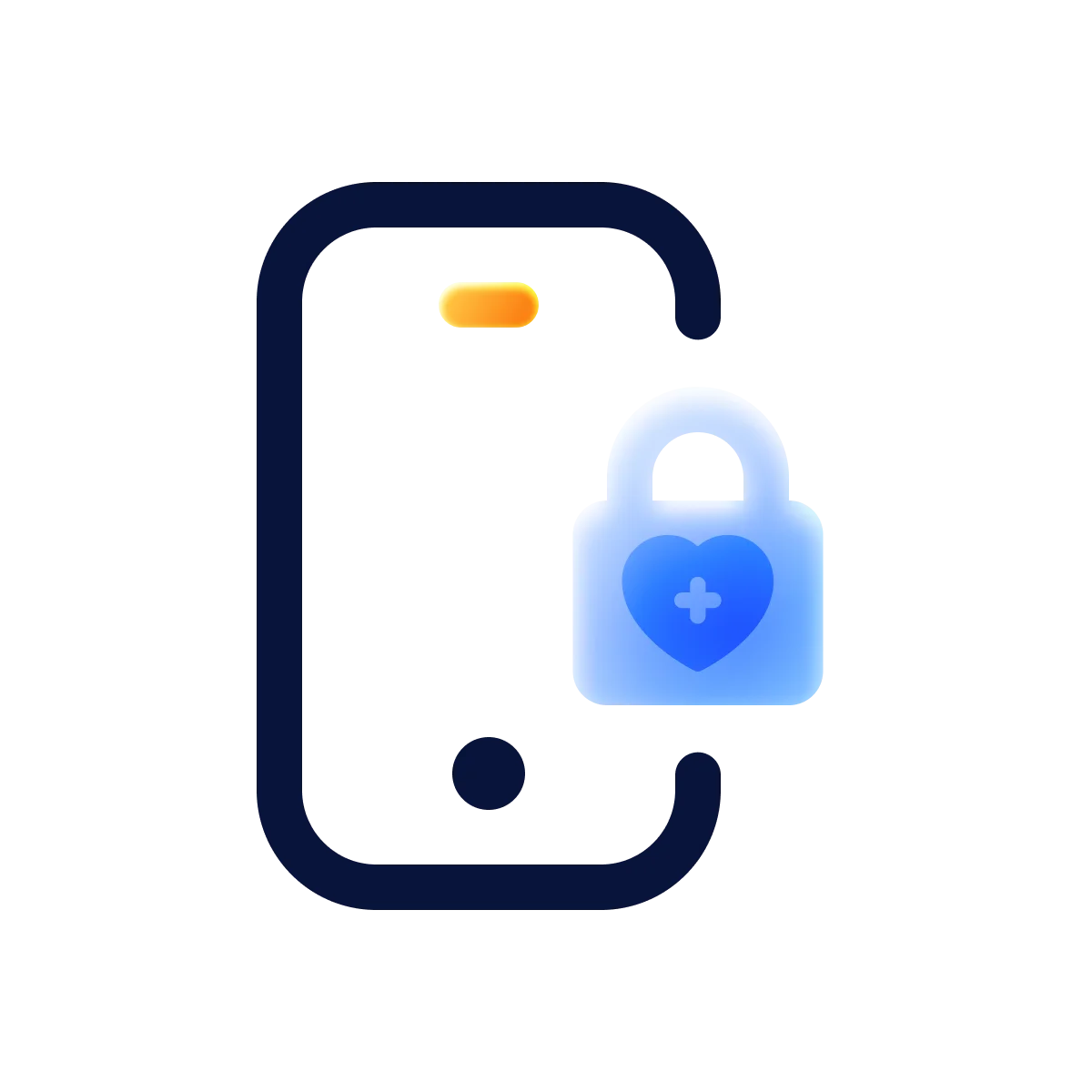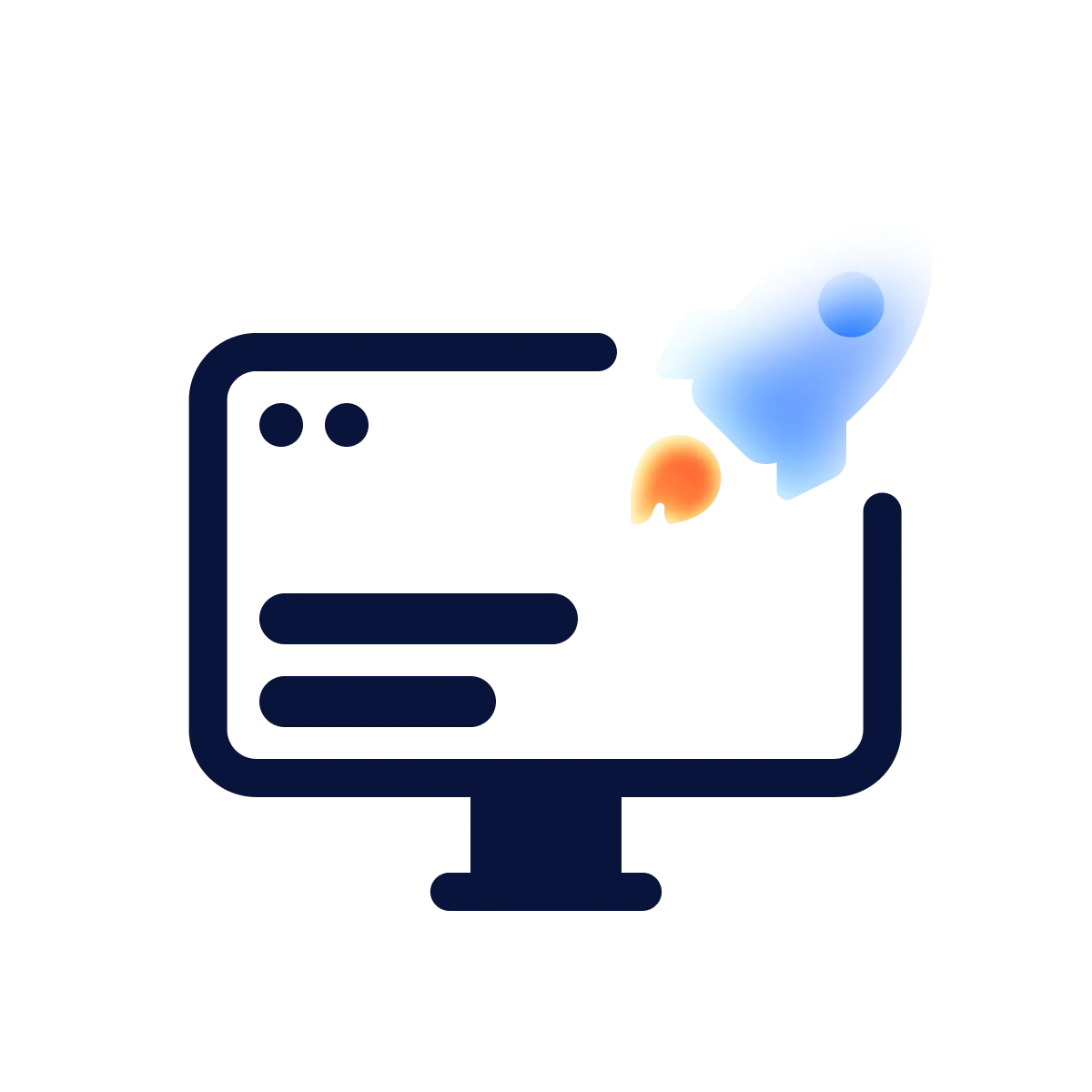The digital landscape is shifting, and the way businesses manage their content must evolve with it. Teams are witnessing a significant shift in how they work, with modern headless platforms dramatically simplifying deployment compared to traditional monolithic systems. This isn’t just a hunch; research shows that more than 99% of teams switching to a headless CMS report measurable improvements, a trend that highlights widespread enterprise adoption. For many, the true challenge is not making the move but selecting the right platform for their unique needs.
While market leaders can surprise teams with costs that skyrocket from hundreds to tens of thousands of dollars monthly, specialized platforms like Prismic focus on specific use cases with predictable pricing. This year is a critical turning point. With the headless CMS market projected to grow at 22.6% annually through 2035, adoption is an inevitability for competitive businesses. The platform you choose will determine whether you unlock unprecedented flexibility and performance or get trapped in expensive contracts for features you don’t need.
This article provides the expertise to make informed choices. We’ll examine Prismic’s real-world capabilities, implementation requirements, and practical implications — giving you the strategic insight to make one of your team’s most important technology decisions in 2025.
Core technical concepts for developers
Before implementing any system, it’s essential to grasp the core technical concepts that make it work. A clear understanding of the underlying architecture ensures that a development team can make the most of the platform’s capabilities.
The slice machine architecture
Prismic’s Slice Machine serves as both a powerful content modeling tool and a streamlined development environment. It’s built around the concept of “Slices,” which are reusable content components that teams can combine to build dynamic pages. Each Slice has two parts: the content model, which is defined in Slice Machine, and the component implementation, which is coded in your chosen framework. For instance, a “Hero Section” slice might include fields for a headline, a description, an image, and a call-to-action button.
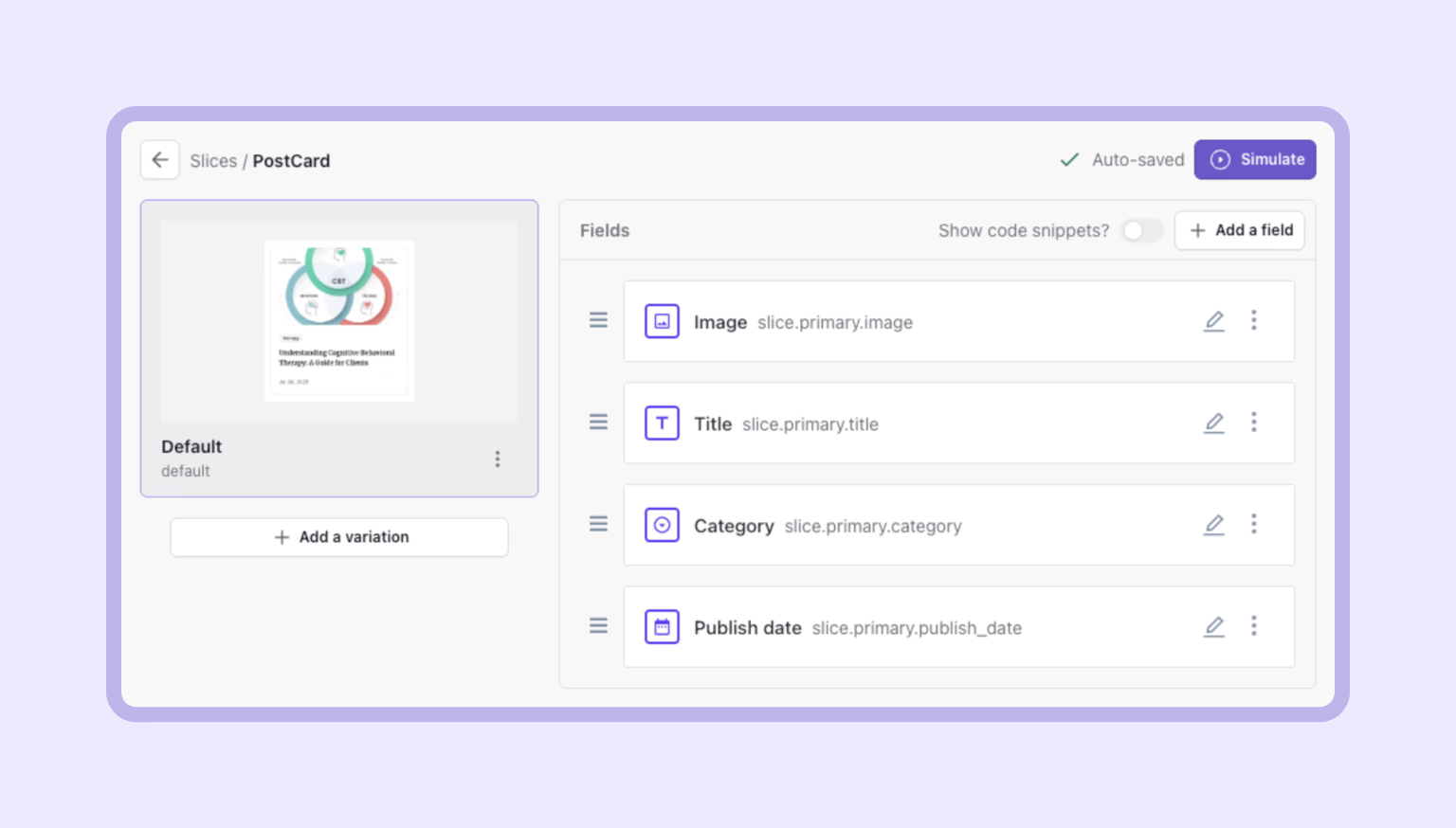
Slice Machine runs locally at localhost:9999, automatically generating essential code like TypeScript types, React components, and API integration. This automation frees developers to focus on customizing the generated components, ensuring they align with the project’s design system.
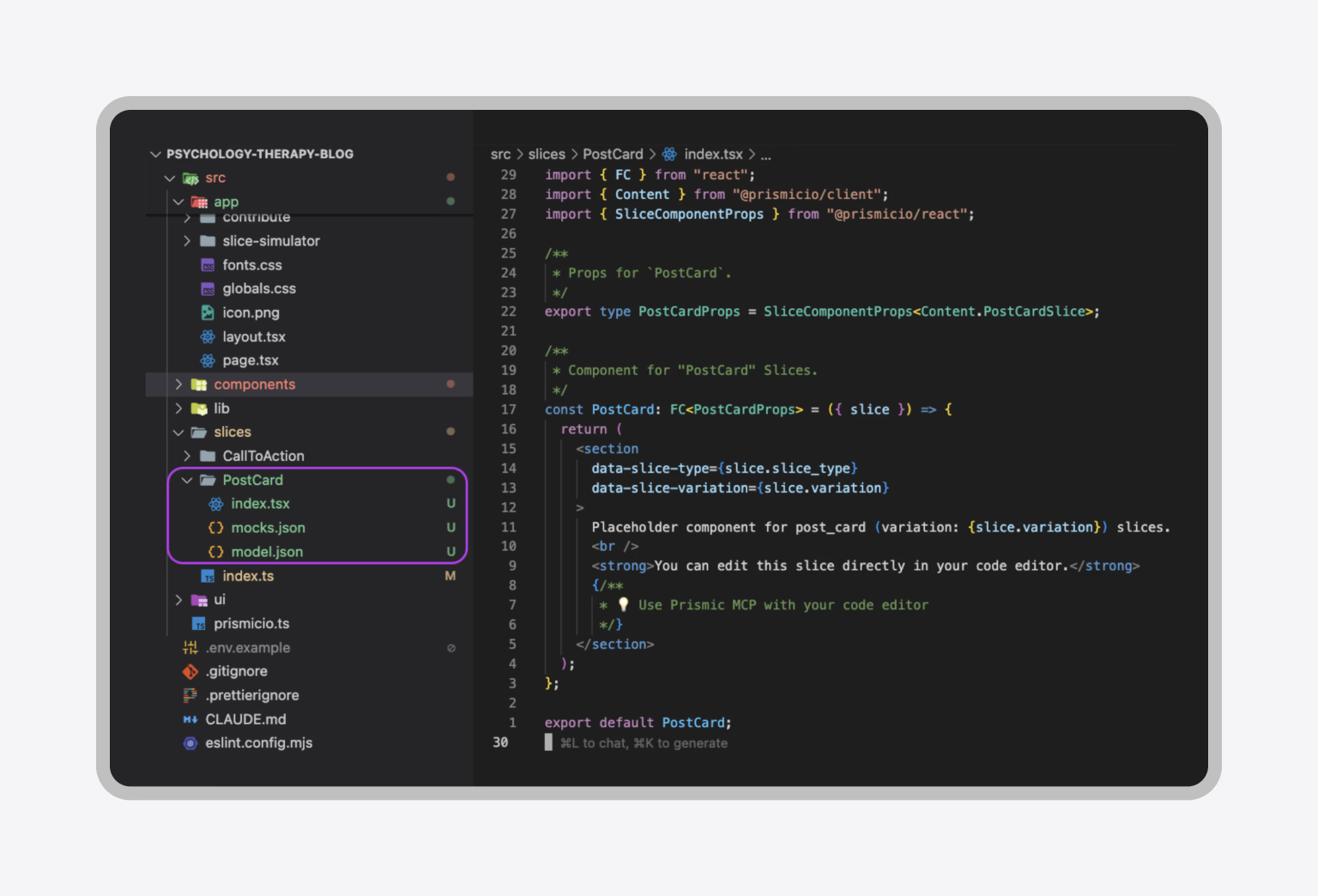
Content modeling and custom pages
Page Types define the foundational content structure and available fields for different page templates. Unlike rigid traditional post types, they serve as flexible containers for various field types, providing content creators with more freedom. The core insight here is that Page Types establish the structure, while Slices provide the building blocks, allowing content creators to build pages without needing to understand the technical implementation.
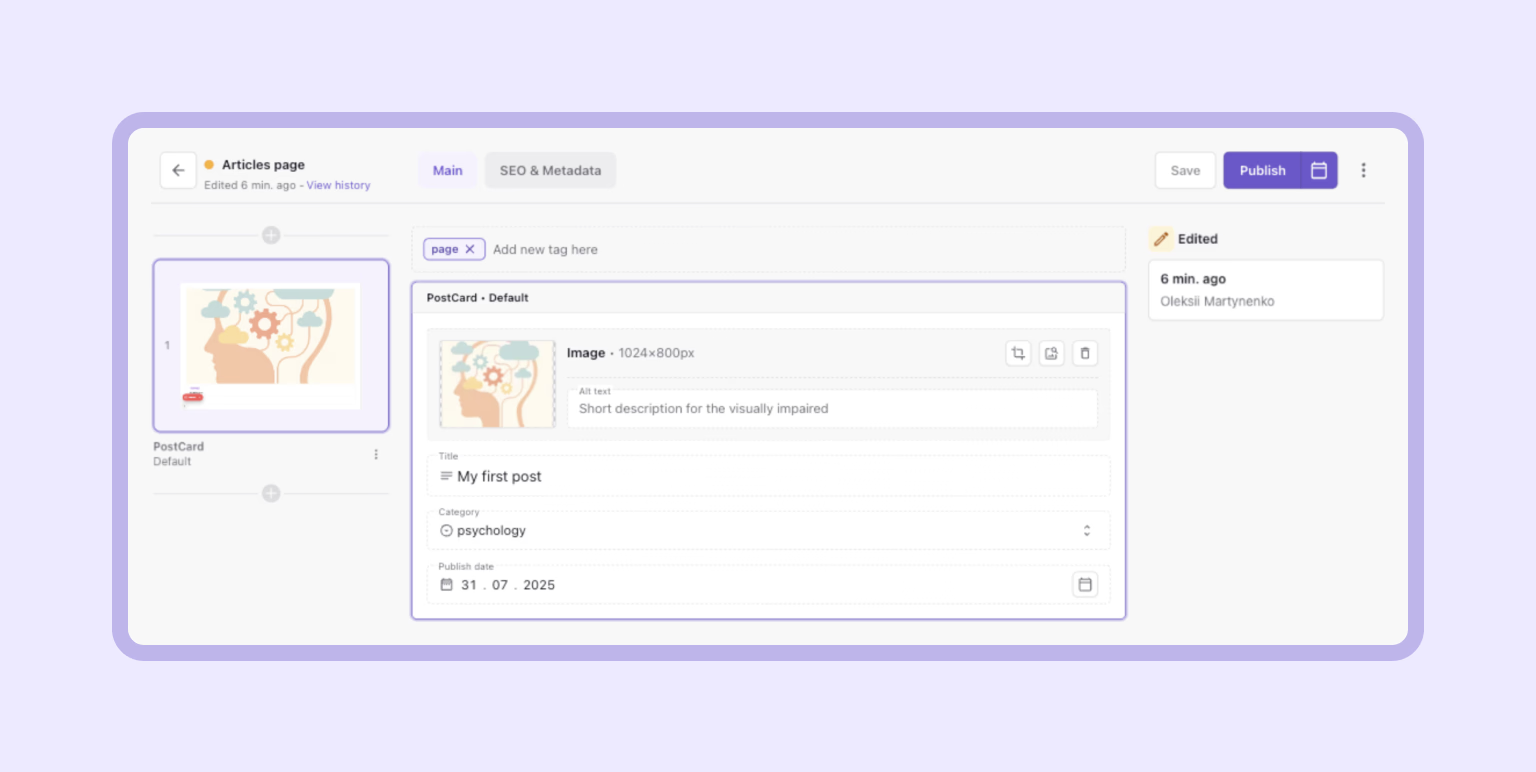
API integration and data fetching
Most developers rely on official client libraries to handle the intricacies of API communication. These libraries streamline the process by automatically managing authentication, caching, and data formatting. The goal is a fast and efficient workflow.

Preview and development workflow
The preview functionality allows content creators to see draft changes in context before a page goes live. Developers must implement specific preview endpoints to enable the authentication and display of unpublished content.
The typical workflow moves from local development to deployment. Developers run Slice Machine locally to build components and then test them with the preview feature. Once content and design are refined, the project is deployed for final review and publication.
Understanding Prismic vs. traditional CMS
Prismic is a “headless page builder” that fundamentally separates content creation from website presentation. This approach is a stark contrast to traditional CMS platforms, such as WordPress, which combine both functions into a single, tightly integrated system.
Traditional CMS platforms are akin to an integrated restaurant where the kitchen (content management) and dining room (website) are permanently connected. This setup constrains you to the existing structure and layout. Prismic, on the other hand, operates like a catering service. It prepares content in a central kitchen and can deliver it to any venue you choose — be it a website, mobile app, or multiple channels simultaneously. In this model, content creation is truly decoupled from presentation.
Content creation workflows
With a traditional CMS, content creators work directly within the system that displays the final website. They can view accurate previews, install plugins, and often make design changes directly through themes and customization panels.
Prismic completely redefines this relationship. Content creators use a separate, dedicated interface focused purely on content structure. They build pages using predefined “Slices” without controlling the final visual presentation. Developers define how each slice looks and behaves, while content managers only control which slices to use and their arrangement. When slices are reordered in the Prismic interface, the website sections automatically rearrange on the live site, provided they are rendered through the <SliceZone/> component.
This distinct approach offers several key advantages. First, brand consistency becomes automatic because developers define the available components and styling, preventing content creators from accidentally breaking layouts or introducing inconsistent design elements. Second, content becomes truly reusable across channels. The same content can power websites, mobile apps, and email campaigns without modification, whereas traditional CMS content is often locked into web-specific formats that require time-consuming conversion.
Developer experience and flexibility
Working with traditional CMS platforms often means developers must operate within a legacy architecture, using older technologies like PHP or specific templating systems. Customization requires learning platform-specific approaches and working around inherent constraints.
Prismic developers, however, can use modern JavaScript frameworks like Next.js, Vue, or React without compromising their workflow. They define content structure through Prismic’s Slice Machine and then build the presentation layer using contemporary best practices. This leads to faster websites, more efficient workflows, and significantly easier maintenance.
Performance and scaling characteristics
Traditional CMS platforms generate pages dynamically by querying a database for each visitor. While this approach is functional for smaller sites, it becomes slow and expensive as traffic increases.
Prismic enables static site generation where pages are pre-built and served from global CDNs. This delivers faster loading times and better traffic handling, although performance still depends heavily on the quality of the implementation.
Prismic’s key advantage remains its visual content creation. Unlike most headless systems that require working with abstract fields, Prismic provides a visual page builder that lets marketing teams see how content will look while developers maintain full technical flexibility.
Headless architecture swaps rigid control for reusable content and modern development freedom.
Setting up and working with Prismic
Starting a new project requires careful planning and the right tools. By following a structured approach, teams can ensure a smooth development process and a successful launch.
Project initialization and configuration
The fastest way to start a new project is to use Prismic’s official CLI tool, which automates the initial setup. For Next.js projects, the command is simple and intuitive: npx @slicemachine/init@latest --repository your-repository-name--starter nextjs-starter-prismic-minimal. This action creates a complete project structure with TypeScript configuration, essential dependencies, and even example components to get you started.
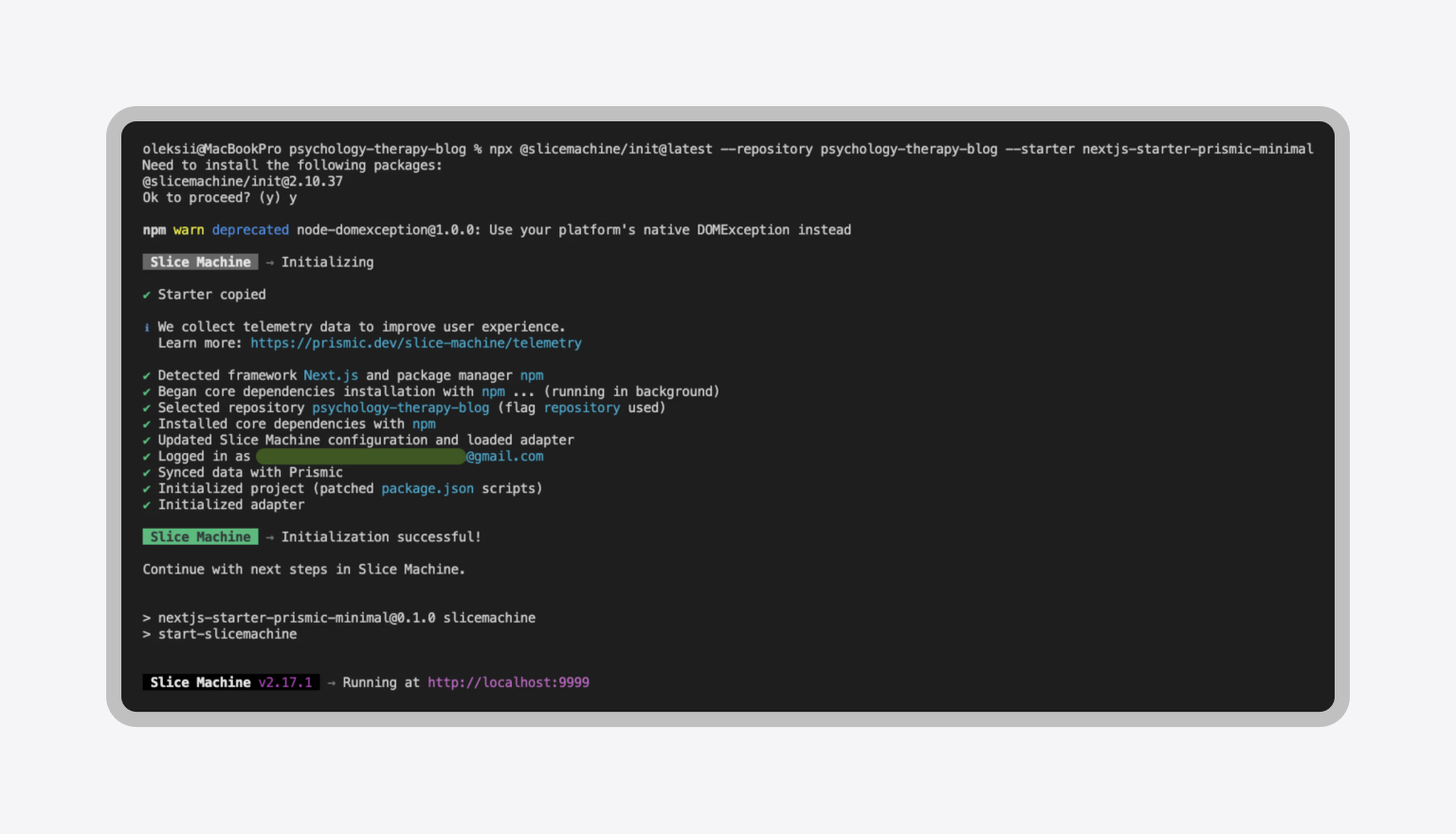
Core dependencies for a Prismic project include:
- @prismicio/client for API communication
- @prismicio/react for React helpers and content rendering
- @prismicio/next for Next.js integration and preview functionality
- slice-machine-ui for local development and content modeling
Content architecture planning
A successful project demands thoughtful content architecture planning before any coding begins. It’s crucial to define the structure and reusable blocks that will power your site. This includes determining both your Page Types (content structure) and your Slice Components (reusable blocks).
Examples of Page Types:
- Homepage (Single — with flexible slice zones)
- Page (Reusable — a generic page template)
- Landing Page (Reusable — conversion-optimized)
- Blog Post (Reusable — with structured fields)
- Case Study (Reusable — for project templates)
Examples of Slice Components:
- Hero sections
- Text blocks
- Image galleries
- Testimonials
- Feature tables
Implementation patterns and best practices
Proper implementation patterns are essential for a scalable and maintainable project. A key practice is to separate content handling from business logic, keeping Prismic components focused solely on data rendering.

Developers should also handle missing content gracefully, as content creators might leave fields empty. Another critical best practice is to optimize for performance by using Prismic’s built-in image API, implementing proper caching, and leveraging static generation to the fullest extent.

Quick wins and immediate benefits
Adopting a modern CMS architecture delivers immediate and measurable benefits. Teams can expect to see significant improvements in performance, developer experience, and brand consistency shortly after implementation.
Performance improvements
Static generation provides loading times that are 2–3x faster compared to traditional CMS platforms. This is because pages are pre-built and served from global CDNs, eliminating slow database queries and server processing time. Core Web Vitals scores also improve dramatically, with teams consistently seeing Lighthouse performance scores jump after switching from WordPress to Prismic with Next.js.
Developer experience benefits
Modern tooling eliminates the constraints of legacy systems. Developers can work with React, TypeScript, and other contemporary development practices, rather than being tied to older languages like PHP or platform-specific templating systems. This component-driven approach accelerates feature building; once a slice library is established, new pages can be assembled in minutes.
Brand consistency automation
A well-defined design system is automatically enforced. Content creators cannot accidentally break layouts or introduce inconsistent styling because the components are developer-controlled. This also makes multi-channel content distribution effortless, allowing the same content to power websites, mobile apps, and email campaigns without reformatting or duplicate entry.
Maintenance reduction
Security updates become minimal because static sites have a smaller attack surface compared to dynamic WordPress installations, which require constant updates to plugins and the core. This also leads to a significant drop in infrastructure costs, as static hosting can be 80–90% less expensive than traditional hosting, which requires a database and dynamic processing.
Modern CMS frees your team to build faster, perform better, and spend significantly less.
Gotchas and limitations
No platform is without its challenges. Understanding the limitations of a headless CMS helps you prepare for real-world implementation and avoid potential roadblocks.
The Rich text editor limitation
Prismic’s Rich text editor lacks many standard formatting options, such as inline colors, underlining, or blockquotes. While this may seem restrictive, it is actually a design feature that ensures brand consistency. The advantage is that developers control the styling in the code. Instead of content creators choosing colors and fonts that might break the design system, developers define exactly how each text element should look. Content managers can then focus on structure and content while the visual presentation remains consistent across the entire site.
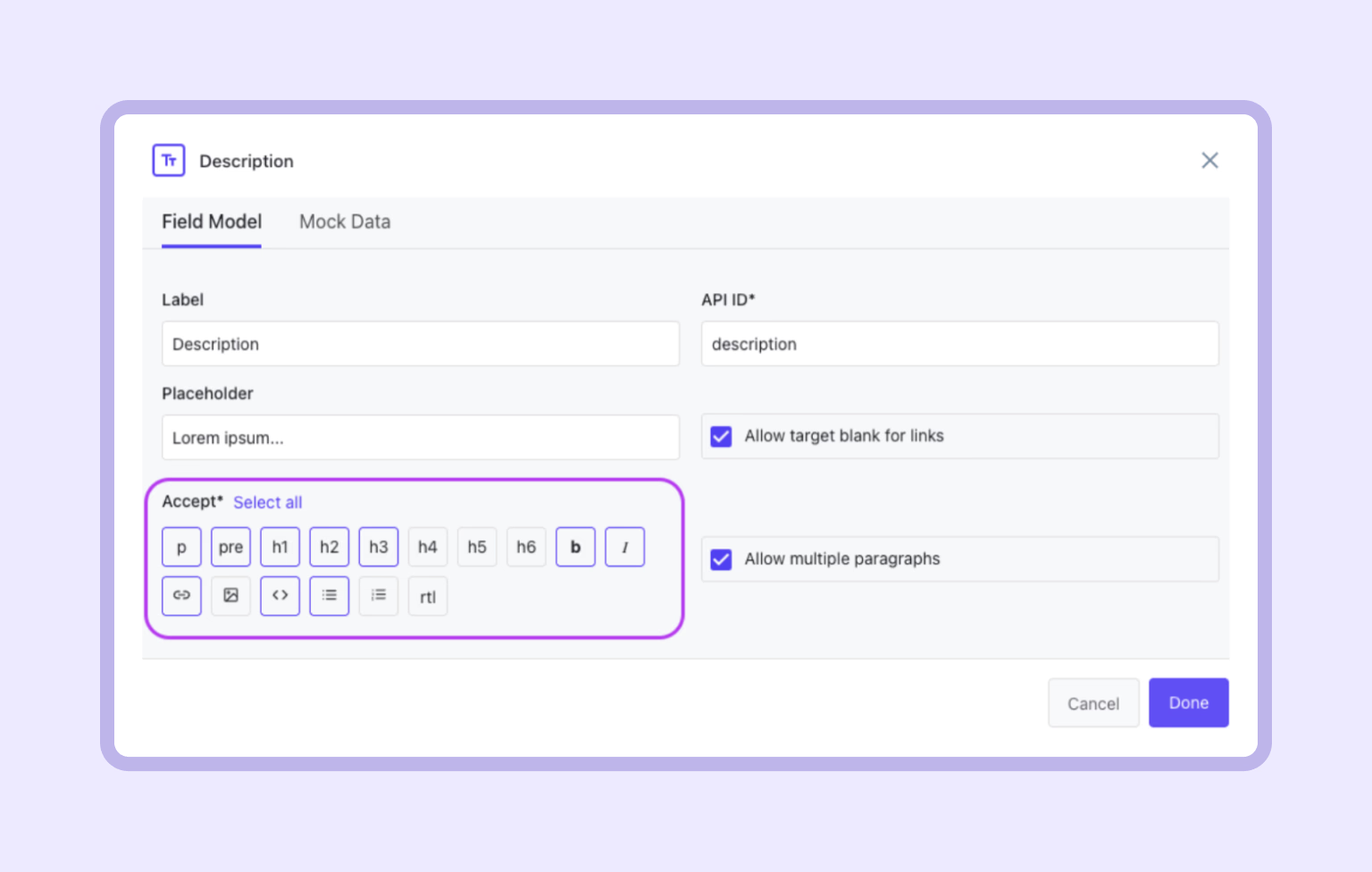
Missing traditional CMS features
Prismic intentionally omits certain traditional CMS features. These include a lack of built-in required fields, field descriptions, or even out-of-the-box SEO tools and taxonomies. Developers must build these features manually or decide to accept their absence.
Scaling and cost considerations
Prismic’s pricing changes in 2024 introduced usage limits that can lead to unexpected cost increases for high-traffic sites. Teams with significant usage may need to implement custom caching layers to manage both performance and cost.
Development team requirements
Unlike traditional CMS platforms, Prismic requires ongoing developer involvement for content structure changes, new components, or functionality modifications. Teams must plan for developer time, budgeting two to four hours monthly just for content structure evolution.
Making the strategic decision: the cost of waiting
With data showing switchers reporting improvements and the market growing, adopting a headless architecture is inevitable. Additionally, 78% of businesses report that headless helps them future-proof their digital strategy. The real questions you face are about timing and platform selection, not whether to make the move at all.
Choose Prismic when your team has modern JavaScript development expertise, your content creators are visually-focused, and you prioritize multi-channel content, performance, and brand consistency. It might not be the right fit if you lack dedicated development resources, need extensive rich text formatting, or require rapid deployment without custom development. The cost of waiting for the “perfect” solution will always exceed the cost of switching. Teams that adopt headless architecture now are building a lasting competitive advantage in performance, flexibility, and user experience.
Your blueprint for a modern content strategy
Successfully implementing a headless solution requires more than just a platform; it demands expertise in modern development practices, sophisticated content architecture, and performance optimization. The initial approach to implementation often determines a project’s long-term success. Early architectural decisions can limit flexibility for years, while a proper foundation enables continuous evolution and growth.
Whether you’re evaluating Prismic, Contentful, Strapi, or other solutions, every project has unique requirements and constraints. The best outcomes stem from understanding both the opportunities and the challenges specific to your business. If you’re exploring headless CMS options, our team is ready to help you navigate this complex landscape. We’ll share insights from our numerous platform implementations and provide expert guidance to ensure your project’s success. Investing in proper planning and custom CMS development with an experienced partner like Halo Lab will yield dividends through improved performance, a better user experience, and increased team productivity.
in your mind?
Let’s communicate.