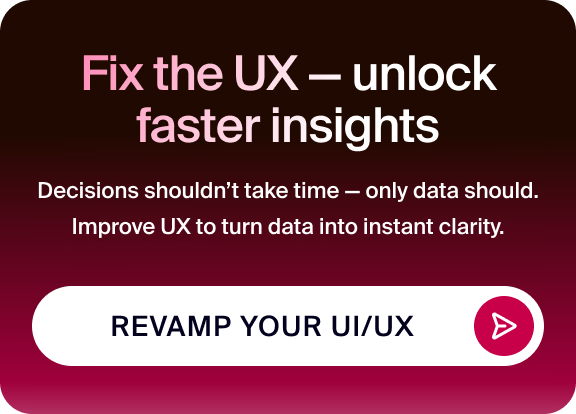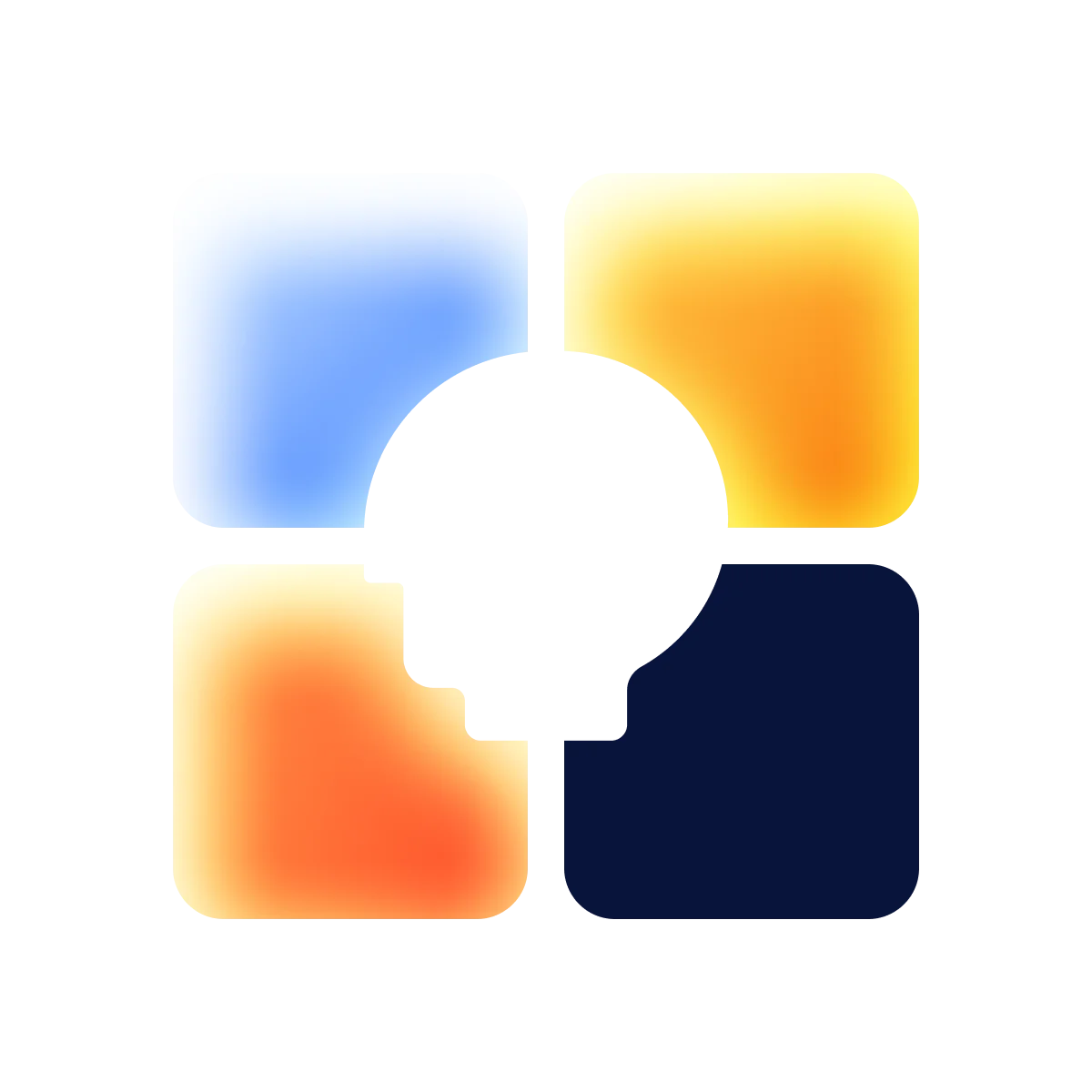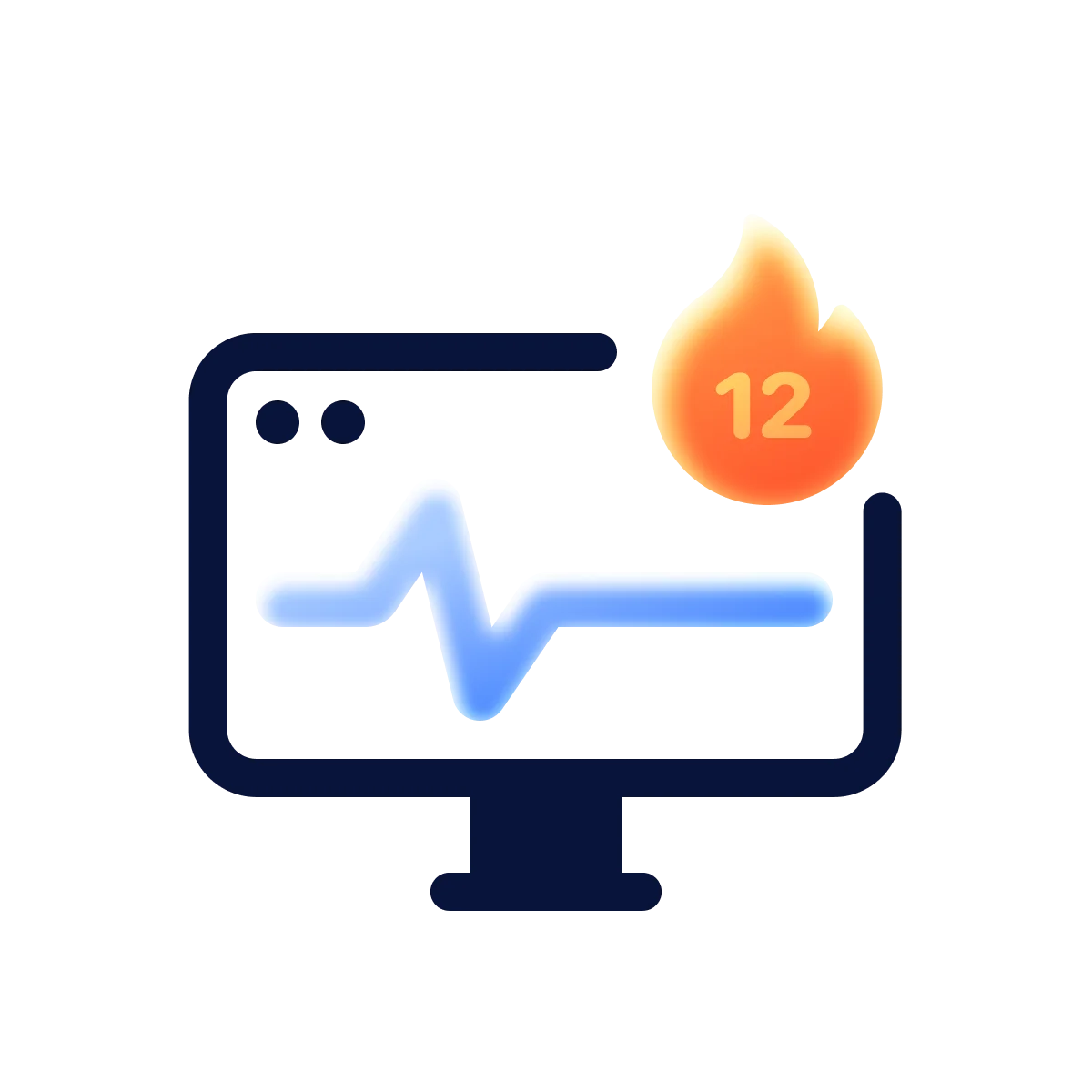Dashboards facilitate the work of online businesses as they present essential and relevant information in a single interface, simplifying various processes. However, trying to come up with a good dashboard design can be easier said than done. Today, we present you with a host of fundamental design practices and examples that may inspire you.
When creating a custom dashboard, we can choose which key metrics are necessary for our business and configure them accordingly. As a result, we will get a single screen that displays frequently requested data, users, KPIs, metrics, and other analytical data critical for your business’s growth.
Dashboards are visual representations of all your data. Despite being versatile, their main purpose is to present data at-a-glance, such as KPIs.
All types of software have dashboards with different design approaches, but despite their differences in appearance and the data they display, they serve the same purpose at a conceptual level. You need a properly designed dashboard to streamline all the data necessary to achieve your objectives which will have the most important impact while designing.
The value of a good design shouldn’t be underestimated. Through this article, we have picked some good dashboard design practices and examples for you to follow.

What Is A Dashboard?
Dashboards are visual representations of all your data. Despite being versatile, their main purpose is to present data at-a-glance, such as KPIs.
Dashboards usually sit on their own pages and pull information from linked databases. They are generally configurable, allowing you to choose which information you want to view, and you can also include graphs or charts to visualize the numbers.
{{banner-2}}
Dashboards are very versatile in nature, but in most cases, they are used for business intelligence.
A popular example often cited in real life is the dashboard of a car through which the driver can get real-time information about the vehicle and, in a matter of seconds, identify problematic points. Another example is that of banking applications, where users can view their current balance, income, expenses, and many more when they log into their online accounts.

Why Is Dashboard Design So Important?
Dashboards are indispensable for the growth of your product because they streamline detailed and important information in just a single screen, allowing you to make critical assessments and decisions.
Using these programs eliminates the need to conduct time-consuming analyses across several systems because they are able to compile large data sets onto a single platform. Moreover, dashboards make use of visual presentations to provide the reader with a much easier experience than walls of text.
A complicated dashboard can confuse users and make all information presented unintelligible. On the other hand, an intuitive one will help you understand and interpret key insights and measure progress towards KPIs. A good design will clearly present all data points, displaying only the most important ones. That’s why you should never underestimate good dashboard design.
Types Of Dashboard Design
Data dashboards perform various functions and can be used for different purposes. They are very versatile in nature but, in most cases, are used for business intelligence. Generally, there are three types of dashboard design:
Operational
They are the most common type of dashboards, offering real-time information for operational decisions. They conduct dynamic analytics and analyze information with the help of KPIs and other key metrics. Operational dashboards are designed to upload changes in real-time and respond to them according to settings. Dashboards help you react immediately, so frequent updates and timely modifications are essential. IoT dashboards, for example, report about physical world processes so that you can respond to and fix issues without having to leave your room.
Analytical
An analytical dashboard summarizes key data sets for the user, always compared to past performance. These types of dashboards must be data-centric and display as much relevant data as possible.
In analytical dashboards such as Google Analytics, key account data should be front and center, and graphical elements minimized. These types of dashboards allow you to spot problems in your application and make troubleshooting easier.
Strategic
They display data that is critical for long-term decision-making, offering a bird’s-eye view of KPIs, integrated data from different departments, and performance indicators in a retrospective view.
Unlike the other two mentioned above, strategic dashboards are geared toward internal business demands. By monitoring KPIs, you can evaluate the efficiency and achieve goals. They upload information that helps develop the company’s strategy. By using strategic dashboards, analysts can draw conclusions, address issues, and plan for the future. This type of dashboard aims to provide executives with a quick understanding of the subject without digging into details. They are rarely encountered in everyday life as they are a higher level of dashboards and deal with more complex data.

Other Types Of Dashboards
With dashboards, you can represent any kind of information on a single page. Even one product can contain different types of dashboards, which is completely fine, as every user has their specific needs and goals.
There are also more complex dashboards used for cost-monitoring operations, making tactical decisions, and supplying information to various web portals.
Dashboard Design Best Practices
Great dashboards are clear, intuitive, and user-friendly, but they can be quite a challenge to come up with. A structured process helps you achieve the best design goal. And we aim to ensure that you don’t miss any of these important steps.
In spite of your best efforts, you will never be able to pinpoint the needs of every user. Rather than trying to fit everything into one dashboard, you should offer users personalization and customization options.
Identify User Needs
Firstly, you need to keep in mind that you’re creating a product that’ll be used by people, so you must adopt all the principles of a human-centered design, dig deep into the user’s needs and pain points and offer the best possible solution. You can create a visually stunning design, but if it’s not supported by a convenient and user-friendly interface, it won’t be popular with users.
Provide Basic Data
A great dashboard design must display the relevant data in a simple and user-friendly format, so don’t clutter your dashboard with excessive data. Instead, keep it simple and delete redundant data. Make use of white space and leave just enough for the user to understand the data structure easily.
Additionally, color can be used to draw the attention of the viewer. Consider taking a minimalist approach rather than using a lot of bold colors. When you want to draw attention to an element, use bold and contrasting colors.
Strive For Simplicity
Bombarding the user with too much information can make it difficult for them to comprehend and process it. Try to recall how you yourself dealt with complex interfaces and what emotions you felt when you were NOT comfortable working with the product.
From a design perspective, remove anything that doesn’t offer useful information, such as decorations or chart grids. This also applies to aesthetically pleasing elements that don’t provide any value, such as a gauge chart (a number value will provide the same information while taking less space). You must not waste dashboard space on things that are simply there for aesthetic reasons.
Use An Inverted Pyramid
Derived from journalism, the Inverted Pyramid is a concept that recommends placing the most important content at the top followed by the less important bit at the bottom of the article. Keeping in mind this concept, design your visualizations so that readers can find the most important information (like KPIs) first by placing it at the top of the page.
You can add key trends to your dashboard and put more detailed visualizations and metrics below. You must ensure that those who need just a brief summary are able to find them quickly.
Provide A Logical Data Structure
After you’ve determined which data plays what role for you at the macro level, you need to now engage in their "micro-management." Ask yourself constantly, "Is this useful to the user, and what exactly should they pay attention to?"
You can use visual language and interface to make it seamless for the user to navigate through the data. As mentioned above, the main metrics and numbers should be the primary focus. Arrange the information in such a way that the most relevant data is read at an intuitive level and try to make the information uniform by utilizing the same patterns of data presentation. For this, we highly recommend that you develop a brand design system as it’ll help you to summarize.
You can refer to the below image to arrange your data structure — the upper left area is the priority browsing area, and the human eye is naturally drawn towards it. Therefore, reserve this space for the most important information. The upper right is comparatively less important than the first one, but it’s still highly visible.
The lower left area is the least studied, and users generally pay little attention to it. Finally, the lower right area is the last attention magnet. Before leaving the page, users review this space, and this is where the most important things occur.

Group And Label Data
The more information you offer to the user, the harder it is to comprehend. That’s why you must divide it into logical groups in order to improve the interaction between the user and the dashboard. Take, for example, your smartphone — all the functions there are categorized into groups which in turn form larger groups. If they were presented in one alphabetical list, it’d take forever for you to find a specific function.
In your dashboard design, group and label all related metrics and KPIs together so that users can find them easily. You can categorize information according to the department, region, campaign, product, etc., and experiment before making a decision.
Don’t Abuse The Colors
Color is the main tool for grabbing the user’s attention, and with it, you can encourage them to take an action, but if you specify too many accents or inappropriately use CTA colors, you can end up confusing them.
Choosing the right colors and contrast will make reading and understanding the content easier for the user. For this, focus on maximum contrasting colors and avoid inefficient gradients.
Make The User Interface Design Customizable
In spite of your best efforts, you will never be able to pinpoint the needs of every user. Rather than trying to fit everything into one dashboard, you should offer users personalization and customization options. A bespoke design gives users control over their working space, letting them decide which elements are essential and which can be moved down or deleted. Use customization tools to allow them to operate and control, but not to place additional content.
Best Dashboard Design Examples
A dashboard requires a tremendous amount of planning; at times, the most challenging part is simply getting started. From the visuals to deciding what metrics to include, it can be a lot easier if you have some inspiration.
We’ve done the hard part for you — here are some awesome dashboard examples we designed that you may find inspiring.
Financial Services
A financial dashboard must be easily customizable and also allow for in-depth analysis of metrics such as expense statistics so that finance managers can track and manage expenses in real time.
Below is an excellent example of a financial services dashboard — what makes it so ideal is the simple and properly organized elements. All the necessary information, such as navigation, the status of various accounts, their dynamics in the form of iconography, as well as a table with recent expenses, is clearly indicated. There is also a hotkey for sending money to selected contacts and a section with scheduled automatic payments.

Media And Telecom
You can instantly see KPIs in the dashboard below that may help you centralize your processes, navigate changing markets, and increase customer loyalty. It follows the inverted pyramid concept by displaying critical information like revenue and expenses at the top, along with summaries of the various channels at the bottom and a resource center for gaining knowledge (workshop).
This dashboard features maximum use of contrasting colors with easy navigation to important sections at the left corner. The Mr. Booster dashboard makes it easy to increase profits, optimize processes and analyze markets for profitable investments.

Sales
At all times, sales departments need accurate information, data at their fingertips, and complete control of their pipelines. A team’s performance, closed deals, sales opportunities, KPIs, and sales management become simpler and easier to follow through modern sales dashboards.
The dashboard below is designed in such a way that three main groups are clearly distinguished (performances, activity, and engagement), and the color is strategically used to ungroup data. The app updates every three hours and provides detailed analytics on digital marketing metrics. The analysis is crucial to the growth of any business, and such tools are useful for identifying problems and strengths.

Operational
An operational dashboard allows for monitoring the performance of various business operations related to a specific area. It focuses primarily on observing and evaluating ongoing processes and activities.
The Gig Share dashboard below shows the status of the familiar cloud storage displaying the main folders, storage status, and the latest files that were added to the system. Virtually all tools that the platform has are cleanly and clearly displayed on the dashboard, allowing users to quickly find the storage status, go to a folder, add a new document, view recent files, etc.

Property
A property dashboard is a must-have tool for real estate agents. With such a platform, a massive amount of data management and organization are streamlined and made easier to understand. Through them, users can log sales activity, synchronize calendars, and save a significant amount of time on booking appointments manually.
The Property Dashboard illustrated below is convenient, easy to use, and simplifies work for real estate agents. Money circulation is clearly presented with the bold use of infographics, important information (taxes) is also highlighted with the use of a large card. Additionally, specific information for realtors — a map and brief descriptions of housing are also featured to speed up their work.

Healthcare
A healthcare app relies heavily on precision as they relay the user’s real-time health status. As such, they must possess a straightforward design that clearly indicates the most sought-after information such as calories burned, heartbeat rate, etc.
The mobile healthcare dashboard below correctly shows the user’s current and daily performance with a clean-cut and easy-to-use interface. The inclusion of quick action buttons also makes navigation seamless.

Educational
The Chaart educational dashboard makes it easy for the user to stay up to date with their daily tasks and simplifies management. The dashboard clearly depicts the to-do list and the number and percentage of completed tasks. Color is also used to ungroup different assignments. Additionally, other statistics such as tracked time are presented.

Device Control
A device control dashboard allows you to manage various electronic devices with a few clicks and swipes. These days, almost every gadget comes with its own dashboard, which ensures ease of use and allows users to get detailed information about the product. In this type of dashboard, all necessary controls must be clearly illustrated and responsive, enabling real-time management of devices.
The dashboard below allows seamless connection with all the gadgets that make life easy and offers important information such as device description, battery status, usage, and many more.

Communication
A communication dashboard simplifies the way you communicate with your teammates and makes management easier. The Crowz dashboard is designed to make team communication easier and streamlines group task management and activities. Essential data like activity metrics, top performers, and brief data of various channels are presented.

Conclusion
This article provides a solid foundation for creating an intuitive and user-friendly dashboard design for a variety of industries and purposes. You won’t be perfect on your first attempt, but if you keep in mind the above points, you’ll have a very strong start. However, remember that designing dashboards is an interactive process, and you’ll constantly be given feedback from your users — improve and enhance depending on that information continuously.
in your mind?
Let’s communicate.