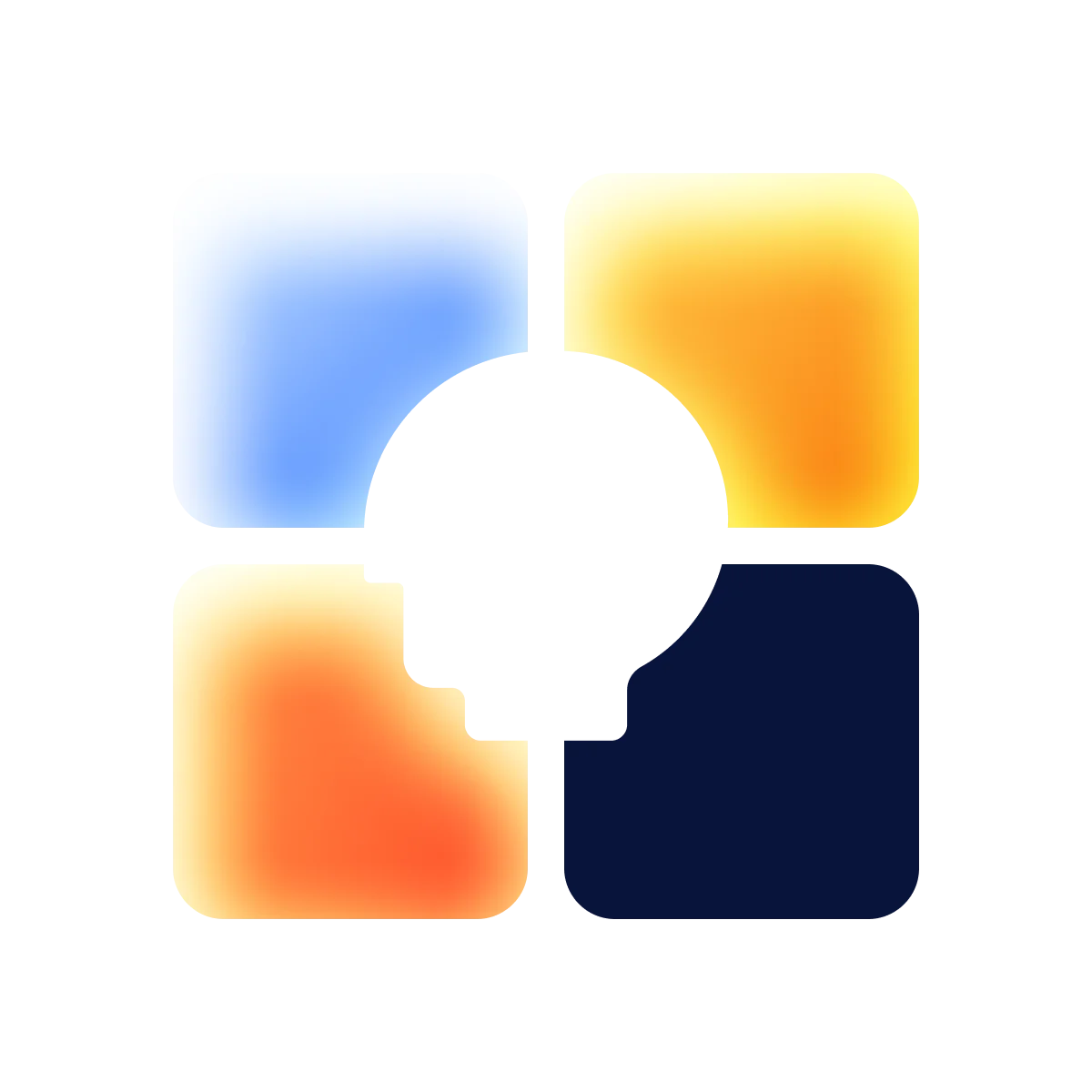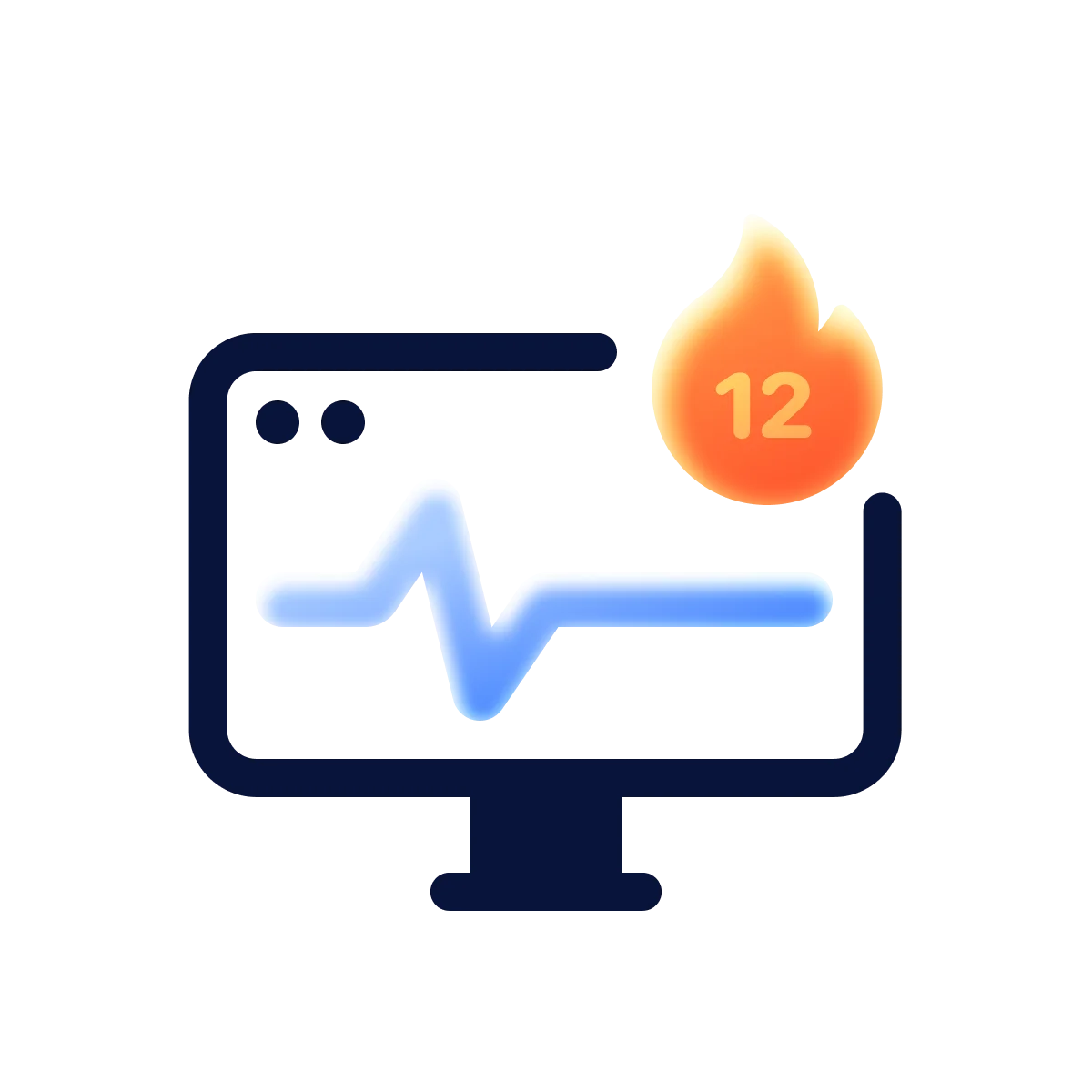The importance of a user flow in enriching the customer experience and helping them achieve their objectives cannot be underestimated. By streamlining the process and minimizing errors during the initial phases, a user flow enhances the logic behind the product, which in turn hastens the customer’s journey to their endpoint. However, they’re not as easy to design and can be complicated without the proper guidance.
You create a product to satisfy your client’s needs or to solve their problems. However, if it provides a poor user experience, your customers will likely ditch your app for your competitor’s offering, regardless of how excellent or functional your product is.
User flows in UX design enrich your customer’s experience and journey and streamline the design process, helping you identify and solve any points where your customers might get confused or lost.
This guide offers a comprehensive insight into what a user flow is and provides you with a step-by-step process to create one.
.webp)
What is a user flow in UX design?
There are various ways your customers can take when interacting with your product. User flow is a diagram illustrating those paths — it includes every point from the start to the end.
The flowchart begins with the user’s entry point on the product (for instance, registration) and ends with their final action. A UX designer can better understand how to generate or optimize a design for a richer user experience through a user flow. A user flow can take various forms depending on where you are in the design phase. In most cases, our team prefers to create a user flow before the UI wireframes.
Every touchpoint on the flow chart is represented by a shape often denoting universal meanings. For instance, rectangles are used to represent notes, and diamonds usually mean a decision is being taken, and as such, it’s followed by "No" or "Yes" arrows.
.webp)
Why do we use user flows in UX design?
Now that you have a proper understanding of what a user flow is, we can look into why it’s advantageous to the design process. Studying a user flow is equally beneficial whether you’re introducing a new product to the market or revamping an existing one. User flows are helpful for the following reasons:
Design an intuitive user interface
When creating a product, you’ll obviously want to maximize the probability of your target audience purchasing it. And there is more than one route potential customers can take to make a purchase. By visually representing all the possible avenues, user flows make it easier for designers to examine the interface’s efficiency.
Regardless of how aesthetically pleasing your interface is, your users will ultimately get lost if it’s not intuitive and easy to use. As a result, your design may fail to achieve its purpose.
Additionally, by enhancing navigation on your platform, user flows reduce the time your customers take to find what they are looking for.
Eliminates malfunctions
When developing a product, app, or website, most challenges are related to users that can’t reach their end goal. In such a case, a well-designed UX flow can help you discern and eliminate customer pain points, bottlenecks, and confusing steps that may prevent them from reaching their goals.
If you want to change the way your user navigates or interacts with a feature, it’ll take a UI designer at least a few days in Figma. Moreover, if you want to make alterations during the development stage, editing the code might cost you a few weeks. Feel the difference? Conversely, changes at an early stage usually take just a few minutes.
That’s not all; flow charts help you identify problems in existing products as well. You can see what works and what doesn’t through UX flows of products or services already available in the market. This enables you to provide your users with alternative ways through which they can accomplish their final goals.
Discover optimization points
Feedback from your customers is one of the best ways to understand where the problem lies in your products, apps, or website and further optimize it. However, it can be challenging to derive feedback from just one website or when your brand is starting off, but user flows help you understand the existing problems of apps, interfaces, or website pages.
User flows give you the opportunity to test your product with real customers during the crucial early stages of development.
Better communication
When you have a concept or idea for a product that you want to create or update, you need to be able to communicate it fluently with your team or senior managers. A UX design flow will greatly assist your communication and make it easier for your boss or managers to understand your idea. Especially during the development stage, a UX flow is a necessary tool that explains the logic of the product.
Boost sales
Your design’s end goal will most likely be to receive more payments through the website or app. Through a user flow, you can properly understand what your audience is thinking, follow their steps and provide them with an excellent user experience. Doing this speeds up their journey to the endpoint and increases their likelihood of making a purchase.
Place of user flow in a product design process
The product must satisfy a user’s need in the simplest way, and so a user flow is a foundation on which the design is built. Being more straightforward than an interface, it makes it easier to analyze and modify. It is extremely beneficial as designers can pinpoint where the user’s path is too long and fix it so they can reach their end goals sooner.
User flows in UX design allow you to provide your customer with the most consistent experience while minimizing friction. Moreover, they save time and resources for the designers.
This prevents you from making adjustments on hundreds of screens. Testing can also be enhanced through user flows — by asking users at the lo-fi wireframe stages, you can save time compared to testing on fully polished designs. Designing only on high fidelity can be very time-consuming, which is contradictory to an agile workplace, and there’s a huge possibility that you’ll get overly attached to your designs.

Additionally, edits are less effective if they are made on ready-made screens because the designer should not only focus on usability but also on aesthetics. At times, you might have to sacrifice one for the other. However, this can be avoided if you build your flow properly and identify these points during the initial stages.
Regardless of how aesthetically pleasing your interface is, your users will ultimately get lost if it’s not intuitive and easy to use. As a result, your design may fail to achieve its purpose.
Working with user flows isn’t a linear process; you’ll have to continuously gather feedback from your users. Keep in mind that you can always go back to revise and improve it, providing the best user experience possible.
Types of UX flows

User flows come in different types — some look like labels, while some are based on wireframes with text. Here are some of the most common types of user flows:
Task flow
It’s a single-path flowchart for one specific mission. This is a basis that can get increasingly more complex later on. Its purpose is to help you understand the shortest way your user reaches their goal and what actions they perform.

Flowchart
A flowchart represents a sequence of steps and your users’ decisions when interacting with your design. They can represent the entire experience or just a part of it. The steps are depicted as various shapes and their order by connecting these shapes with arrows. Therefore, flowcharts are used for analyzing, documenting, or designing a program or process in various fields.
When working with this kind of flow, our team always accumulates new insights and makes suggestions at each step.

Wire flow
To understand wire flows, you first need to know what a wireframe is — a page layout that schematically represents design elements. On the other hand, a wire flow shows how they are connected to each other. And rather than blocks of information, you’ll see a visualization of screens.

Screen flow
A screen flow features the same style as a wire flow, but the only difference is that it consists of a flowchart and a high-fidelity prototype providing you with an in-depth overview of your user flow. Screen flows are the best choice for showing your final designs to your colleagues or managers.

How to create a user flow for UX design
Here are the main steps outlining the process of creating a user flow for UX design:
Conduct customer research
Creating a great user flow is impossible if you don’t have a thorough grasp of your customers, their needs, and problems. No, seriously, don’t ignore it. It’s the crucial step you need to start with!
During the research, you’ll have a clearer understanding of your audience, and you may also have opinions about the actions your customers might take while interacting with your design. This will make your UX flow precise, efficient, and smooth.
Outline your goals
You need a clear idea of your user flow’s goal to determine what type you’ll need to use. In most cases, a brand’s goal is to increase conversion or sales, but from the perspective of considering your customers, it is to achieve a great user experience. Generally, these two objectives are in the same lane, but they may lead to different directions if you consider only one of them.
You can outline both these goals, making it easier for you to visualize what your UX design flow will look like.
List out the necessary steps
Before you actually start designing your user flow, you must list every step digitally or in written form, especially if you’re dealing with a complicated one. This will make things more transparent and save time during the designing phase.
Choose the right type of user flow
As mentioned above, there are various kinds of user flows, and they are all useful for specific tasks. For instance, you can pick wireframes after you know the number of screens or pages you’ll need. Based on your project requirements, you need to choose the right one.
Create your user flow
After completing the preparatory work, you can start designing your user flow. If you’ve opted for a flowchart or task flow, you must determine what the various shapes represent. Next, you’ll have to choose between a mind map tool or a prototype software — this will make it easier for you to create the user flow you want.
Review and refine
Finally, you need to review your user flow and determine whether it satisfies your customers’ needs and helps them reach their end goal or not. Evaluate whether your users have any doubts or pain points and improve on them. You can also consider usability testing, which will make your analysis more objective. Remember that you’ll have to keep on making improvements continuously.
UX design user flow software
You can speed up and simplify the process of designing a user flow with the right tools. Moreover, these programs are excellent and convenient to use in team cooperation. Here are two of the most well-loved software for user flow designs.
FigJam
Figma is an extremely popular software for designers. And FigJam is an additional tool for brainstorming and analysis. It offers one of the most convenient templates, and thanks to its catalog of useful tools, the UX design user flow process is greatly accelerated. Additionally, FigJam makes it easy to transport to a Figma document where you can configure the connection between wireframes or screens.
Miro
Miro is specifically built for designing user flows. It’s worth pointing out that this software was among the first to emphasize their importance. There are various templates, and its whiteboard is the perfect canvas for designing and sharing your diagrams.
[fs-toc-omit]Conclusion
User flows in UX design allow you to provide your customer with the most consistent experience while minimizing friction. Moreover, they save time and resources for the designers. Whether a beginner or an experienced designer, you must follow the proper steps, choose the right tools and software, and create your designs. Hopefully, this guide answers all your questions regarding UX design user flows.
in your mind?
Let’s communicate.