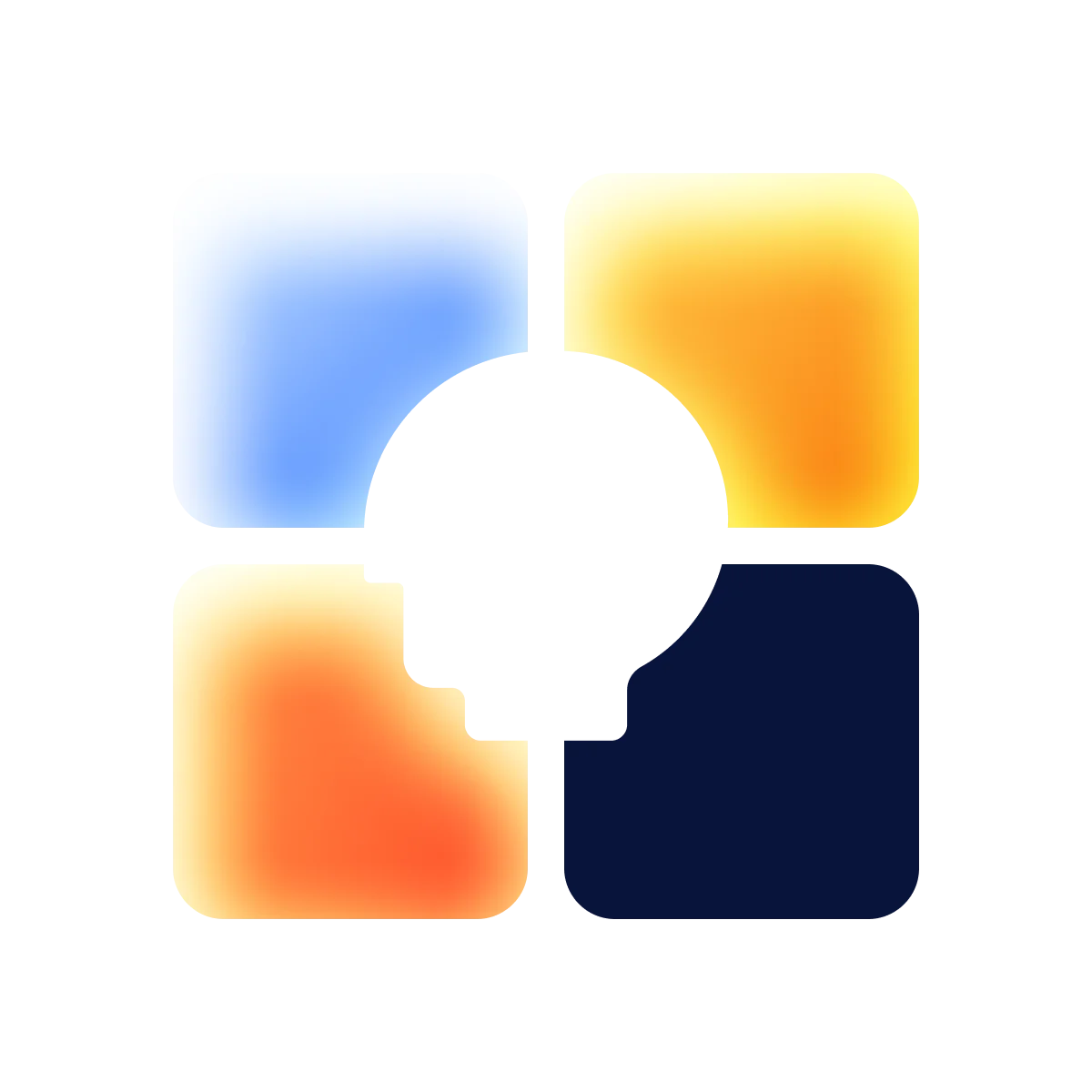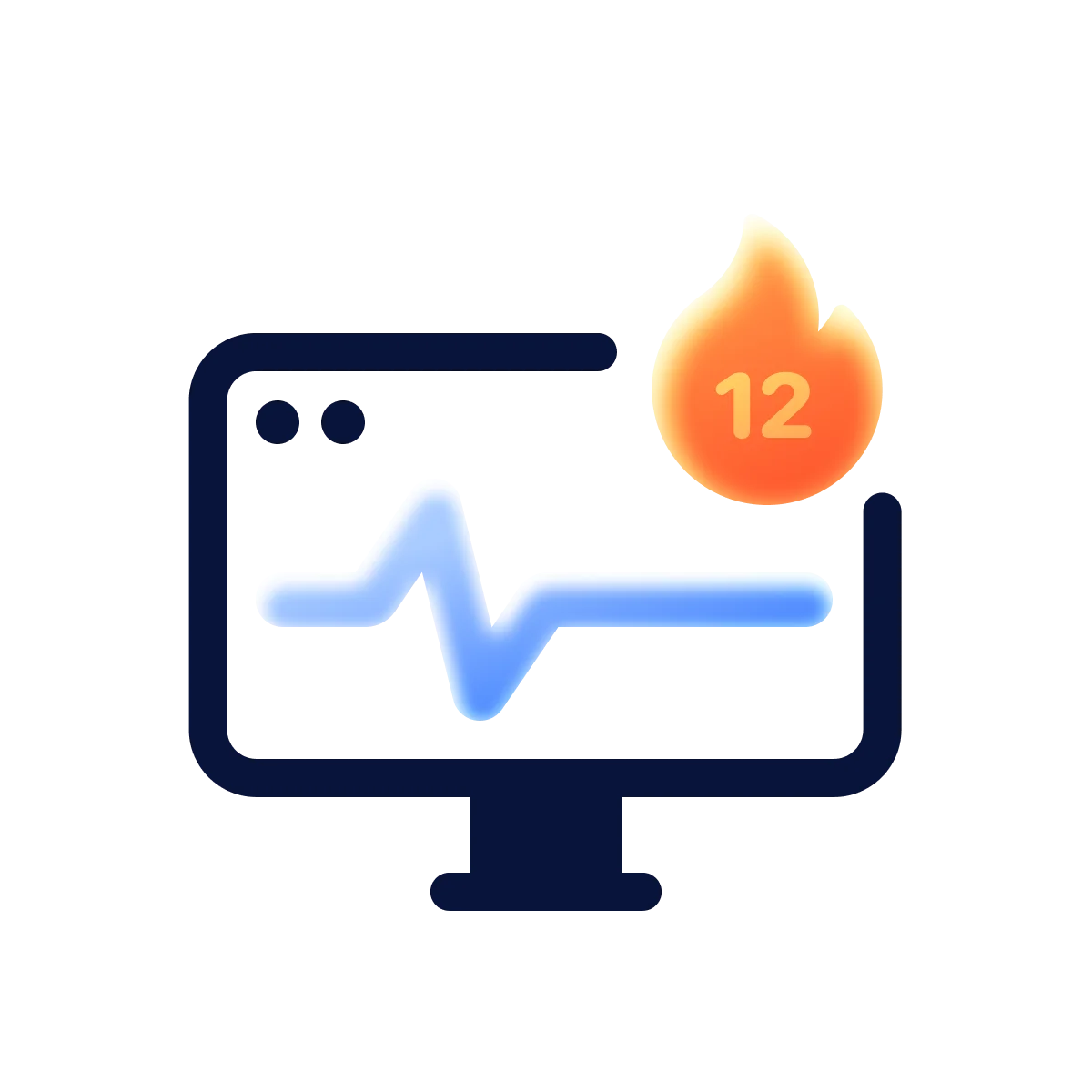Think about the websites you visit in a day — news sites, online stores, funny cat video compilations (we’ve all been there). They all look different, right? That’s because there are actually different kinds of web pages, each with a specific job to do.
Websites are all around us, shaping how we shop, learn, and connect. But have you ever stopped to dissect what exactly makes them up? Well, that’s different types of web pages that come together to create the final structure. Some are there to give you information, while others might want you to buy something or sign up for a service. In this article, we’ll explore the most common web pages and provide design tips to get you started building your own.
15 most common types of web pages
1. Home page
The Home page is where it all begins — it’s the primary stop for anyone visiting your website. Here, users find everything they need to navigate their way around, from essential links to vital interaction zones. And the first thing that catches the eye and sets the stage for your industry is the design. For instance, a modern, minimalist look could suggest you’re a tech-savvy company, while warm, earthy tones might indicate you’re in the organic food business.
Design elements also help pinpoint who you’re talking to. Things like playful illustrations and bright colors are a hit with a younger crowd, whereas sophisticated fonts and sleek, monochrome images often appeal to professionals. The overall digital appearance, whether it’s clean and straightforward or quirky and casual, establishes the vibe of your brand. With every choice, you can capture attention, set the mood, and engage visitors, encouraging them to explore more of what you have to offer.

2. About Us page
The About Us page is a great spot for anyone curious about your team, your passions, and the dreams driving your business. It’s usually just a click away, accessible through links in your header or footer, making it easy for visitors to get to know you better.
Design-wise, this page should feel personal and inviting. Consider using storytelling through images, videos, or timelines to make your mission come alive. Photos of your team in action or snippets from your daily operations can help paint a vivid picture of your company’s culture. Highlight core values through well-crafted content blocks or dedicated sections that are easy to navigate. This is your chance to create a lasting impression by making the brand’s heart and soul visible and engaging.

3. Contact Us page
The Contact Us page might sometimes get ignored among other pages, but it’s really key to how you reach your audience. When designing this page, keeping it clean and straightforward is usually best. A minimalist approach helps avoid any distractions and makes it super easy for users to get in touch. Think about including a well-organized form, clear contact information, and maybe even a quick FAQ section to address common questions right from the start. Plus, adding a little map or some friendly graphics can make the page feel more inviting.

4. Products or Services page
The Products or Services page is where you showcase your offerings. When users hit this page, it’s all about clarity and speed — they want the lowdown, and they want it now. The best choice is to stick to easy-to-understand descriptions that cut through the jargon.
As an option, you can keep things neat and clear with bullet points that break down the essentials without any fluff. But it’s not just the words that matter. Vibrant images, custom illustrations, and smart icons can visually communicate the value of your products or services much quicker than text.
And we can’t forget those Calls to Action — your “Add to Cart,” “Buy Now,” or “Save to Wishlist” buttons. Make them pop! They should grab attention and lead users to click.

5. Blog & Article pages
After introductory pages, there is an important component for any website — Blog or Article pages. To make this section attractive, take time to brainstorm ideas that will stick in the user’s mind. High-quality images, illustrations, and even font should match the tone of your articles.
Make your headlines large and in charge — they need to grab attention and guide visitors through the content. Subheadings should be clear and pop off the page, helping to break up text and make reading easy. For the overall layout, follow eye-tracking patterns with well-spaced paragraphs and a clean, intuitive design that directs the reader naturally down the page.
On the broader blog page, where your articles live together, think about organization. Include a well-structured menu with categories, tags, and a search bar to help visitors find what they’re looking for quickly. You can also add some specific tools to capture attention. On our articles page, for example, we use features like read length and notable quotes. This enhances the learning experience by giving readers an idea of time commitment and highlighting key points.

6. Privacy Policy & Terms of Service pages
The Privacy Policy and Terms of Service pages might seem a bit dry, but they’re super important for building trust with your visitors. For the Privacy Policy, clarity is key. Opt for a layout with headings that easily differentiate sections like what information you collect, how it’s used, and who it’s shared with. This makes it easy for users to find exactly what they’re looking for without feeling overwhelmed by legal jargon.
The Terms of Service page needs a similar approach. Since this is where you lay down the rules, so to speak, keeping things orderly is crucial. Use clear, concise headings for different sections, such as acceptable use, limitations of liability, and intellectual property rights. Breaking down the text into digestible chunks can help users understand the important provisions without getting bogged down.

7. Search results page
The Search Results page functions as a digital catalog, guiding users toward the information they seek. To initiate an easy search, it’s crucial to design this page with clarity and efficiency in mind. Relevant results should be displayed prominently, with clear titles, snippets, and specific information to help visitors identify the most promising options.
Sorting and filtering options are also valuable tools. They allow users to refine their search based on specific criteria, such as date, author, or category. If you are interested in more ways to make your search bar stand out, check out our article, “Search Result Page Design — Best Practices.”

8. Profile page
Every Profile page needs a spot for the user’s name, a cool avatar, and a little bio section. This is their chance to introduce themselves and share a bit about what makes them tick. Keep these elements clean and front-and-center for instant recognition. To spice things up, consider adding interactive features. How about a section where users can display their achievements, like badges or scores from site activities? This celebrates their involvement and adds a layer of gamification that’s really engaging.
Incorporating rounded forms instead of sharp corners can soften the overall look and feel, making the interface friendlier and more approachable. To avoid any visual clutter, you can opt for color-coding different sections. This will help distinguish between various types of information, making the profile easy to navigate at a glance. To learn about the crucial components of an effective profile page and see some of the best examples, take a look at our article “A Profile Page That Engages Your Audience.”

9. Cart page
For e-commerce websites, the Cart page is a virtual shopping basket. While designing this page, prioritize clarity and ease of use. Your visitors should be able to see everything they’ve tossed into their cart at a glance and feel good about heading to checkout. Start with a clean, organized list that displays each product with a small thumbnail image, the product title, quantity, and the price per item.
Visuals help users quickly recognize their choices, which is especially handy if they’re making any last-minute decisions.
Next up, transparency is key, so always show the total price prominently, including tax and shipping costs. This eliminates any surprises at checkout and helps build trust. Speaking of surprises, everyone loves a good deal, right? Include a clearly marked field for coupon codes. When shoppers apply a discount, show the price change immediately — this gives gratification and can encourage them to complete the purchase.
For a bit of extra flair, consider adding features like the ability to adjust quantities or remove items directly from the cart page. Maybe even implement a small, interactive element like a color change or a pop-up confirmation when an item is removed to make the process feel interactive and responsive.

10. Portfolio page
To demonstrate skills, experience, and accomplishments to potential clients or collaborators, there is a Portfolio page. This is your chance to shine and show off your creative chops. When designing this page, consider the layout. A grid or masonry layout does wonders for displaying work samples like images, videos, or graphic designs. This style keeps things neat but dynamic, allowing each piece of your creation to stand out while letting visitors browse effortlessly.
Clarity is crucial, so make sure visuals are high-quality and big enough to be appreciated without clicking. However, you can also add an option to view images in full-screen mode or a detailed view with a simple click or hover. This way, visitors can get a closer look without leaving the page.
To simplify the navigation, add a filter function so viewers can sort your work by type of project, medium, or even color scheme. Also, ensure your contact information is easy to find. A call to action, like “Let’s Work Together,” at the top and bottom of the page can make reaching out a smooth experience.

11. FAQ page
The FAQ (Frequently Asked Questions) page is a handy reference point, addressing common inquiries visitors might have about the website, its functionalities, or its offerings. For design, consider using an accordion style. It helps list questions one after the other so that users can click on a specific point and expand the answer. This keeps the page tidy and avoids information overload by only displaying answers as needed.
Visually, make sure the text is easy to read. Use clear, legible fonts and give plenty of space around text blocks to prevent the page from feeling cramped. Highlighting keywords or questions in bold can help visitors skim through to quickly find what they need.

12. Testimonials page
A Testimonials page is where customers share their experiences, building trust and credibility with potential visitors. Here, try to demonstrate feedback in a clean, easy-to-navigate gallery format. Whether a grid or a carousel, the layout should allow visitors to effortlessly browse through it.
Each testimonial could feature a brief quote prominently, with the option to expand or click through for more detailed stories or video reviews if users want to know more. Styling should be consistent with your brand but also aim to highlight the feedback so they stand out on the page. Use clean fonts and subtle background colors that make the text easy to read and draw attention to the quotes.
Speaking of visuals, adding photos of the customers next to their testimonials can make it more personal and credible. If they’re open to it, include their name, position, or company to add professional weight. For a modern twist, incorporate video testimonials. These are incredibly engaging and let potential customers see and hear the praise directly, making the feedback more genuine and impactful.
When visitors see evidence that others have benefited from the website’s offerings, they are more likely to engage or convert.

13. 404 Error page
It’s great to strive to create a smooth user experience, but there might be times when you encounter a 404 error. While designing this page, a friendly message like “Oops! Looks like the page you requested is lost” can do the trick. Humor may even be a welcome touch, depending on the website’s overall tone.
Apart from acknowledging the error, the 404 page should offer solutions. This might include a search bar to help visitors find what they’re looking for, links to the website’s main sections, or even a “Back to Home” button. Essentially, the page should guide users back on track and minimize frustration.
To give your 404 page a bit more flair and make that unexpected detour more engaging, consider incorporating animations, GIFs, or even 3D elements. These visuals can really spice up the design and transform a simple error page into a fun, interactive experience. For instance, a GIF of a cute mascot searching through files or a 3D animation of a little robot trying to fix an error can capture the visitor’s interest and lighten the mood.

14. Landing page
Landing pages help turn curious visitors into solid leads or even paying customers, focusing on one thing — the call to action (CTA). Keep the design clean and free of any distractions that might pull attention away from your message. Use bold, contrasting colors for your button to make it stand out and say, “Click me!” Navigation should be minimal. Unlike other pages, you don’t want too many links or menu options. The goal is to funnel visitors toward the desired action, so strip back anything that could lead them astray.
Adding testimonials or trust signals near your CTA is a good decision. These can be customer quotes, ratings, or logos from well-known clients. Seeing these approvals can give users that final nudge to click because they know someone has trusted you and benefited. Also, there are other elements you can try to add to make your landing page pop up. If you wish to know more, our detailed article “Landing Page: Elements with Examples” can help you with this.

15. Careers page
For organizations seeking to attract and recruit people, the Careers page showcases the company’s environment and culture. To draw in potential customers, consider adding a video tour of your office or snapshots from team events and everyday life. These images and videos should reflect the energy and environment of your workplace, giving potential applicants a natural feel for what it’s like to work with you.
When listing job openings, each position should have its section with a clear, detailed description. Include essential information like job responsibilities, required qualifications, and the benefits of working for your company. Make these easy to find and read with bullet points or short paragraphs. Finally, use inviting colors and fonts and ensure the page is responsive for all devices — after all, you never know if your next star employee is browsing on their phone or laptop! For further insights on crafting exceptional pages, check out our comprehensive blog post, “16 Careers Page Examples”.
The goal is to create a sense of connection and paint a picture of what it’s like to be part of the team.

Understanding core and optional web pages
Not all web pages are created equal. Some, like the home page and contact page, are fundamental building blocks for any website. These must-haves establish the core functionality and user experience. However, many websites incorporate “strategic extras” that cater to specific goals or target audiences. These optional pages can extend functionality, build trust, or drive conversions, ultimately shaping the website’s overall impact. All in all, both categories are important to understand, and in the next chapters, we’ll tell you more about them.
What core pages should a website have
Alright, let’s get down to business! Every website needs a strong foundation to function smoothly and keep visitors happy. That’s where core pages provide all the key information and tools users need to navigate and engage with your website. Among the essentials, here’s a list of the must-have pages for any website:
- Home page. The website’s first impression, introducing visitors to the brand, purpose, and core offerings.
- About Us page. Lifts the veil, showcasing the people or team behind the website and the values they represent.
- Contact Us page. Provides clear pathways for visitors to connect with the website or business, fostering communication.
- Product or Service page. The heart of the website for many, showcasing the products or services offered in detail.
- Privacy Policy & Terms of Service pages. Establish legal ground rules outlining data practices and user expectations for a transparent and trustworthy online environment.
- 404 Error page. A friendly message when users encounter a broken link or non-existent page, minimizing frustration and guiding them back on track.
Web pages that are great to have
While the core pages establish the foundation, many websites can benefit from incorporating additional treats. These “great-to-have” pages cater to specific goals and target audiences, ultimately shaping the website’s overall impact. Here are some powerful pages we recommend you consider for the website:
- Search Result page. This page helps users efficiently find the information they seek on your website.
- Profile page. For websites with user accounts, a profile page allows visitors to personalize their online space and curate their digital identity.
- Portfolio page. Creative professionals can leverage this page as a digital exhibition space, showcasing their skills and experience to potential clients.
- Blog & Article pages. A blog breathes life into your website with fresh articles, attracting visitors, establishing expertise, and fostering engagement.
- FAQ page. A well-organized FAQ page provides answers to common questions, saving them time and streamlining their experience.
- Testimonials page. Let satisfied customers share their positive experiences, building trust and credibility with potential visitors.
- Careers page. Attract top talent by showcasing your company culture and open positions.
Don’t get stuck counting pages
Creating pages for your website isn’t always about meeting a standard. The main thing is to find what fits your business and its unique goals. In this guide, we’ve dished out a few pointers to get your own space on the internet up and running. But truth be told, after crafting hundreds and hundreds of pages for all kinds of industries, we’ve seen there are a whole lot of intricacies to it.
So, if you’re aiming to create a website that truly stands out, don’t go it alone. At Halo Lab, we offer comprehensive web design services, during which our team will do some research, explore your options, and experiment to discover the best solutions for your needs. Drop us a line, and let’s get started on something spectacular.
in your mind?
Let’s communicate.