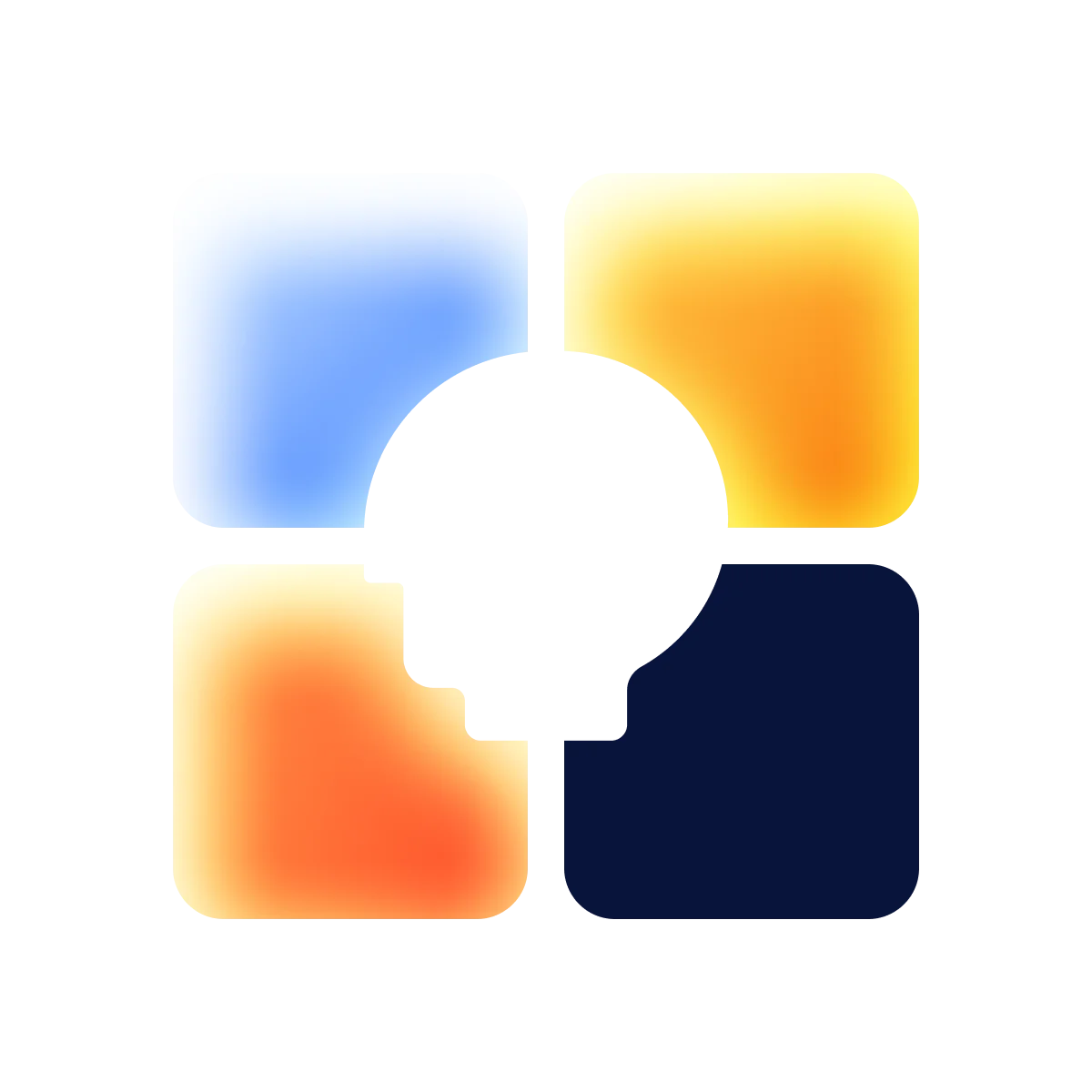There are various types of UX audits for testing your product against widely accepted guidelines. But today, we’d like to focus on heuristic evaluation — a flexible, affordable, and quick method to spot and sort out any usability issues with your product.
Have you ever wondered why some online products look great but are a pain to use? You’d be surprised by the number of hidden usability issues that turn users away in just minutes. So, how do you make sure your creation isn’t one of them? Try one of the UX audit methods — heuristic evaluation.
What is a UX audit?
A UX audit reveals how well a website or app meets the expectations of its users by analyzing aspects like usability, accessibility, and overall customer satisfaction. The goal is to take a look at what you’ve currently got and pinpoint areas where you can level up.
To maximize the effectiveness of a UX audit, it’s important to know the right time and scenarios to conduct it. So, in which cases it makes the most sense? Let’s explore a few stages where it will bring you the most benefit:
- Before launching a new product. Here, you’re checking for any potential issues to ensure users have a smooth experience from the get-go.
- During product or website redesign. When giving your product or website a makeover, a UX audit helps pinpoint what’s not working and how to fix it.
- When performance metrics get worse. If your numbers, like conversion rates or user satisfaction, look a bit low, an audit will help figure out what’s causing the slump and how to get out of it.
- While conducting competitor analysis. UX audit can reveal the strengths and weaknesses of your competitors’ products to uncover valuable insights about what they are doing well and where they fall short.
Once you’ve identified the ideal moments for a UX audit, it’s time to choose from various effective UX methods. One of them is heuristic evaluation, which we’ll examine closely in the following chapters.
What is heuristic evaluation in UX design?
Heuristic evaluation is a method used to identify design problems in user interfaces. This is the process when experienced audit experts study your platform based on a set of guidelines known as heuristics. This way, they can spot any problems and shed light on design aspects to enhance the overall user experience.

The beauty of this approach lies in its simplicity and efficacy. Unlike other methods that may require extensive user testing or data collection, heuristic evaluation can be conducted relatively quickly and without elaborate setups. This makes it an ideal choice for early-stage evaluations or when rapid feedback is essential.
Additionally, the insights gained from this evaluation are invaluable in guiding designers and developers in making targeted improvements. By focusing on key heuristic principles such as consistency, feedback, and error prevention, the evaluation makes the interface visually appealing, intuitive, and easy to navigate, leading to a more satisfying user experience.
Doing a heuristic evaluation really helps your platform shine. It’s all about analyzing what competitors do and making sure you’re improving with each redesign.
How is heuristic evaluation different from usability testing?
So, let’s talk about making websites and apps simple to navigate. There are two common methods: heuristic evaluation and usability testing. They’re like the dynamic duo of UX, each with its strengths but definitely better together.
In heuristic evaluation, experts often use a set of 10 Jakob Nielsen guidelines to check whether everything’s lined up with what’s generally considered user-friendly. In turn, usability testing focuses on potential users to see how they interact with your product in everyday life. One key contrast between these methods is that the expert might miss what a real visitor would notice or vice versa. An experienced tester can catch things like a button with the wrong color or extra spacing between blocks that makes your site look busy.
So, while these approaches are different — one is based on expert opinion and the other on real user experience — put them together, and you will get a combo that makes your product user-centric.
Getting feedback from real-life users can complement heuristic evaluations — they will help set the stage for tests by highlighting key design areas to focus on.
Why it is important to budget for heuristic evaluation in UX audit
Have you noticed how many startups are appearing these days? Companies are constantly rolling out new products, and guess what? This means the battle for users’ attention is fiercer than ever. No matter how cool the idea is, you risk losing your customer base if your product skips user testing or usability work.
It is where heuristic evaluation becomes essential. Quick, affordable, and super insightful, it helps spot any user experience hiccups early on. With this method, you can easily identify how to make an easy-to-navigate website that visitors will happily choose to use. So, before you wonder why customers aren’t sticking around, maybe give heuristic evaluation a try.
Stay proactive, spot the flaws, and keep your users smiling from the start.

Pros and cons of heuristic evaluation audit method
Every method has its ups and downs, and heuristic evaluation is no exception. For now, let’s focus on the upsides:
- Quick and cost-effective. Heuristic evaluation doesn’t take much time or resources, especially compared to other audit types.
- Flexible usage. You can use this method at any stage of your product’s life — beginning, middle, or even after it’s been launched.
- Severity rating. It helps you categorize usability problems by their seriousness and tackle them.
- Compatibility. There is a possibility to mix and match heuristic evaluation with other usability testing methods.
- Principles of usability. This evaluation pinpoints problems in specific user flows by following usability principles.
While we’ve seen the bright side of heuristic evaluation, it’s important to be aware of its downsides, too. Here are some of the cons we recommend to consider before conducting the analysis:
- Assumption-based evaluation. Heuristic evaluation is built on assumptions about what makes usability “good.” Although they are often research-backed, they can’t replace the insights gained from testing with real users.
- Limited availability of usability experts. Finding a usability specialist can sometimes be tricky, depending on the product niche you’re testing.
- False assumptions. The problems identified during an evaluation might not always reflect a negative user experience. What seems like an issue in theory can be less of a concern in real life.
While heuristic evaluation is valuable, it’s best used with other methods, especially those involving real user feedback. By combining these methods, you’ll get a well-rounded view of your product’s usability.
Brief overview of 10 common usability heuristics for helpful expert analysis
It’s time to look closer at the heuristics that help improve your product. Here’s a quick peek at Jakob Nielsen’s 10 common usability principles with real-life examples that will help any expert sharpen their analysis in UX evaluations.
1. Visibility of system status
In UX design, keeping users well-informed about what’s happening within the system is crucial. You can do this in many ways convenient for you, but it’s best to pay attention to the following:
- Clear communication on system status. Always let users know what’s up. If something’s going to affect them, they should hear it from you first.
- Fast feedback. Users shouldn’t have to wait around to find out what’s happening. Whether they’ve added something to their cart or hit “save” on a document, they want to see that it worked.
- Build trust. Keep the communication open and consistent. Fostering a sense of reliability and transparency is key to maintaining lasting relationships with your audience.
The first heuristic focuses on keeping users in the loop and feeling confident in their interactions with your platform. It’s about creating an environment where information is clear and accessible, fostering a sense of security and trust.

2. Match between system and the real world
The second heuristic makes your system speak the same language as your users. It’s like translating tech speech into everyday conversation. The key is to use familiar terms, metaphors, and concepts that resonate with your audience. Here’s the scoop on how to make that happen:
- User-friendly language. Avoid the internal jargon and use words, phrases, and concepts that are familiar to your users.
- Intuitive interface. Ensure your users move through your system as naturally as they would in their daily lives.
- Visuals and icons. The icons and images you consider super obvious might just leave your users scratching their heads. To convey the right message to all users, make visuals simple and clear.
Jakob illustrates this method by using a common kitchen stove. If the switches for each heating element are arranged just like the elements themselves, users can quickly figure out which switch controls which element. It’s about making that intuitive connection so they don’t have to play a guessing game every time they cook. Simple and smart, right?

3. User control and freedom
Remember that users, just like anyone else, can make mistakes. They might click the wrong button or start an action they didn’t intend to. That’s where the “emergency exit” concept, the same as in all physical buildings, comes in handy. Users who know they have an easy way out feel more comfortable exploring and surfing online platforms, apps, and websites. It’s about giving them control to avoid feeling stuck or frustrated.

4. Consistency and standards
Do you know how annoying it can be when you’re trying to figure out whether different words or actions in an app mean the same thing? That’s exactly what we want to avoid. Designed with these pitfalls in mind, the fourth heuristic is about keeping things consistent and ensuring everyone speaks the same language. Here, we are sticking to what’s familiar, using industry and platform norms that really help.
Overall, this heuristic ties into Jakob’s Law, which outlines how people spend their time surfing websites. It means that users shape their expectations through these experiences and prefer your platform to work the same way. If your design lacks sync with these realities, visitors will have a hard time adapting to your platform.
An example of such a heuristic is the check-in counters that are located at the front of hotels. This is typical for any place where you would like to stay overnight, and it is exactly what people expect. In the digital space, nothing is different — we aim to meet the same industry consistency and standards.

5. Error prevention
Mistakes happen, and our goal is to prevent them, stopping those “oops” moments before they even happen. It’s like putting up a sign that says “Watch out!” before a slippery floor.
In the realm of design, it’s common to encounter two types of errors: slips and mistakes. For a better understanding, let’s take a closer look at each of them:
- Slips. Minor errors usually happen when someone is distracted or not focused. For example, imagine you’re typing a text message and accidentally hit the wrong key. That’s a slip. It’s a small, often inconsequential error that occurs due to a brief lapse in attention and is usually easy to correct.
- Mistakes. These are more significant than slips and often stem from a misunderstanding or a mismatch between a user’s expectations and what actually happens. For instance, if a visitor expects a certain button in an app to take them to the homepage, but it leads somewhere else, that’s a mistake. They can lead to confusion and frustration and often require a more thoughtful approach to resolve.
Imagine guardrails on twisty mountain roads — they’re not just there to look pretty. These barriers act as an error prevention for drivers, offering safety and guidance. Without them, navigating such roads could turn into a real-life rollercoaster, likely ending in a less-than-enjoyable experience.

6. Recognition rather than recall
The sixth heuristic is about simplifying users’ lives by making objects, actions, and options visible. According to this rule, field labels or menu items, for example, must be right in front of the visitor and easily accessible when needed.
The whole idea is to cut down on how much customers need to keep in their heads. It’s like giving them a helping hand right when needed rather than expecting them to remember a whole instruction manual.
That’s similar to how most people find it easier to recognize a country’s capital if you ask them directly, like, “Is Lisbon the capital of Portugal?” instead of “What’s the capital of Portugal?”. This approach is about making things more recognition-friendly, turning the whole experience into something simple and familiar rather than a memory test.

7. Flexibility and efficiency of use
Customization enables users to step into a designer’s shoes — they can tweak and adjust how the product works to suit their preferences. Besides, don’t forget about accelerators, like keyboard shortcuts and touch gestures, to make things even faster and smoother.
Imagine a map that typically shows the well-known paths that most people use. However, those who are familiar with the particular area — the locals — have an advantage. They’re aware of various shortcuts that aren’t marked on the map that allow them to navigate more quickly and efficiently. That’s what the website customization features are like — the shortcuts for those who really know their way around your product, making their experience efficient and enjoyable.

8. Aesthetic and minimalist design
This heuristic is more about focusing visual content on what’s truly important. The main idea is to provide users with the best experience without extra elements that may distract their attention.
For instance, you’ve got a kettle that looks super fancy but has a hard-to-hold handle or a spout that is impossible to clean. Sure, it’s eye-catching, but it misses the point, right? And in UX design, functionality should never take a back seat to aesthetics — it’s all about striking the golden mean between usability and visual appeal.

9. Help users recognize, diagnose, and recover from errors
The ninth heuristic in design is about helping users when they stumble into errors. A great way to do this is by using big, bold, red text that says that something went wrong. But in UX design, it’s more than just flashing a warning light. This process aims to break down what went wrong in simple language, leaving out all the techie talk. And don’t just stop at pointing out the mistake — offer a solution, like a keyboard shortcut, that can fix the error in a snap.
It’s kind of those “Wrong Way” signs on roads that indicate you're heading in the opposite direction, prompting you to stop and turn around. Similarly, a good design aims to convey the same idea, guiding users through their mistakes to assist them in getting back on track.

10. Help and documentation
You know, the best kind of design is the one that is so clear and intuitive that it just makes sense on its own. But let’s be real — sometimes, extra guidance doesn’t hurt. A similar situation appears when you’re trying something new, and in that case, a quick how-to tutorial would be very useful.
So, if you create documentation, make it look like a user-friendly roadmap where every content block is accessible to search and focus on. If you pay attention to information kiosks at airports, for example, you’ll admit how easy they are to spot and how quickly they offer solutions to travelers’ problems. That’s the vibe we’re talking about — helpful, accessible, and spot-on, with the right info at the right time.

How to conduct a heuristic evaluation — key points and steps
Having unpacked the general principles, let’s look at the heuristic evaluation process. It is a systematic approach to enhancing the usability of a product and finding potential issues that may occur when users interact with the website. Read on and discover key points and steps to effectively carry out this crucial UX process.
Step 1: Prepare for heuristic evaluation
First things first: assemble a team with good skills and a technical set. Of course, you can work alone, especially on smaller projects, but there is a snag — even the most seasoned specialist might miss a thing or two. With an experienced team, you have multiple perspectives and points of view, which is great for identifying sneaky usability issues. The perfect choice is a group of three to five people who would check out the same interface independently.
Next, to keep track of everything you find, decide where to store all the documentation. Are you a Google Sheets fan? Or maybe Figma, FigJam, or Miro is more your style? Whatever tool you choose, make sure it’s something that works for everyone.
Determining the scope of work is another element worth attention. The narrower it is, the simpler and more detailed the evaluation can be. For instance, you can focus on:
- One task at a time;
- One section of your site or app;
- One user group (if you’ve got a diverse audience);
- One device type, like desktop or mobile.
Preparing for the heuristic evaluation sets the stage for a detailed and effective review focused on comprehensive and efficient analysis. This way, your assessment will be thorough and on point.
Step 2: Independent evaluation
Whether you work in a team or alone, the key is to evaluate the interface independently. You can start by stepping into the user’s shoes and looking at your website through their eyes. Let’s say you’re trying to buy a bag or schedule a manicure through an app or website. If it’s your first time with a product, don’t rush and take a casual stroll. Get a feel for it, but hold off on making any judgments just yet.
Once you’re familiar with it, let’s move on to round two. This time, keep an eye out for design elements, functionalities, or decisions that violate any of the 10 heuristics we analyzed earlier. But here’s a little twist: spotting a heuristic hiccup doesn’t always mean a big problem. The key lies in understanding the specific context in which this deviation occurs.
Moreover, it’s crucial to remember that heuristic evaluations are not a substitute for direct user research. They offer a guideline but can’t capture the full range of user experiences and challenges, and balancing them with real-user observation can lead to more effective, user-centered solutions.
Step 3: Consolidate the identified issues
So, everyone’s done their bit of solo investigation in the heuristic evaluation. Now, it’s time to bring all these insights together. How about using FigJam to create a section for each heuristic? The Halo Lab designers often work with this tool, as it allows everyone to pop their findings on sticky notes under the relevant section. We encourage you to try this and see how fast and easy your team’s work will become.
Next up, grab some coffee and huddle with your team to go through what everyone uncovered. What do you agree on? Are there any points of disagreement? Try to pinpoint which issues could make or break the user experience. Ask yourselves some key questions — do we need more info here? Is something not quite adding up?
After your team meeting and discussions, you’ll find that this collaborative approach is crucial for identifying and addressing issues effectively. By pooling insights, debating different viewpoints, and focusing on critical aspects of the user experience, the team can develop more informed, user-centric solutions, ultimately leading to a better product.
The heuristics are more like friendly signposts than strict rules. Sometimes, you might find a valid reason to sidestep a heuristic if it means hitting another important goal.
End point
Heuristic evaluation can be a fantastic addition to your UX audit. Whether you’re just kicking off a project or wrapping things up, this method fits in perfectly without burning a hole in your pocket or eating up all your time.
From the nuanced understanding of heuristic principles to the emphasis on contextual analysis and user observation — every element we’ve explored contributes to a robust UX audit. Using these techniques and insights empowers teams to uncover and rectify invisible but impactful UX challenges.
And guess what? Sometimes, all you need is just one expert to do the trick. They can swoop in, identify those sneaky issues, and help you fix them. And once those changes are in place, you might see a noticeable difference in your business performance.
in your mind?
Let’s communicate.