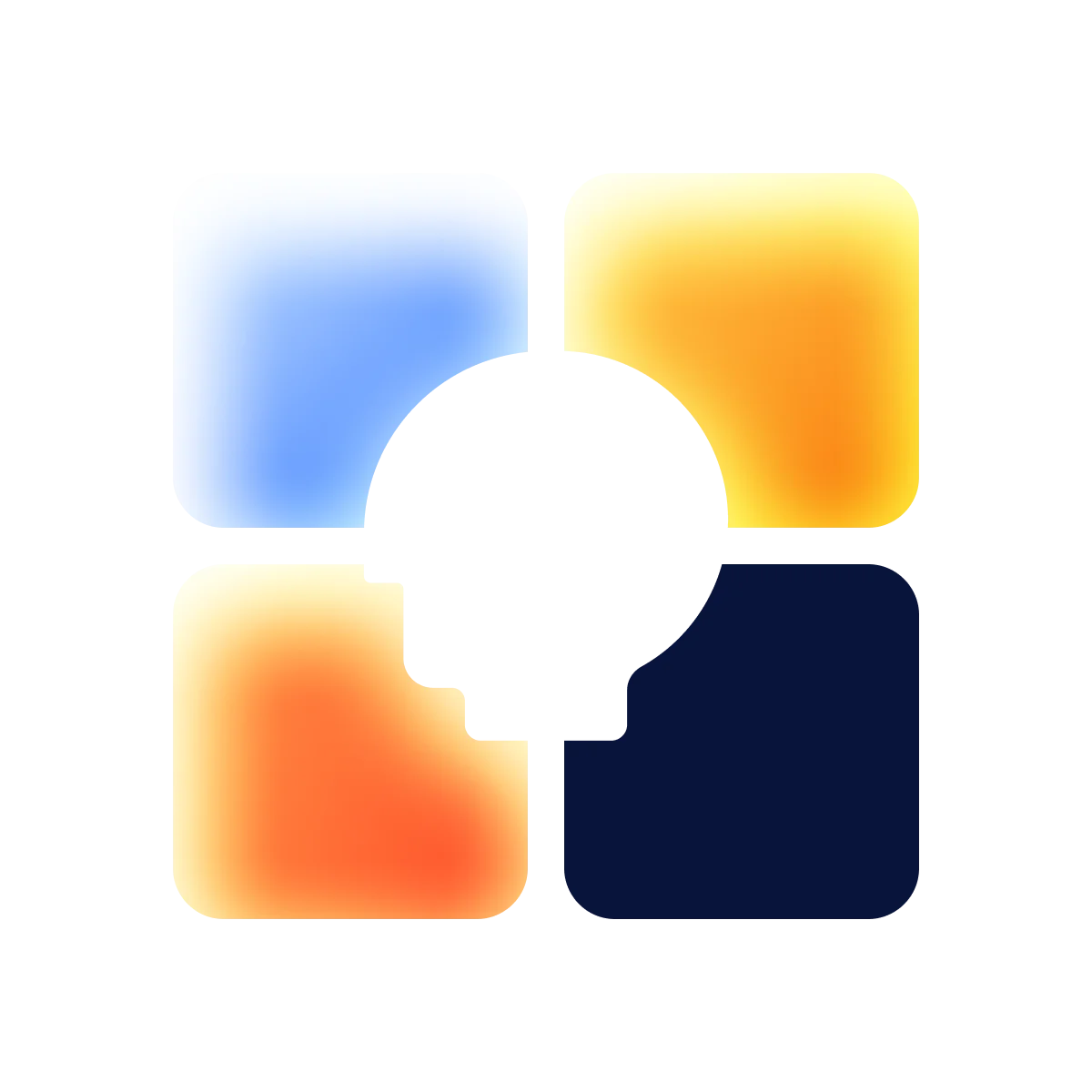Have you ever noticed how neatly posts and stories on social media platforms are organized? They’re a perfect example of Card UI design in action. Even if you didn’t know their official name, you’ve witnessed the power of these UI cards. But there’s much more to them.
These elegantly structured elements are a fundamental design pattern that is pivotal in enhancing user experiences across various digital platforms, be it social media, landing pages, platforms, or news sites. In this article, we'll explore the world of UI card design and how it revolutionizes digital design to enhance user experiences.
What is card UI?
Firstly, let’s talk about what Card UI is. Basically, it is a design component that groups related information in a visual container resembling a card. Think of it as a box on your screen holding important details. These cards are intentionally designed to be user-friendly across all device sizes, offering a sneak peek of information and encouraging users to explore further.
For example, picture yourself scrolling through your favorite social media feed. You've probably noticed those familiar cards showcasing your friends' vacation photos, shots of their morning coffee, articles from your go-to news source, or even that trendy t-shirt you were eyeing yesterday. They are designed to skillfully organize content and simplify interaction. Keep an eye out for these versatile digital cards during your online adventures, they're everywhere!

Why are card UI designs popular?
Let’s say you're hungry, but cooking isn't on your mind. Instead, you open a food delivery app, only to be bombarded with a seemingly endless list of restaurants and dishes. It's overwhelming, right? Enter UI cards, the solution to this daily dining dilemma. These visual elements have transformed the way we interact with information. Gone are the days of text overload because now, we're greeted by colorful cards featuring mouthwatering dish images, restaurant names, and prices — all at a glance.
But UI cards are more than just eye candy; they're your gateway to instant gratification. Beyond simplifying choices, they allow you to take action with a simple tap. Want that pepperoni pizza? Just click the card to access details like size, price, customization, and delivery time. Some cards even add a touch of magic with animations and effects, turning decision-making into an engaging experience. Whether you're ordering dinner or exploring the digital realm, UI cards have redefined how we engage with online information and content.
So, why have Card UI designs taken the digital world by storm? It's all about simplicity and engagement. In an age of information overload, UI cards make everyday tasks delightful. They streamline content, boost visual appeal, and encourage interaction. Whether you're picking dinner or exploring online, UI cards lead the way for a user-friendly and visually captivating experience.
In the digital design world, UI cards are the versatile Swiss Army knives that simplify complexity.
When to use Card UI Design
Card UI design offers a host of benefits to enhance the user experience. Let's delve into when it's most advantageous to use them:
- Organized information. When you need to present information in a structured way, like individual news pieces on a website, Card UIs come to the rescue. Each card neatly holds a title, image, and summary, making it easy for users to find what they're interested in.
- Highlighting key content. In the world of online stores, Card UIs shine for showcasing special products. Eye-catching images, brief descriptions, and purchase buttons grab users' attention and entice exploration.
- Effortless navigation. For platforms with multiple content categories, such as blogs with various topics, Card UIs offer a tidy solution. Each category gets its own card, simplifying user navigation.
- Mobile-friendly. In the mobile era, Card UIs excel by adapting to screens of all sizes. They make using your phone or tablet even better by letting you easily swipe and tap to see more information.
- Versatility. Card UIs boast a flexible design that can harmonize with various styles. Whether you prefer a sleek, minimalist look or a vibrant, creative vibe, cards can be adapted seamlessly to your website or app. Discover the power of Card UIs for a user-friendly and visually appealing digital journey.
Anatomy of cards
Understanding the secrets of Card UI design also involves knowing which elements make up the minimum requirements. From containers defining their structure to engaging buttons and images, these pieces make the web experience exceptional. A Card UI consists of several elements, and its design can vary depending on the type of content it contains. Let's take a closer look:
- Container. The foundational element defining a card's structure and size.
- Content Blocks. These are sections inside the card that organize and highlight information.
- Dividers. Used to separate regions or expandable areas within the card.
- Media. Includes pictures, images, and videos that you can see on the card.
- Text. This is where you find things like titles, subtitles, and supporting information.
- Layering. It's about making sure that text or icons on the card are easy to see on top of images. Sometimes, designers might add extra things on top if needed.
- Primary action area. This is the part of a card that you tap to see more.
- Buttons. Used for actions like “Read more” or “Add to cart.”
- Selection controls. These can be checkboxes, sliders, or other things that help users make choices.
- Linked text. Sometimes, there are words or phrases you can tap to see more details.
- Overflow menu. This is like a hidden menu where you can find extra options related to the card.

These elements shape a card's structure and user interaction. Respecting these guidelines ensures consistency and adaptability for different content and design needs.
Design can be art. Design can be esthetic. Design is so simple, that's why it is so complicated
Paul Rand
Famous graphic designer
Tips for creating great card UI design
So, now that you have a basic understanding of card UI design, I’ll share valuable tips for creating exceptional UI cards. If I had to group the best tips to make you a pro in card UI design, it would be in three categories: content design, visual appearance, and interaction and functionality.
Content design:
- Less is more. Limit text to <100 characters for clarity. Why? Because cards are used precisely to present information concisely and straightforwardly. In a card for a news article, the title could be "Executive Summary: New Trends in Technology" instead of “Executive Summary of the Latest 2023 Report on New Technology Trends.”
- Highlight the important. Use size, color, and fonts to make essential information stand out. For instance, in a product card, emphasize the price with a larger, bold font.
- One idea, one card. Maintain clarity by conveying a single idea or concept on each card. When designing cards for a recipe website, for example, each card could represent a specific recipe (with its title, image, and ingredient list) instead of mixing multiple recipes into one card.
Visual appearance:
- Prominent buttons. Does your card have multiple buttons? Make one button stand out. In this way, in a product card, the "Buy Now" button should be larger and in a striking color, while other buttons like "Add to Wishlist" could be smaller and in a less conspicuous color.
- Goodbye to unnecessary borders. Create a modern look by avoiding excessive dividing lines or borders. You can use borderless cards for a clean appearance.
- Soft corners. By adding rounded corners to cards, we give them a friendlier and visually appealing appearance.
Interaction and functionality:
- Clear actions. Ensure links or buttons are clearly visible and understandable. For instance, make the "Place Order" button easy to identify in an online restaurant's card.
- Lists and tables. Lists are very useful for brief and homogeneous information, while tables are more suitable for extensive and organized data. A project management app, for example, can feature a card with a list of pending tasks and another with a table displaying complete project details.
- Flexible size. The size of cards should be adjusted according to the importance of the content. This way, users focus on the most relevant information.
With these expert tips in mind, you'll be well on your way to mastering card UI design, creating visually stunning, user-friendly, and highly effective UI cards. Remember that card design is a blend of creativity, attention to detail, and an understanding of user needs.
Card UI is the bridge between user and content, where engagement is just a swipe away.
9 great examples of website card UI design
Now, let’s explore a couple of standout examples of website card UI design, each illustrating the remarkable versatility and practicality of this design approach.
Health & Wellness
Health & Wellness offers a convenient solution for those seeking easy access to their health data. The Health & Wellness card UI includes key elements such as an informative app title, icons, and user-specific health-related data. It may also include graphs or statistics to display progress in health monitoring.

Finalytic
In websites or applications related to payment details, we also encounter card UIs that demonstrate an efficient way to handle information related to these transactions. Its UI design may include fields for entering payment details, credit card icons, confirmation buttons, and a clear structure that guides the user through the payment process. It enhances the user experience by simplifying the management of financial information, ensuring that users can complete transactions securely and quickly.

Teamup
Teamup is an application designed for outdoor sports enthusiasts. Its goal is to help people interested in sports find sports-related events, make new friends, join teams, and enjoy their leisure time participating in sports.
The Teamup card UI can contain elements such as task lists, calendars, team member avatars, and collaboration options. This way, the app helps provide users with an organized and clear view of team activities, facilitating coordination and teamwork.

LI.FI
First things first, when we talk about LI-FI connectivity, or "Light Fidelity," we're referring to a wireless communication technology that uses visible light or near-infrared to transmit data, similar to how Wi-Fi or Bluetooth works.
This project’s card UI includes simple switches to enable or disable LI-FI connectivity, as well as visual indicators that display the current connection status. Additionally, it provides instant notifications to keep users informed about any changes in connectivity.

Skillex
Skillex was designed for enthusiasts of exceptional user interface and user experience. Featuring various types of cards, it stands out for its attractive and user-centered design, providing a seamless and immersive experience for those who interact with it.

Fitboom
Fitboom is a mobile application aimed at fitness and wellness enthusiasts. Its main goal is to provide people interested in staying active and healthy with a comprehensive platform to achieve their fitness goals and improve their quality of life. It offers a wide range of features, from personalized workout routines to tracking food intake and progress recording. Through user-friendly and visually appealing cards, users can access valuable information about their fitness goals, interact with the community, and receive motivation to lead an active and healthy lifestyle.

Supperto
Supperto is an innovative mobile application that functions almost like an assistant. Its user-friendly design helps users simplify their daily tasks and provides a smooth experience on both iOS and Android devices. The app incorporates key elements such as dropdown menus, search buttons, and intuitive navigation. These components are carefully designed to enhance the user experience by facilitating information search and interaction with the application.

Wander
Wander is an app for travelers aiming to discover new destinations and plan their trips efficiently. The Wander card UI includes elements like destination names, images, descriptions, and booking options, simplifying trip planning and decision-making. Wander's Card UI adheres to key principles: Each card focuses on a single destination, organized in a grid layout for easy scanning. Users can interact with cards to learn more or book trips.

Creon
Creon is a web3 NFT marketplace that empowers users to buy, sell, and create NFTs. It offers a wide variety of NFTs, including digital art, videos, utility items, and photographs. Creon is a user-friendly platform with a range of features for easy and secure NFT transactions.
The card UI design integration in an NFT website offers versatility by displaying individual NFTs with key details like images, artist names, prices, and brief descriptions. This streamlines user browsing while also effectively organizing NFT collections by type, artist, or theme to cater to user preferences. Additionally, it provides valuable market insights such as sales volume, average NFT prices, and trends, empowering users to make informed investment choices.

Conclusion
It is well known that the digital landscape changes in the blink of an eye, just like user needs. Luckily, card UI design comes to lend a hand in adapting to these changes innovatively and efficiently. These design elements may seem modest but are actually quite powerful — by simplifying complex information and enhancing accessibility, card UI design empowers users, making their digital experiences more fun and intuitive.
At Halo Lab, we also shape the future of user interface design. With a focus on creativity, attention to detail, and a deep understanding of user needs, we specialize in creating exceptional designs in general and UI cards in particular. So, If you’re looking for someone to skillfully and gracefully implement great design solutions into your project, get in touch with us. And if you’d like to learn more about design, feel free to subscribe to our newsletter, as we continuously write useful articles about all things design and IT.
in your mind?
Let’s communicate.

Frequently Asked Questions
What are website cards?
Website cards are digital elements that visually resemble cards. They serve the purpose of encapsulating and presenting information or content on websites in a friendly and easily understandable format.
When should you use cards on a website?
Use cards on a website when you want to neatly showcase information in a clear and visually pleasing way, especially when you have content to display in organized sections.
What is a card-based design?
A card-based design is a user interface pattern that arranges related information in variable-sized containers resembling cards, enhancing the presentation and accessibility of content on websites.
What are the main benefits of card UI design?
The main benefits of card UI design include improved readability, one-click accessibility to more information, visually attractive presentation, adaptability to different devices, and the ability to create interactive user experiences.