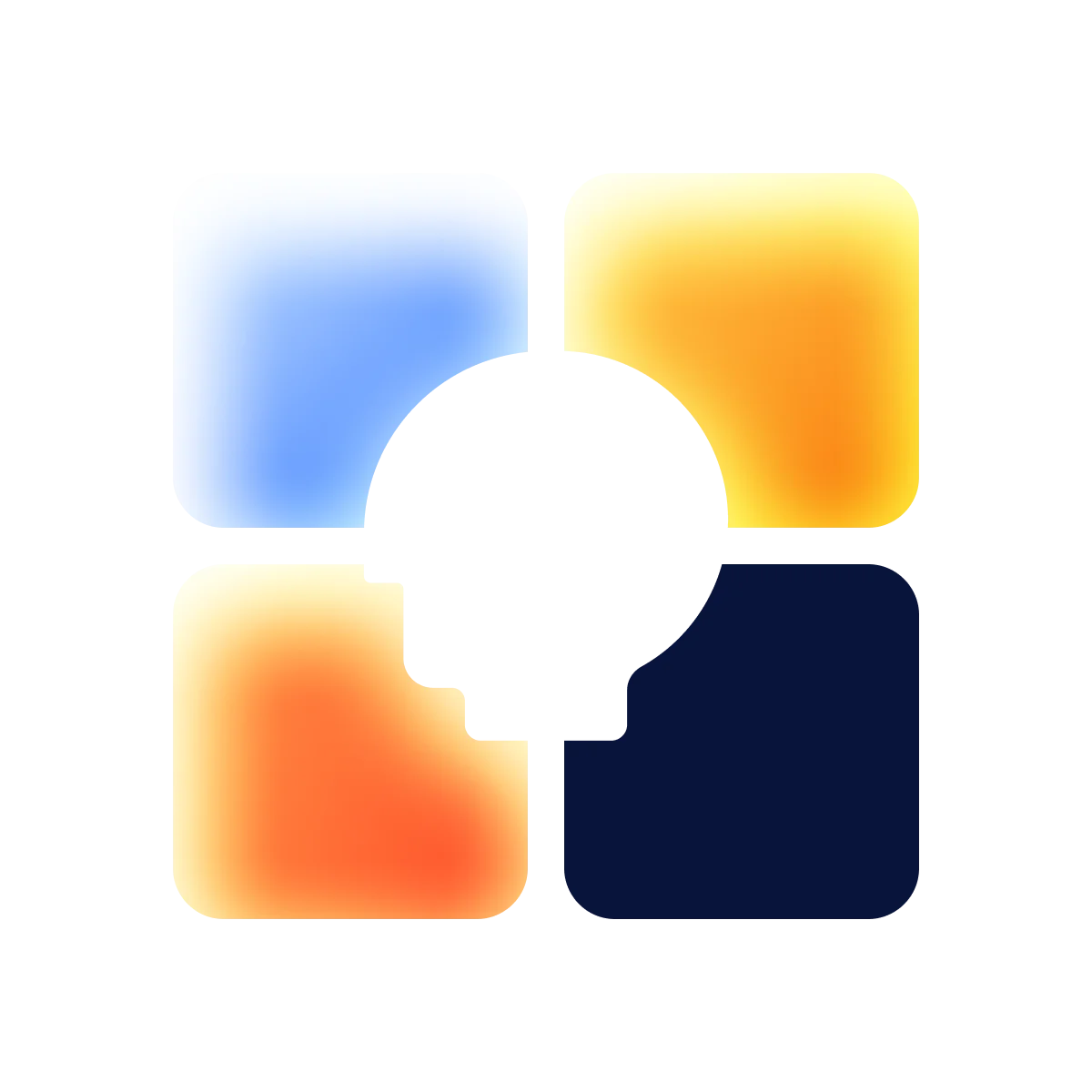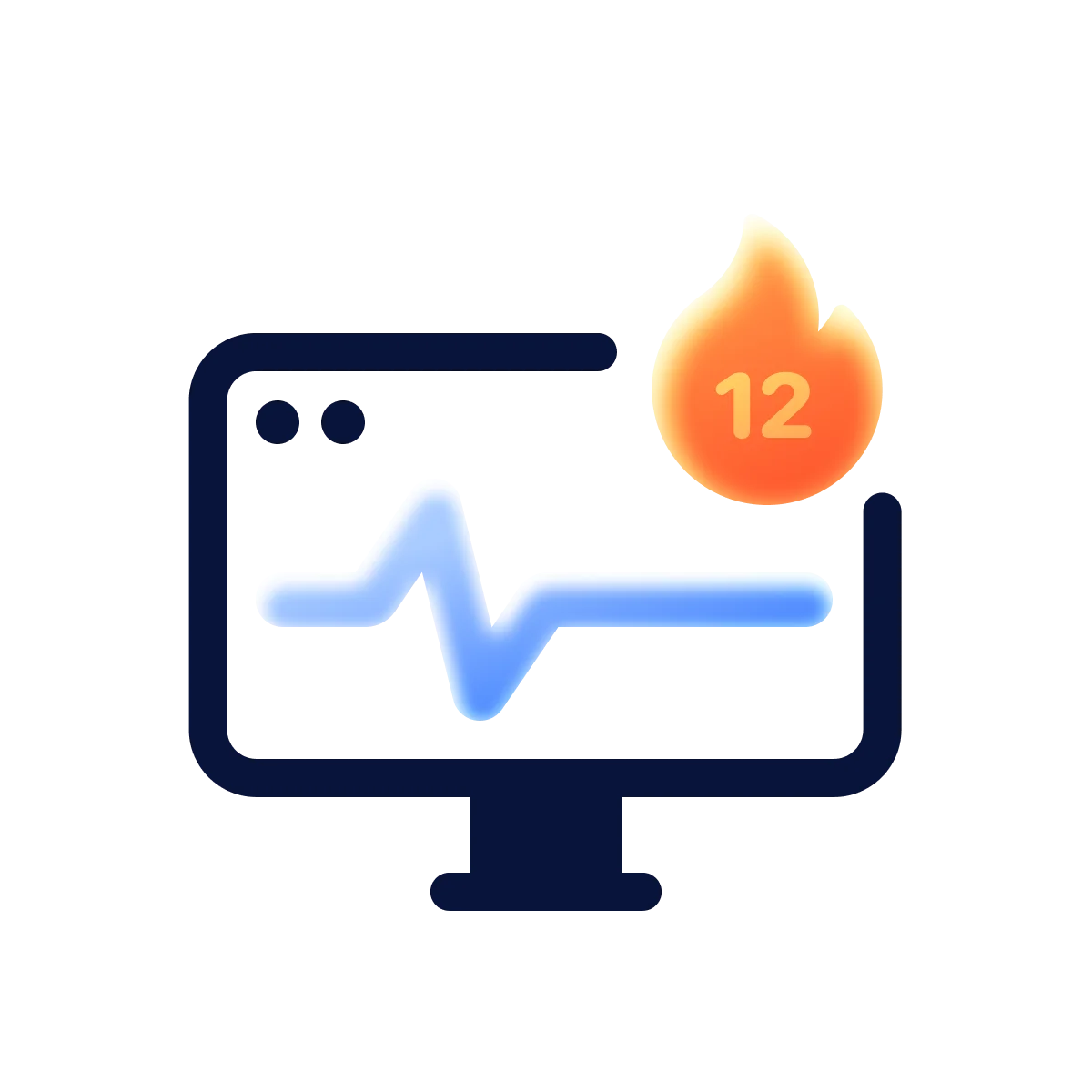In web design, product visualization begins with wireframes. Designers employ them to share ideas with team members and, more importantly, external stakeholders. Besides, there is a term called “high-fidelity wireframes,” which may be unknown and unclear to many, but not today.
Wireframing is one of the initial steps in development used to illustrate the product’s look from structure to functionality. It usually contains simplified color blocks and different website components placed around. These are the basics you need to know about wireframes, so now, let’s explore this topic in more detail.
What is a high-fidelity wireframe?
Hi-fi wireframes are the most advanced, realistic layout of your future project. Their purpose is to place and show all the components users will see when scrolling down your website. It may include more detailed elements like icons, buttons, dropdowns, and toggles, as well as display the connections between them. That said, anyone looking at a hi-fi wireframe would be able to imagine how your website elements work.
High-fi wireframes are the realistic layout of your future website.
.webp)
To build a high-fidelity wireframe, designers have to do a little bit of research. At first, it’s important to understand the project’s ins and outs to plan all the elements in a thoughtful way. At the same time, exploring from the user’s perspective will help find out which components are the most relevant to include. In such cases, brainstorming is a great tool to catch some ideas, while the discovery process is a must for the project’s future success.
What’s the difference between low-fidelity and high-fidelity wireframes?
There is a huge difference between low-fidelity and high-fidelity wireframes. The first one involves simple, monochrome sketches either on a piece of paper or on a digital platform. That said, you can only identify the main components of the future website from the blocks and lines when looking at a low-fi wireframe. Designers usually use these black-and-white outlines as a time-efficient mechanism to communicate their ideas during the planning stage.
.webp)
In contrast, high-fidelity wireframes are far more detailed than basic sketches. They may show you the typography, graphics, as well as theme colors of the web content and, more importantly, you can interpret the connections between distinct components on the page. In short, hi-fi wireframes require more complex thoughts and findings about user experience to create a functional product design with all user interface elements on. Moreover, unlike low-fi sketches that can be developed on paper, hi-fi wireframes take more time and energy to craft using professional software.
Pros and cons of hi-fi wireframes
Let’s first talk about the pros. High-fidelity wireframes allow you to check whether all the components work well together or not. If something does not fit in, you will have a chance to replace it with a better option. Also, hi-fi wireframes offer a realistic user experience without human error during the usability testing phase. More specifically, participants can access a clear, precise representation of the future product and give constructive feedback. Well, with this method, you will develop an optimal, high-quality final web design for your website.
On the other hand, hi-fi wireframes are static and have no interactive elements at all. Therefore, it is much more straightforward to illustrate animated transitions on a website using a prototype rather than a wireframe. In addition, the time required to create a high-fidelity wireframe is another drawback. Spending slightly more resources can give you a mockup that offers more practical value since viewers may see real texts and images. Wireframes do not provide you with any of that but a concept visualization of the final design.
When do you need hi-fi wireframes?
Hi-fi wireframes are applicable during the later stage of product design as you have finalized your ideas. This is the time you want to test how your future product works and if every element fits together when in use. Hi-fi wireframes offer an elaborate representation of the final design, allowing testers to come up with valuable feedback on product functionality. You will have a chance to evaluate your design, removing glitches and optimizing user experience. In addition, designer teams also use hi-fi wireframes to demonstrate product aesthetics to external stakeholders, such as clients or investors, for instance.
How to create a high-fidelity wireframe?
Creating a high-fidelity wireframe concerns multiple steps, most of which have to do with possessing solid knowledge about your project. Hi-fi wireframes can act as the framework for the finalized product design, so a good investment in its creation will contribute to a high-quality website later.
As mentioned previously, hi-fi and low-fi wireframes are different based on the level of detail. Therefore, having an existing low-fi wireframe is an advantage, and you can build upon it to get your hi-fi wireframe with research and exploration. Let’s begin investigating the aspects of an outstanding hi-fi wireframe.
You must have a solid understanding of your product to create high-fidelity wireframes.
Determine user and business goals for the site
Who is your target user, and what are they looking for on your website? It is crucial to define your audience, understand their needs, and provide them with pertinent products and services. Plus, work on business goals as early as possible. This ensures that every design element and every feature introduced on your site is a strategic step towards building a bridge between what your audience desires and what your business aims to achieve.
Categorize information displayed on the page
Now that you know your user and goals, continue to organize information into categories so that it is easier for the audience to navigate the website. Remember that to achieve your business goals, you will need to have the customers find what they are looking for. Thus, make sure your web content is concise and accessible, eliminating anything unnecessary or distracting.
Define functional elements
The next step is dividing your screen into blocks and filling them with functional elements. Consider the journey you want your users to take through the website, and strategically place components to guide them from one section to another. Each block should have a distinct functional element, such as a dropdown menu or a call-to-action button, encouraging the audience to interact with content, explore products or services, and take decisive action.
Prioritize the blocks based on their level of importance
This part requires you, as a designer, to step into your audience’s shoes. Typically, viewers scan a page following an F-pattern or a Z-pattern. Which sections of the screen are the most attention-catching? You should prioritize blocks and allocate the significant ones at the exact spot where the viewer’s eyes would predictably stop. Some research into human psychology will give you a helping hand in answering the question.
Make sure that your design is scalable
Your audience may access the website on a PC, tablet, or mobile device. Thus, you should test out if the design is scalable on multiple screen sizes and resolutions. This step helps you avoid problems when it comes to content display on different scales. A useful tip is to start with a hi-fi wireframe for a smaller screen first and continue with larger ones.
.webp)
Add notes to help users understand your design
If you feel like some parts of the hi-fi wireframe cannot demonstrate certain functionality or behavior of a component, adding notes can make it understandable. These annotations bridge the gap between the static visuals of your wireframes and the dynamic experiences of the final product. An example would be a short explanation for a dropdown menu as it changes between open and closed states.
Creating high-fidelity wireframes is a demanding task, but it will deliver a positive impact on your final product design.
High-fidelity wireframe tools
A digital tool is a must to create usable high-fidelity wireframes. You should select a suitable, effective piece of software for wireframing that meets a wide range of utilization, from performance to collaborative features. Read on, as below, we list some typical software solutions to consider for your project.
Figma
Figma’s highlights lie in the distant teamwork and feedback collection features. The software allows you to collaborate remotely with your colleagues without the risk of losing data. You will also be able to constantly gather feedback from others in an interactive experience. Moreover, looking back on the detailed edit history helps you keep track of all the versions of your hi-fi wireframe.
Sketch
Sketch is an easy-to-use tool on the list with intuitive features to create vector graphics. Designers prefer this platform for the ability to wireframe for different screen sizes with a single tool. An extra point must be added for its editing feature — your edits are indestructible thanks to the Boolean operations.
Adobe Photoshop
As a photo editing tool, Adobe Photoshop can be utilized for wireframe creation. Specifically, you can use the shape tools and text boxes for lower fidelity wireframes and challenge your creativity with layers, smart objects, and timeline tools for hi-fi wireframes. Photoshop offers you a reliable and familiar design interface, especially if you are on a budget and unwilling to learn a new tool.
Adobe XD
Similar to Photoshop, Adobe XD is a common option for wireframing that is compatible with several other software, including Sketch and Illustrator. Some notable features are animation and parallax effects with the ability to collaborate and share across platforms. XD also belongs to the Adobe family, so it will be a perfect choice for designers who are well-acquainted with the software series.
InVision
The most remarkable feature of InVision is the pre-built templates you can choose for wireframing. With a low-fidelity template, you will spend less time completing a hi-fi wireframe compared to starting from scratch. Another notable tool is “Freehand,” which is incredibly useful for brainstorming. Additionally, the collaborative feature allows you to work efficiently with the team across platforms.
The key to your web design success
All in all, wireframing is a very important stage in web design used to communicate concepts and ideas among the team and external stakeholders. High-fidelity wireframes allow viewers to visualize the future product without the risk of confusion, unlike low-fidelity ones. On top of that, you will be able to test and evaluate the design based on hi-fi wireframes and improve it for prototyping and further production stages.
Despite the challenges and resources required, the investment in wireframing is indispensable for crafting websites that are visually appealing and intuitively navigable for the end-user. With the expertise and collaborative spirit of the Halo Lab team, this process is transformed into an opportunity to innovate and achieve excellence in user experience design. Reach out to us today, and let’s take your web design project to the next level and ensure your product stands out in both form and function.
in your mind?
Let’s communicate.